The report shows how your learners go through homework assignments. You will see all users' attempts to pass the assignment and how those attempts were rated.
To run a report on an assignment:
- Proceed to the Learner Results report.
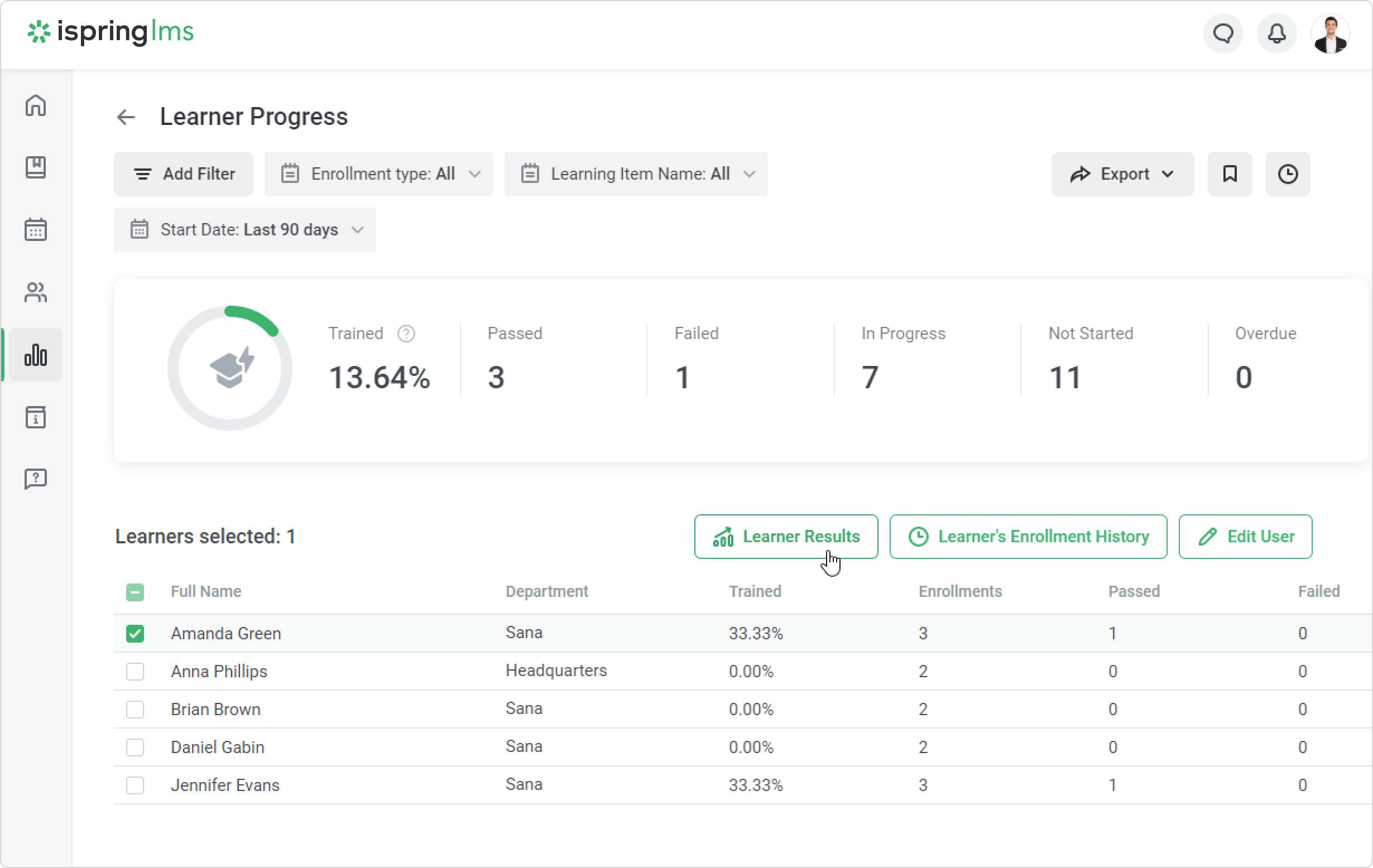
- Then, select a homework assignment and click the Completion Details button.
If an assignment is included in a course, go to the Course Details report first. Then, select the required content item and click Completion Details.
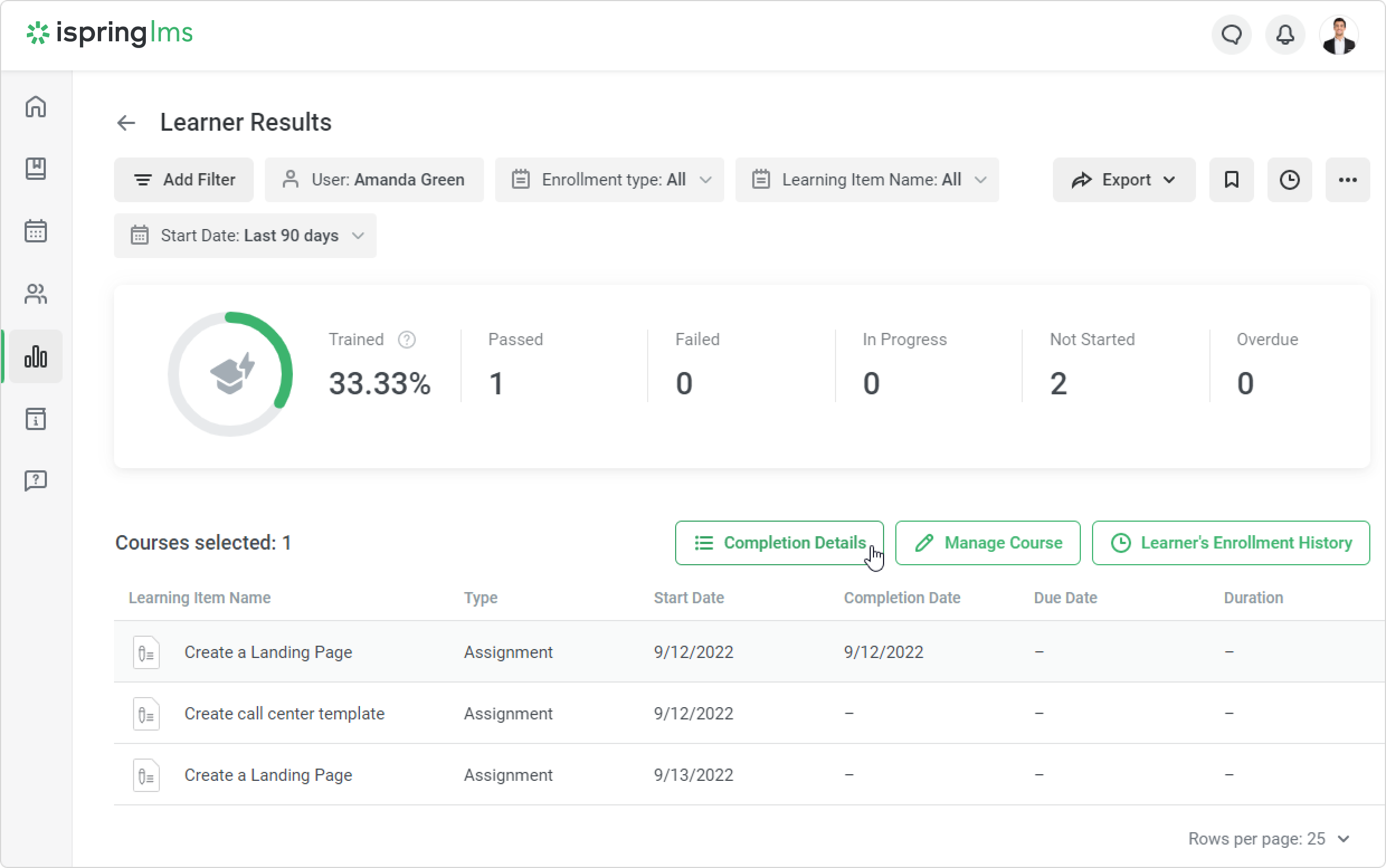
- A report that outlines how the user was taking the assignment will open.
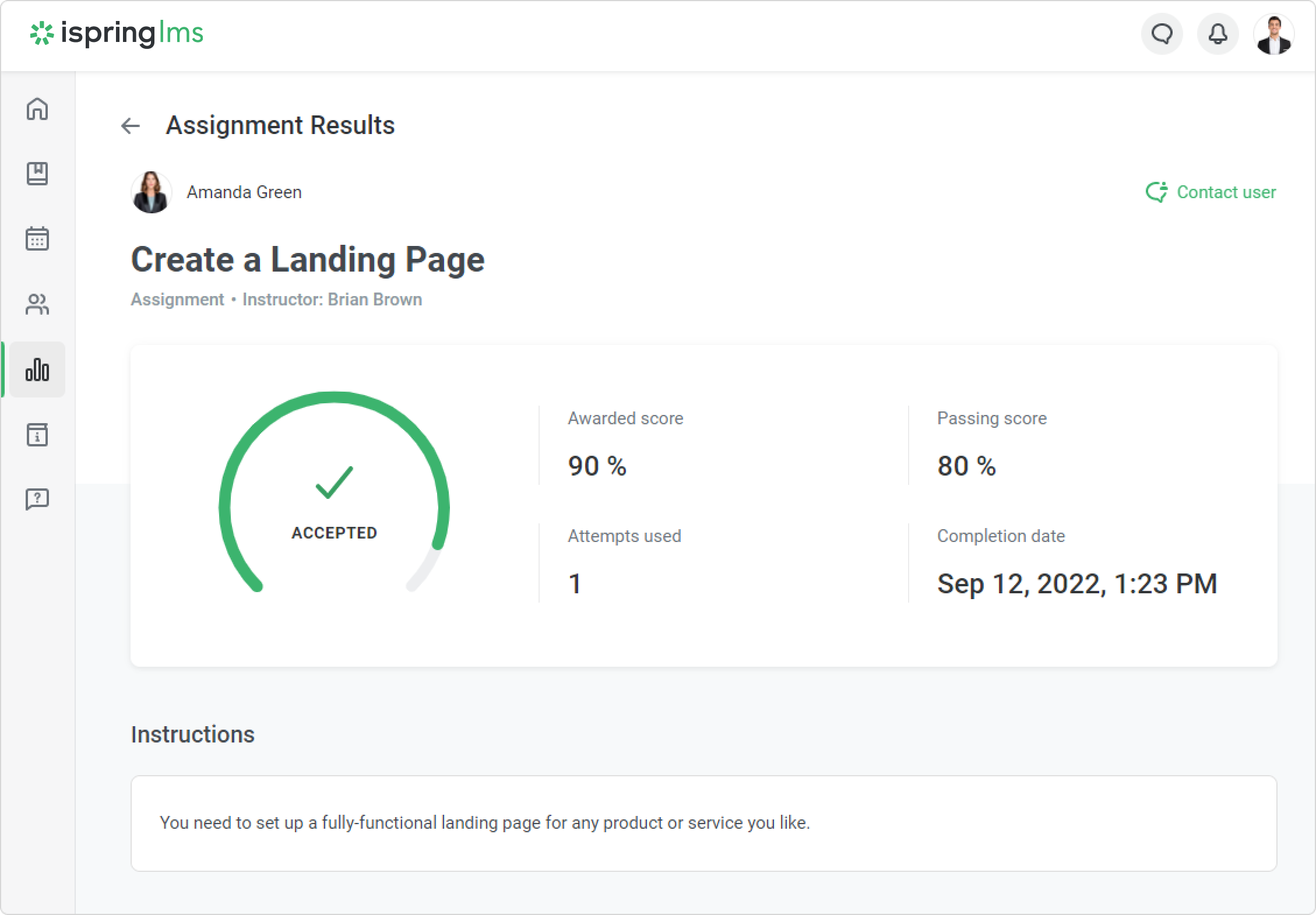
You can rate the completed homework assignment right from the report.
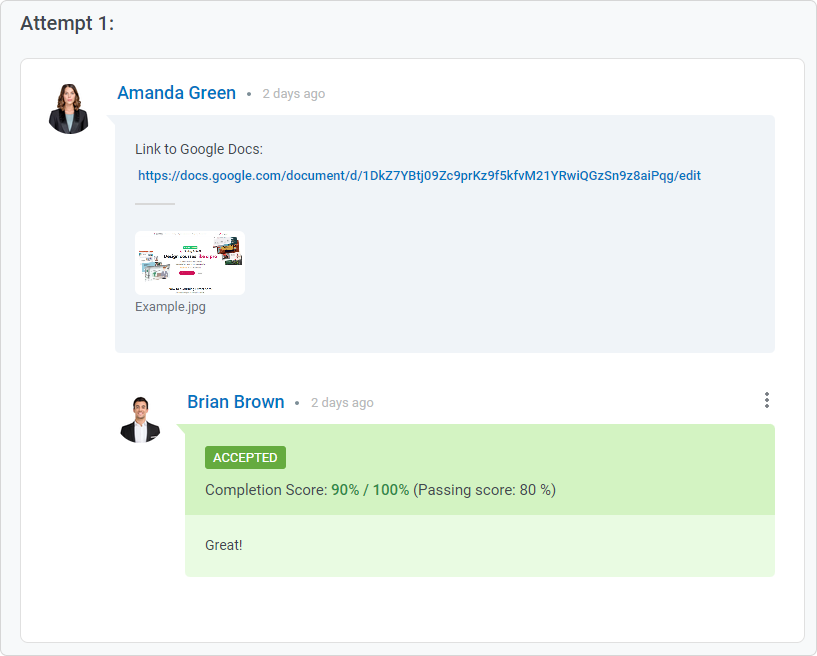
Note:
- If you cancel an enrollment that has already been passed and re-assign the assignment to the learner, the report will only contain the details of the latter enrollment.
Recommended articles: