Exporting to PDF is available for the Quiz and Role-Play Details report. Here's how to do it:
- Run a report on a quiz or a role-play.
- Next, select an attempt and click Export to PDF.
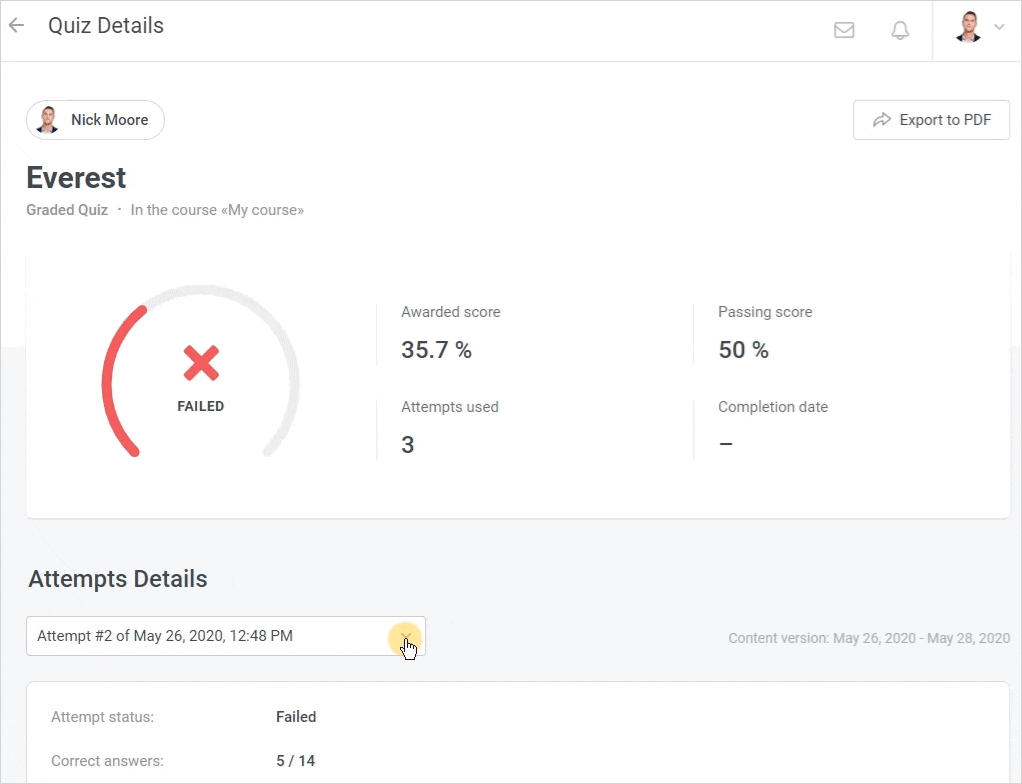
The report will be downloaded to the Downloads folder on your computer. Now you can email it to colleagues or print it out.
Important:
The report will contain only the information on the selected attempt.
If there haven't been any attempts to pass a quiz or a role-play, the Export to PDF button will be inactive.
Pass attempts are the episodes of quiz completion.
An attempt might be successful (the quiz status is Passed) or unsuccessful (the quiz status is Failed).