iSpring Converter Pro gives you the opportunity to deliver audio narrations to your audience. There are two ways to add narrations to your presentation: importing existing audios and recording them right within your PowerPoint. Both imported and recorded, audios are easy to handle and synchronize with the slides.
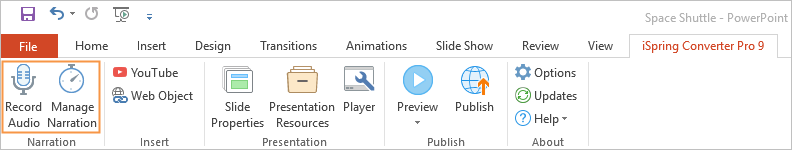
The recommended way to manage narrations is to use the built-in Narration Editor, where you can:
However, you may also record audio using the Record Audio button.