Narration Editor is a convenient tool to synchronize your presentation with an imported or recorded audio.
To open the Narration Editor:
- Click the Manage Narration button on the toolbar.
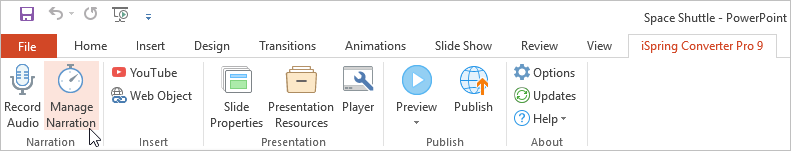
- iSpring Narration Editor will open.
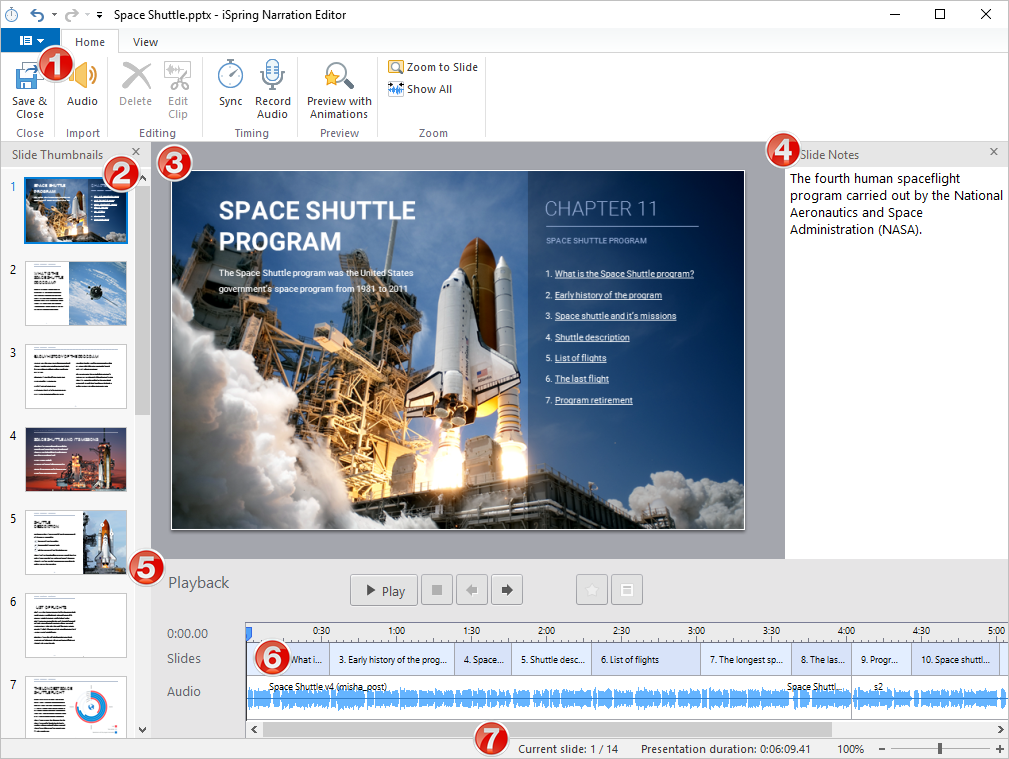
| Area | Description |
|---|
| 1 | The toolbar gives access to most functions of Narration Editor. |
| 2 | This pane shows the list of slides in your presentation. |
| 3 | This is where the current slide is shown. |
| 4 | This pane shows presentation notes. If you edit your notes here, they will be updated in your presentation after you click Save and Close. |
| 5 | This pane contains buttons to control presentation playback. |
| 6 | This is the main part of the narration editor, where you can sync audio clips with your slides. |
| 7 | The status bar contains info on the total number of slides, presentation duration and zoom pane. |