iSpring Suite Max User Guide
iSpring Suite Max is your ideal toolkit for launching online learning in your company or educational institution quickly and easily. Courses in iSpring Suite Max are created in a fast and effective manner, as the content can be developed by a team of professionals together in real-time, working on texts, building prototypes, or editing videos.
What does iSpring Suite Max include?
- iSpring Suite 10, a powerful e-course authoring tool
- Content Library, a collection of ready-to-use visuals for your courses
- iSpring Space, a two-in-one service allowing you to store courses in the cloud and create microcourses online
- Year-long customer support by email, phone, and chat
iSpring Suite
iSpring Suite is the newest version of the award-winning authoring tool developed by iSpring.
The iSpring Suite software works based on Microsoft PowerPoint. When you install it on your computer, it appears as a PowerPoint add-in. Most importantly, all PowerPoint effects are preserved, together with iSpring Suite features implemented in a course. Animations, transitions, and shapes will remain in your course, along with all quizzes or screencasts that were added with iSpring Suite.
Quizzes, dialog simulations, screencasts, or interactions can be created separately or added to a course. And another content format that can be developed with iSpring Suite is a flipbook.

And some good news for experienced developers: this new version of iSpring Suite provides an open JavaScript API. With the API, you can develop an individual design for a course player: edit its navigation console and sizes, remove standard buttons, and add some new ones, or create a completely new player of your own.
The GitHub link: https://github.com/ispringsolutions/Player-SDK
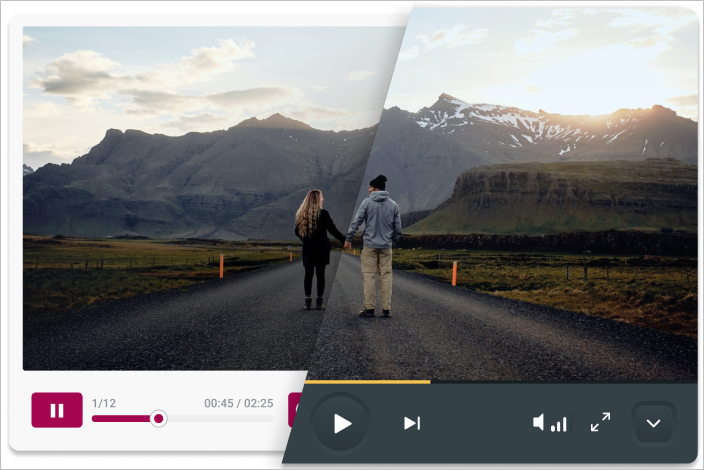
Content Library
iSpring’s Content Library includes thousands of visuals for your courses. Ready-to-use characters, backgrounds, icons, slide templates, and objects will make course development so much faster. Now you don't need to spend time searching for content, as you have everything you need right at your fingertips.
Just open a presentation in the iSpring Suite authoring tool and choose which Content Library items you want to insert in a slide.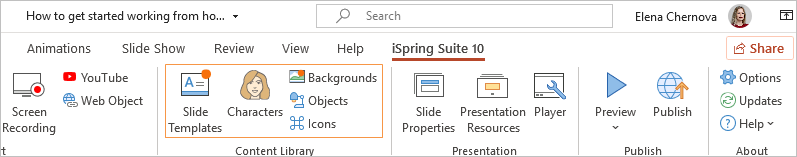
The next step is selecting an appropriate element, such as a character who will 'talk' to your learners.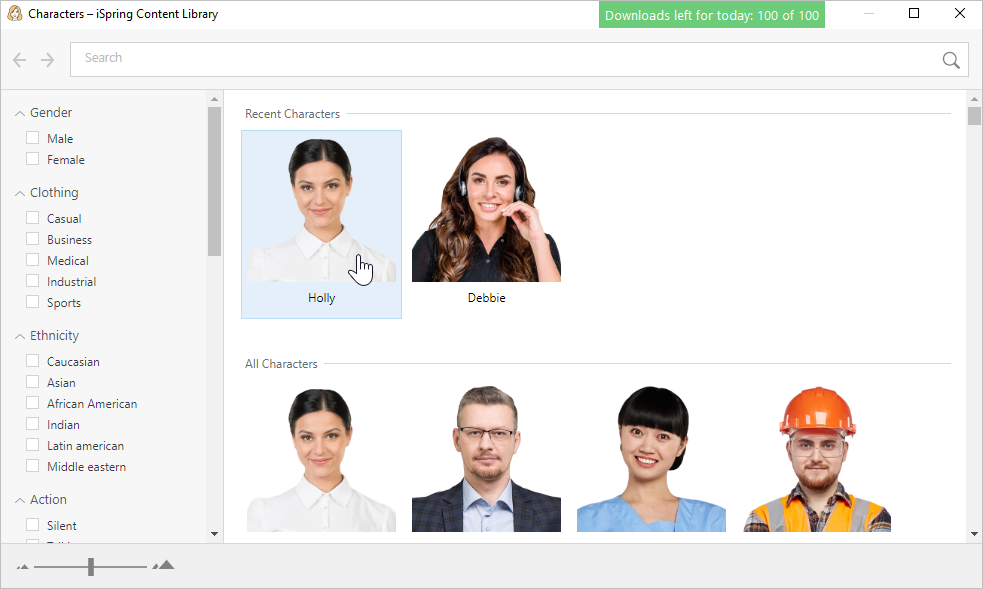
iSpring Space
With iSpring Space, an online course-creating tool, you can develop content right in your browser. Microcourses are interactive articles called pages and online quizzes. Create them using any text document, such as a job description.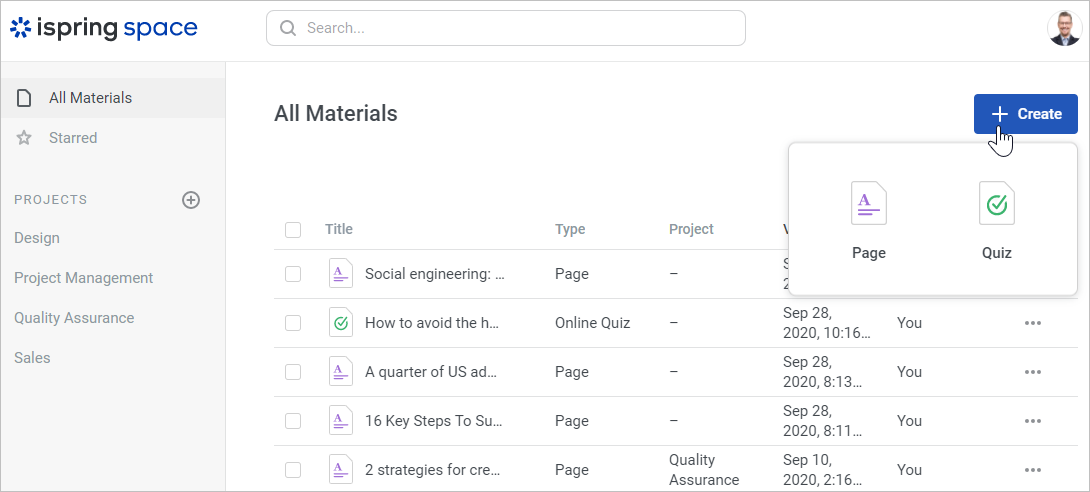
Agreeing on course aspects with a client is now much easier. No need to create a copy of a course and send it via email to be checked: the link to a completed project can be easily shared online. 
Also, iSpring Space provides cloud storage for content developers. Keep your courses, quizzes, dialog simulations. audios, videos, PDF documents, and PowerPoint presentations in iSpring Space, and they’ll always be at hand. By default, the storage size is 20 GB for each author on your team. And you can increase it at any time.
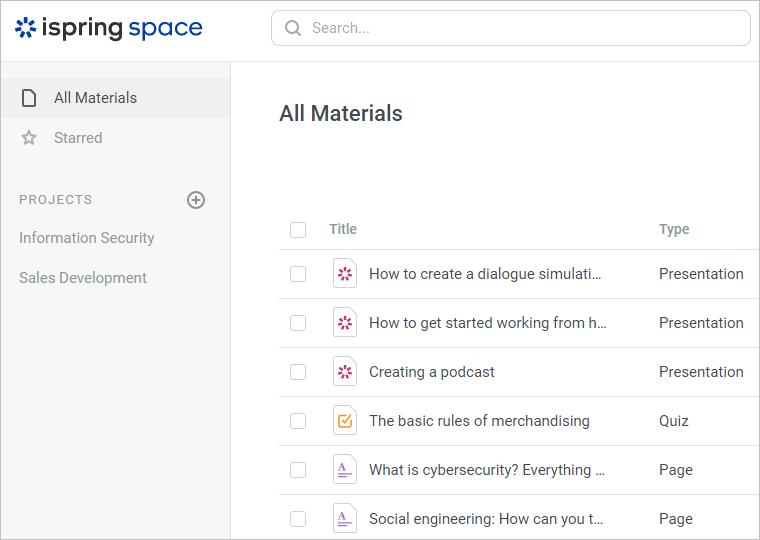
Customer Support Program
Our tech support engineers will reply to your inquiries by phone and email around the clock on weekdays. They’ll provide a webinar explaining how to work with iSpring products, send you instructions, and resolve all technical issues that you may experience. 83% of all inquiries are resolved within 2 hours.
Ask us a question:
- via phone +1 800 640 0868
- by email support@ispring.com
The customer support program is valid throughout the entire one-year subscription period.
