iSpring’s Content Library includes thousands of visuals for your courses. Ready-to-use characters, backgrounds, icons, slide templates, and objects will make course development so much faster. Now you don't need to spend time searching for content, as you have everything you need right at your fingertips.
Just open a course in the iSpring Suite authoring tool and choose which Content Library items you want to insert in a slide.
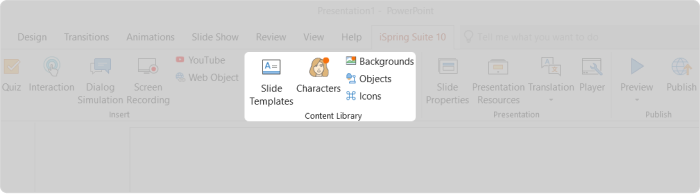
The next step is selecting an appropriate element, such as a character who will 'talk' to your learners. To get access to the full collection of visuals, log in to the Content Library using your iSpring Suite account.
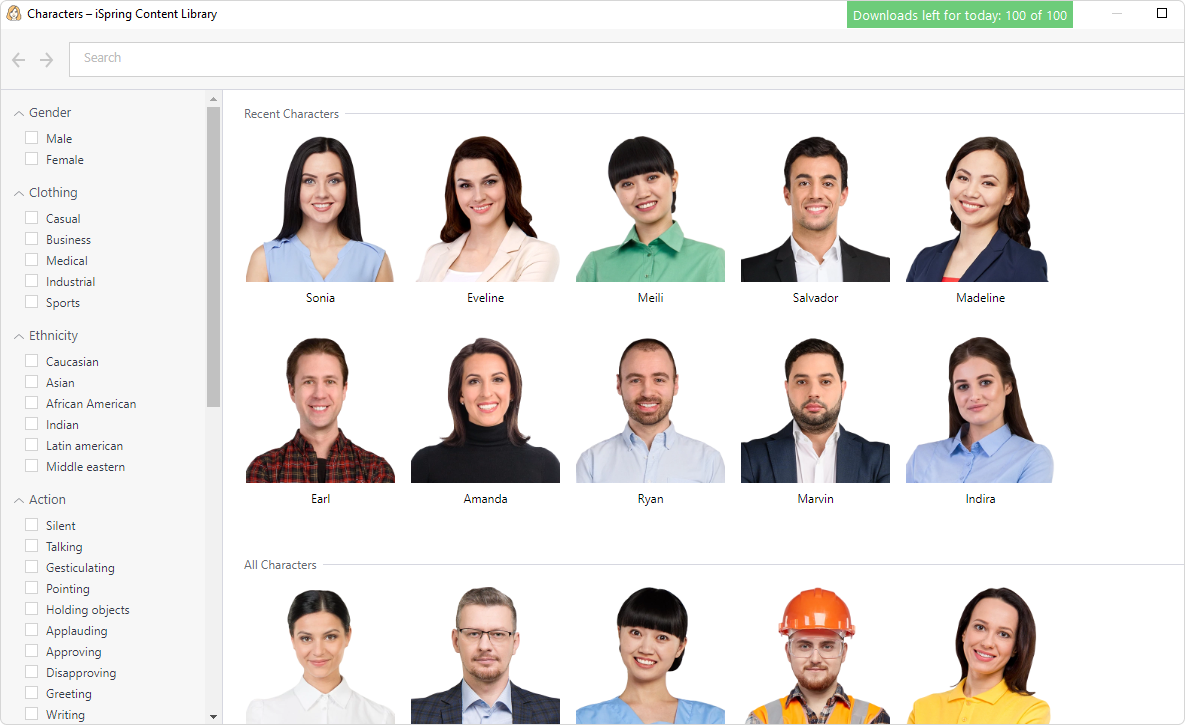
Purchasing Content Library
Content Library is included in the iSpring Suite Max package. It provides access to all paid elements of Content Library.
To purchase iSpring Suite Max, open the official iSpring website or go to Your Trial section of iSpring Account.