How to Add a Product to the Shopify Catalog
- Go to Products and select a course.
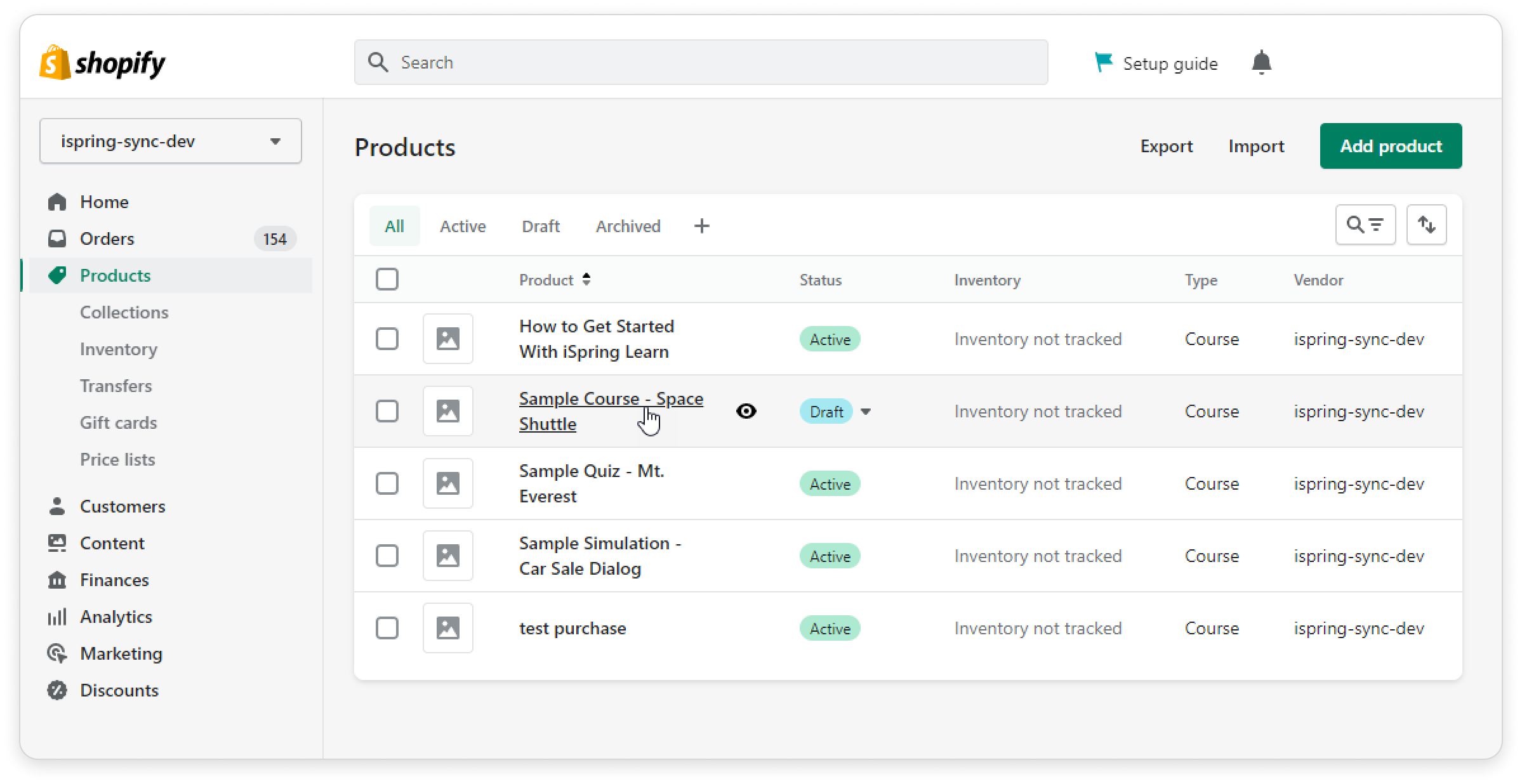
- In Product status, select Active and click Manage.
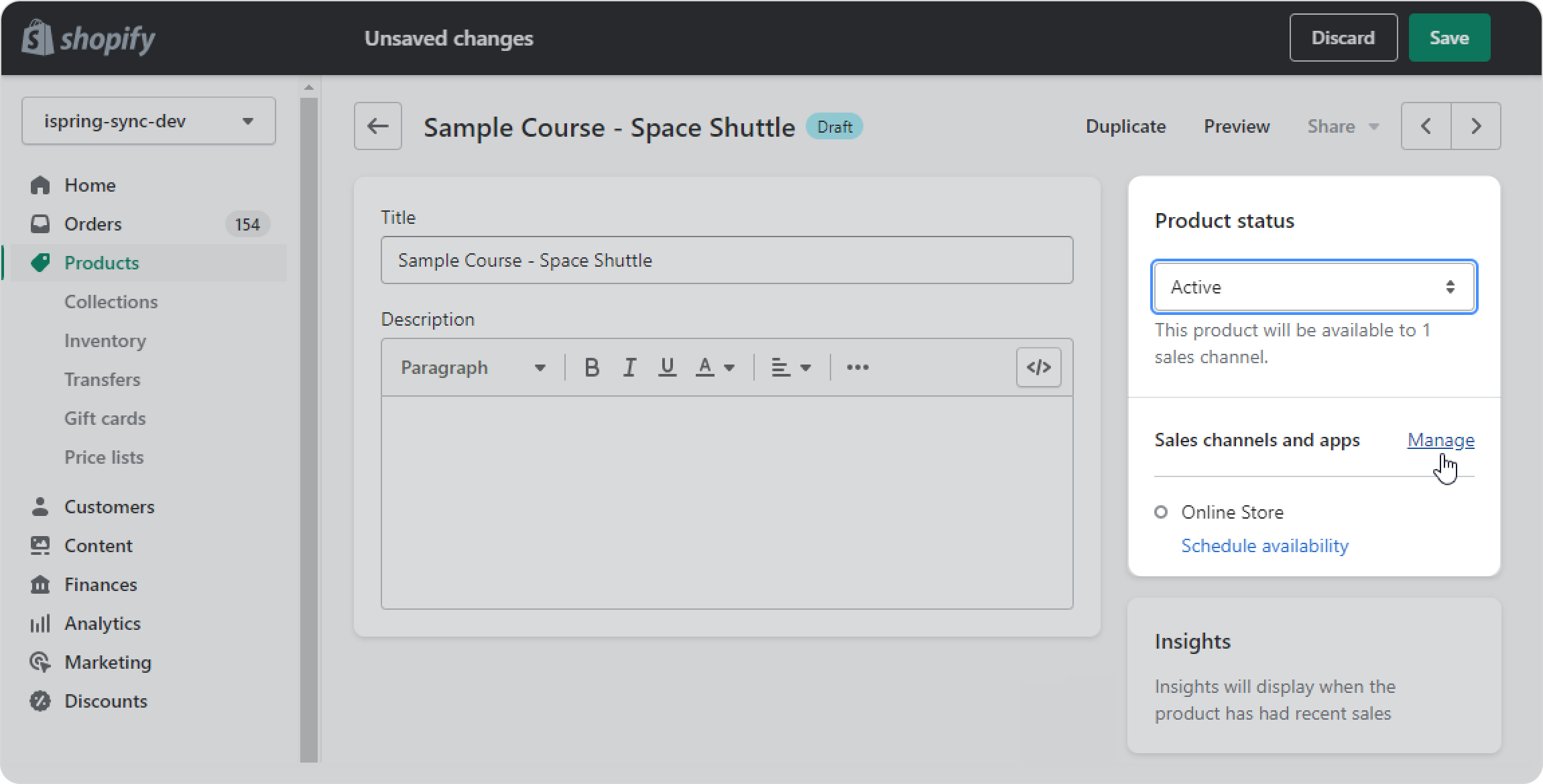
- Then, click Online Store → Done.
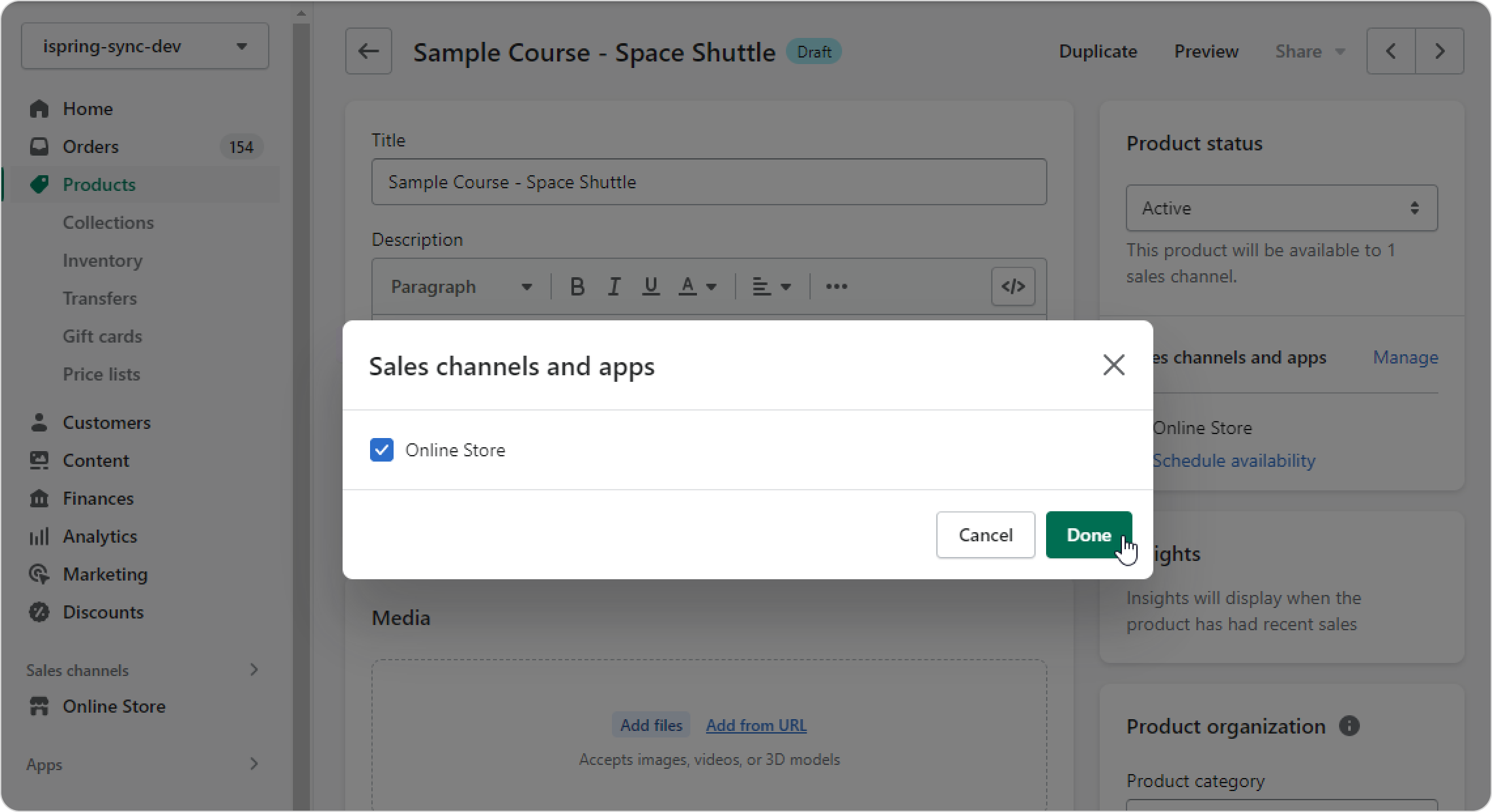
- Next, in the Pricing section, enter the price of the course and uncheck Charge tax on this product.
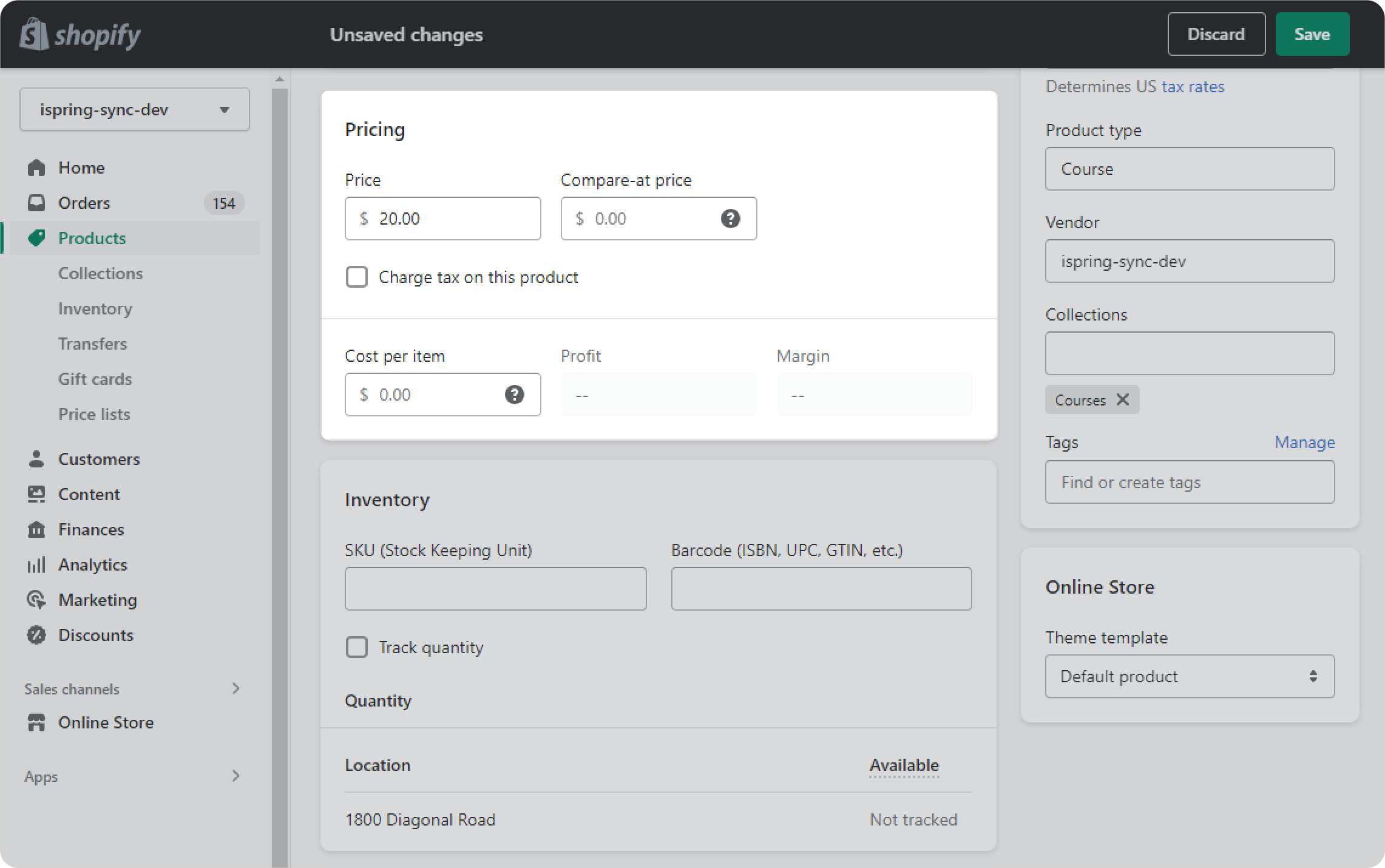
- Now, in the Shipping section, check Digital product or service so users won’t need to provide delivery data.
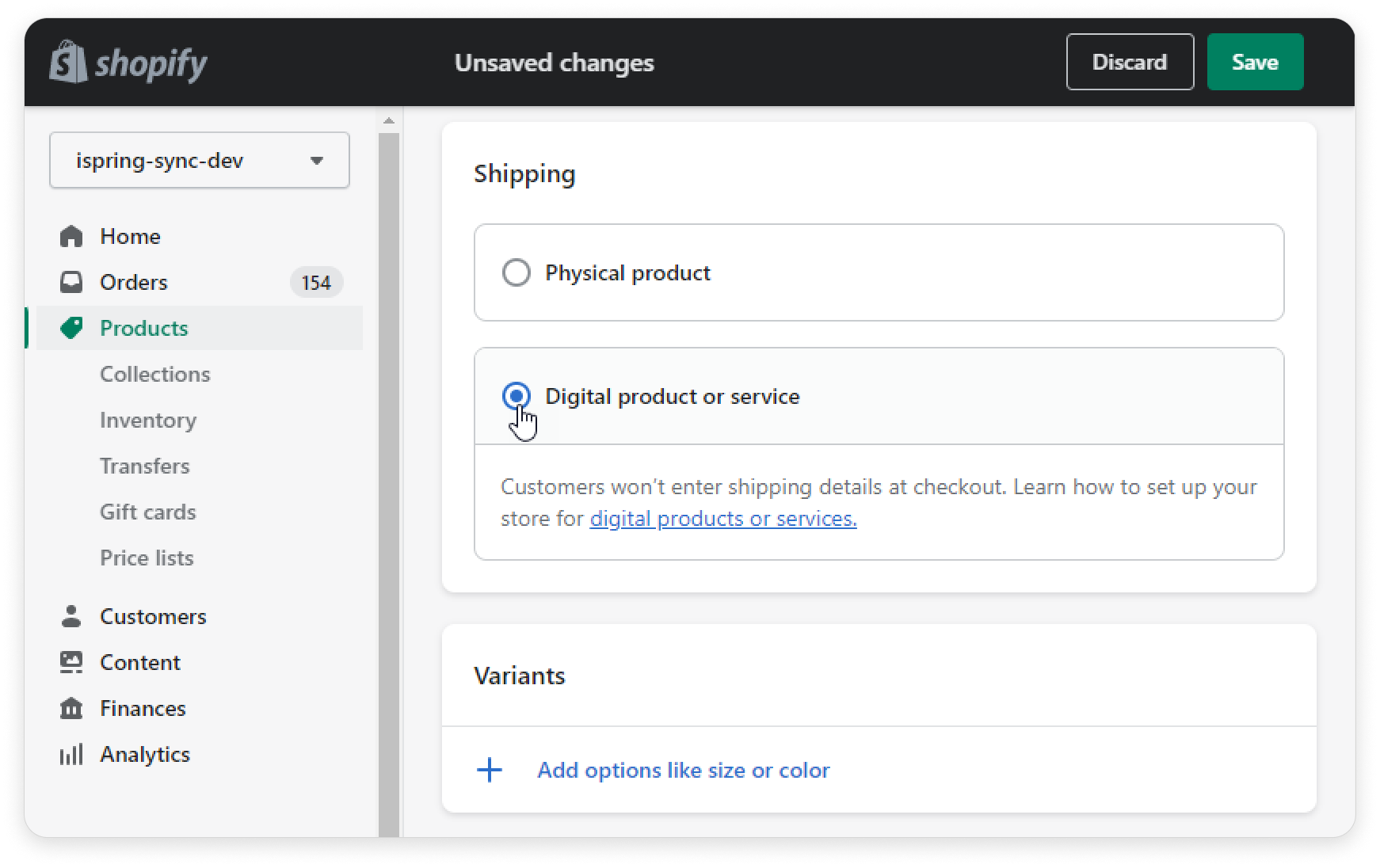
- In the Closing period, enter the number of hours which, after opening access to the course, access will be closed. Next, click Save.
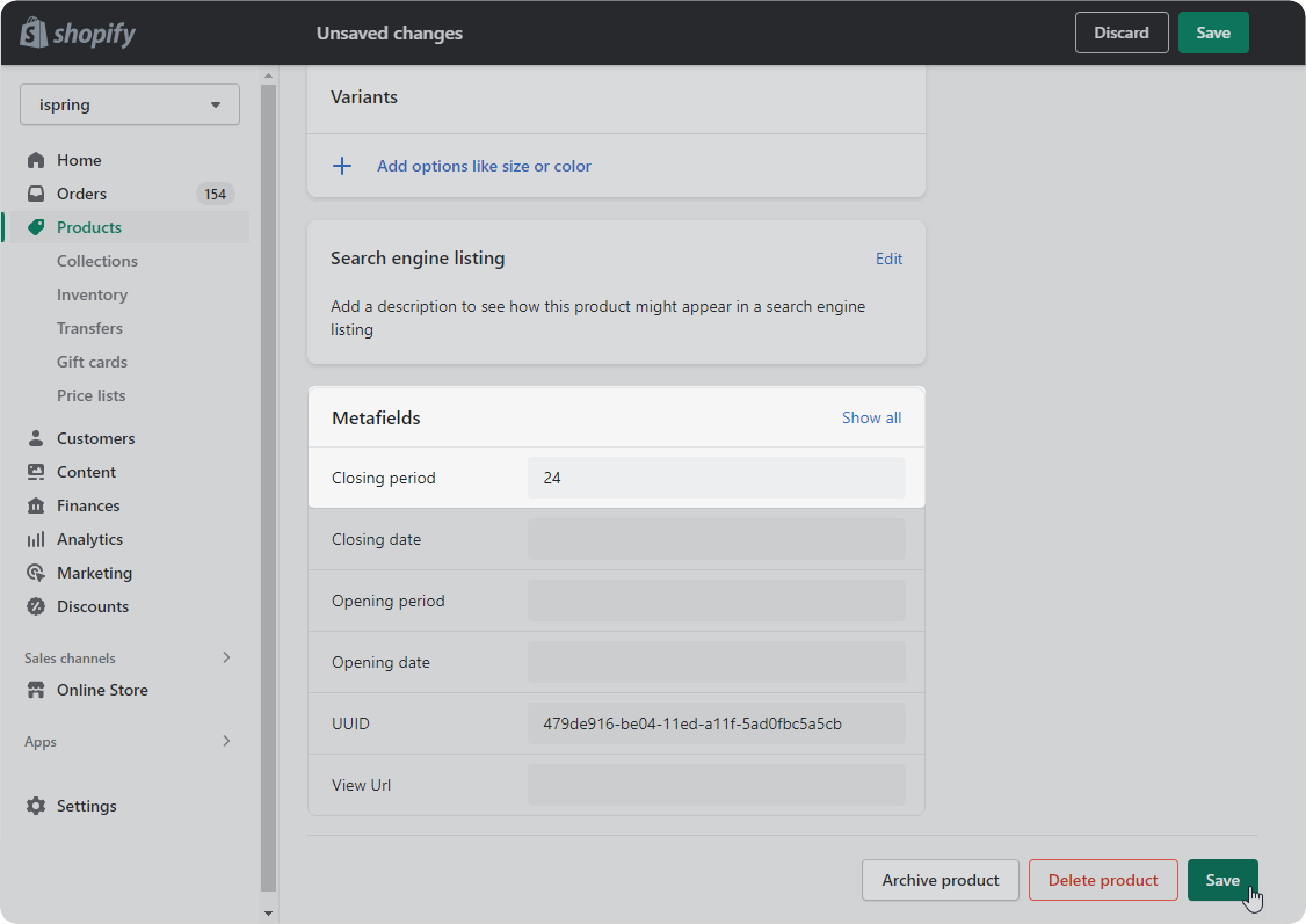
Nice! Your course is now published on the Shopify storefront.