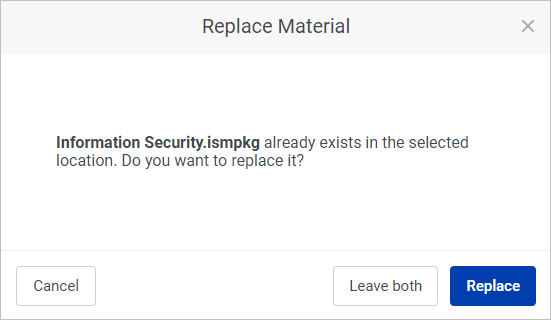Note:
If you upload a file with the same name and type coinciding with the name and type of an earlier uploaded file already, the system will offer three options to choose from:
- Replace the existing file with the new one
- Leave both files in the account
- Cancel the upload