Default fonts are specified in the design settings of your page but you can also format texts while writing and editing the content item.
Highlight the text you want to format, and you will see a toolbar above the selected block. It enables the following actions you may perform over the highlighted portion of text:
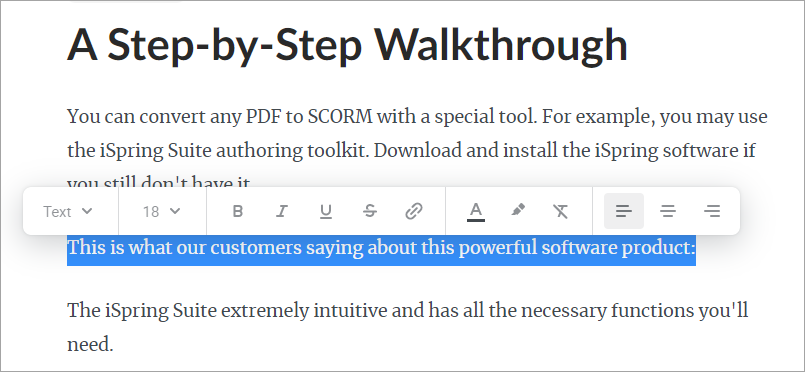
| Make text bold. |
|---|
| |
|---|
| Underline text. |
|---|
| Strikethrough text. |
|---|
| Insert a link to the highlighted block of text. |
|---|
| Change text color. |
|---|
| Change background color. |
|---|
| Clear formatting. |
|---|
| Left align. |
|---|
| Center align. |
|---|
| Right align. |
|---|