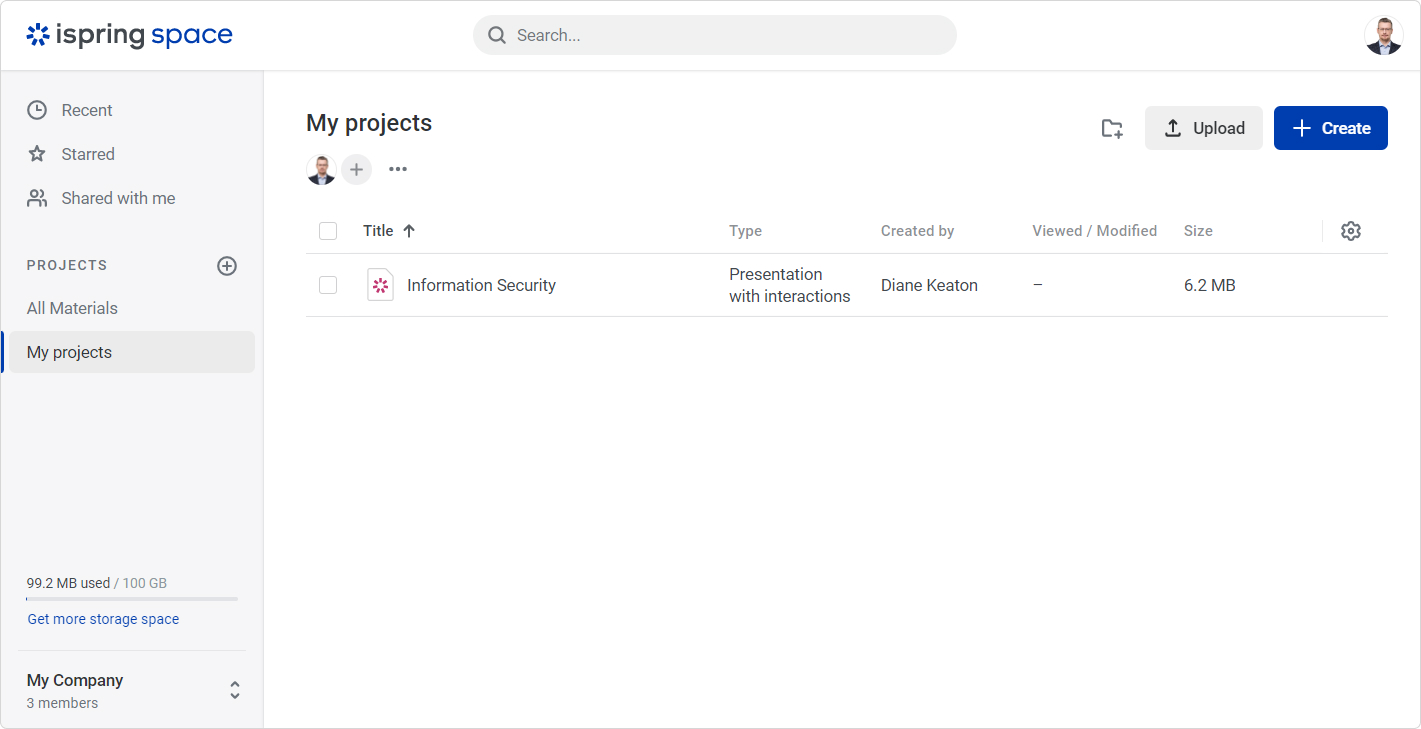Creating an account occurs when you download an iSpring Suite Max trial version.
- Fill in the form on our website with your personal data: first name, last name, email, and phone number.
Enter your actual data, as we will use them if/when you purchase an iSpring Suite Max license. Your first and last name will be used as the owner's name, the phone number will be the contact number, and the email address will be the one we will send account access and purchase details to.
The account owner will be able to edit their first and last name in the Profile Settings section, but if you want to change the email address, you'll need to contact iSpring Customer Support.
Your name will be the base for your team's name, such as Diane's Team, and will also be included in your workspace URL, such as https://diane.ispring.com/. The team name and the workspace URL could be later modified in the Account Settings section of the iSpring Space account.
Finally, click Download for Free.
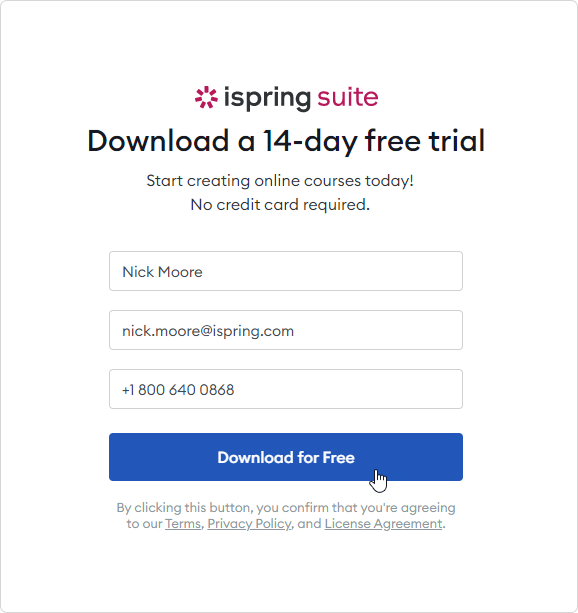
- We will send your account login info to you by email.
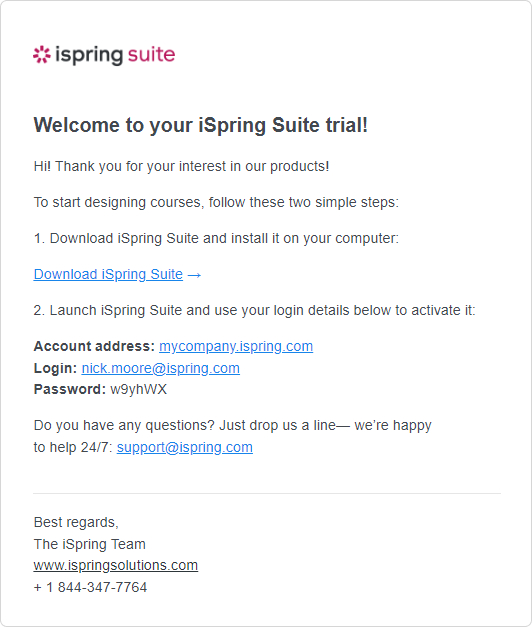
- Sign in to your iSpring Suite account using the credentials sent to you via email.
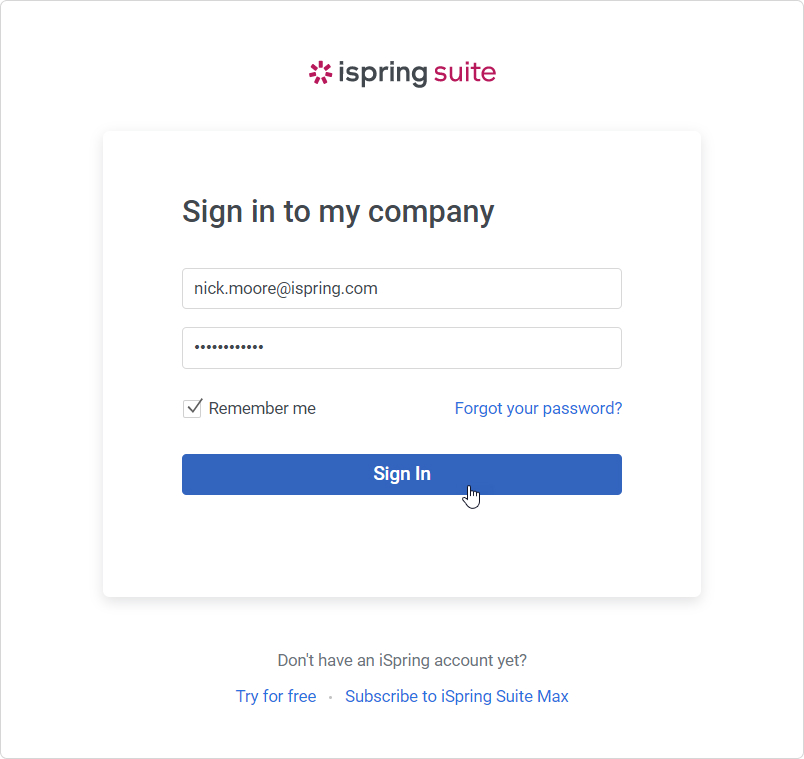
Now you can start working with materials right in your account.