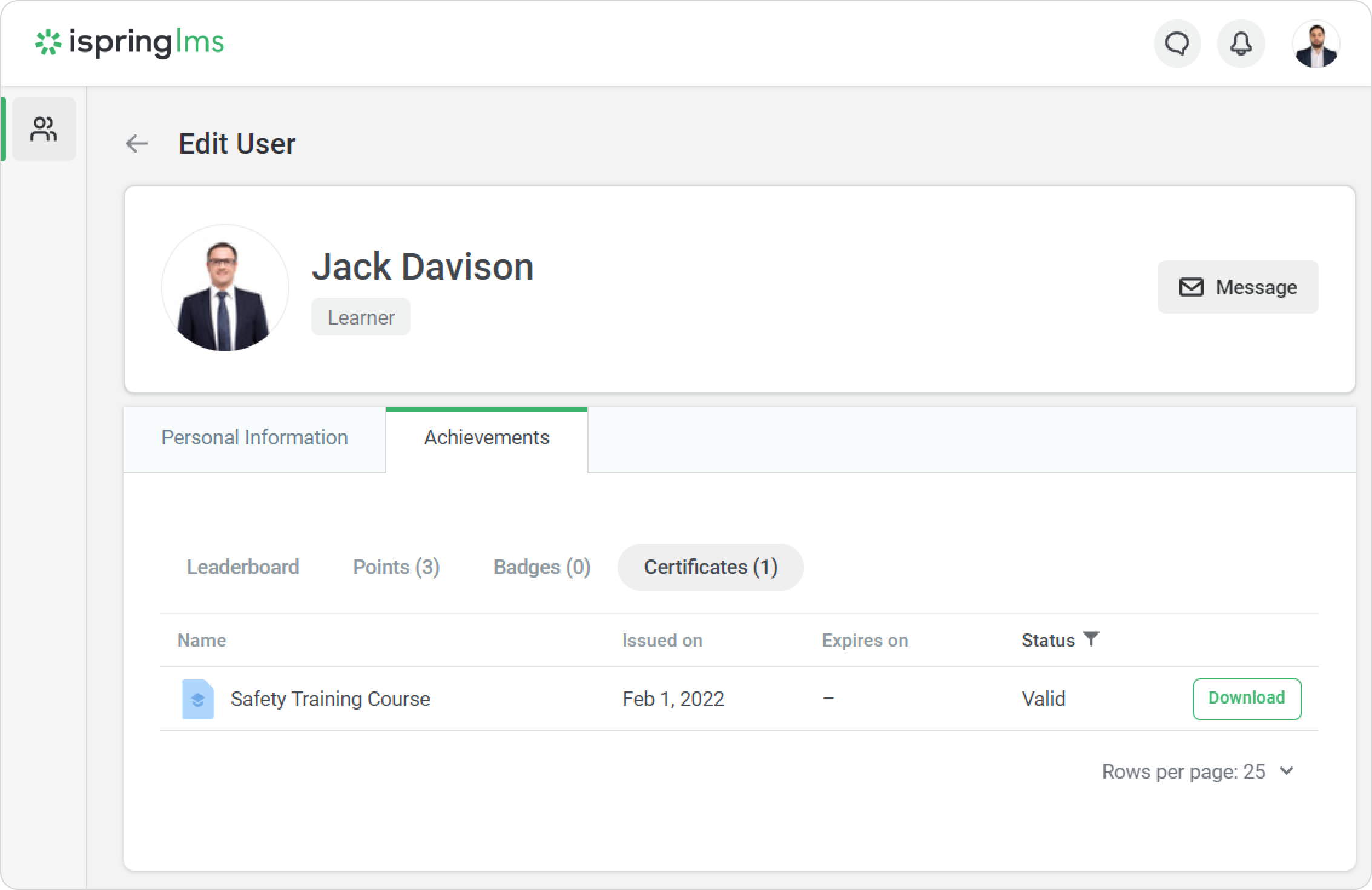iSpring LMS allows you to export a list of QR codes that link to user profiles. By scanning a code, you will get to the page with the list of user's certificates. These scannable links are convenient to use when you need to quickly check whether an employee has completed the required training.
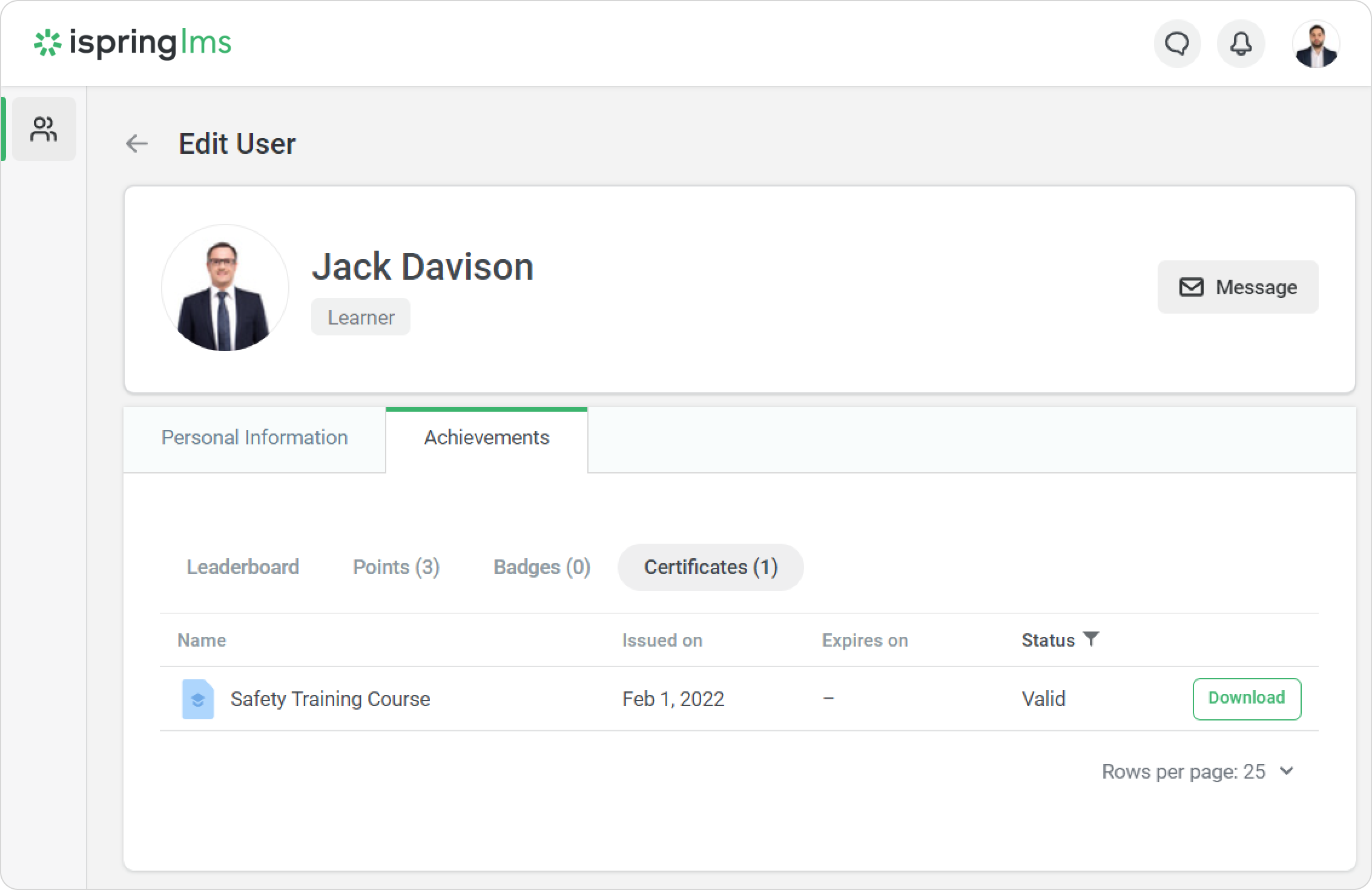
To export scannable links:
- Go to the Users section.
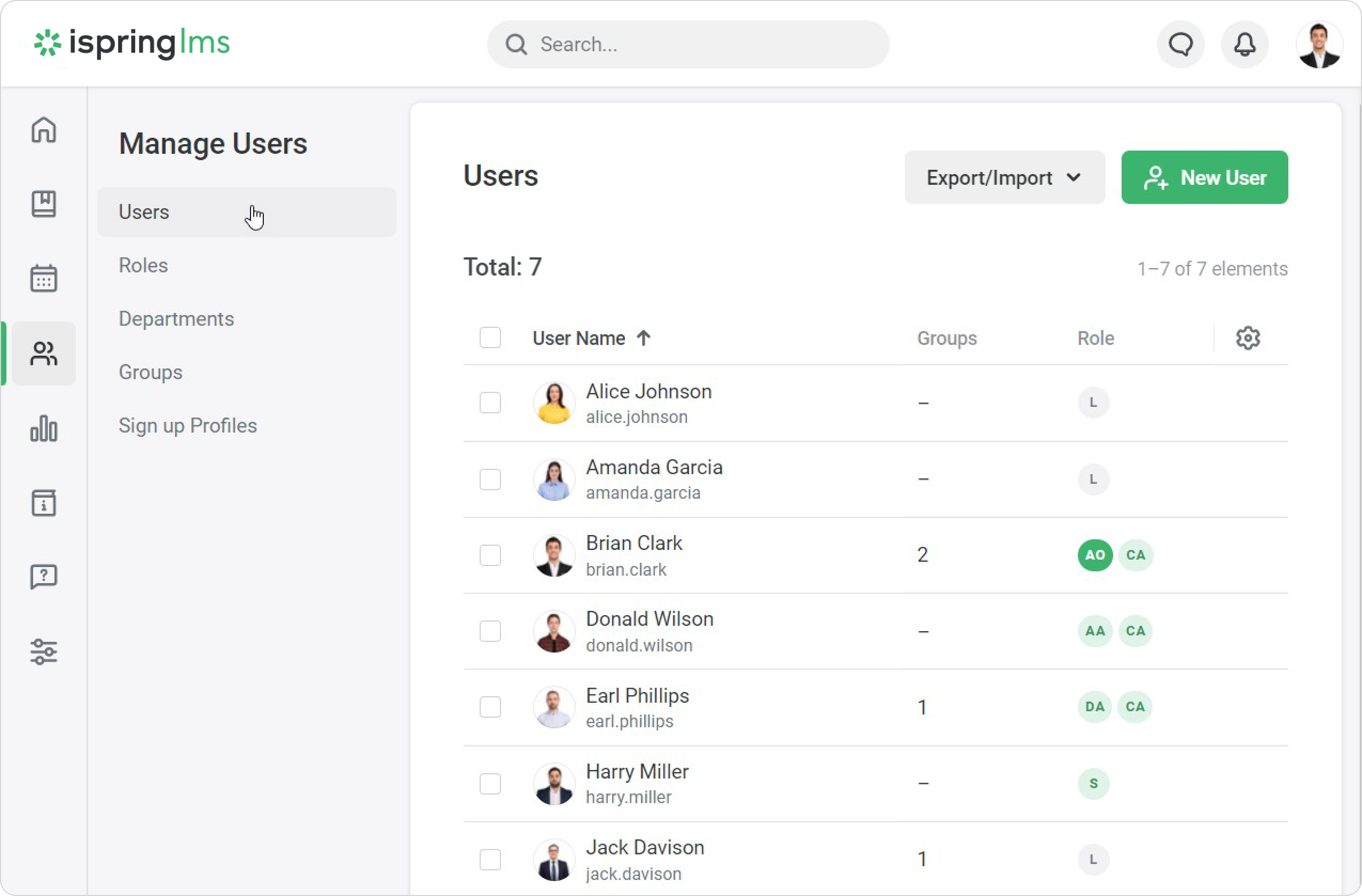
- Click Export/Import and select Export scannable links.
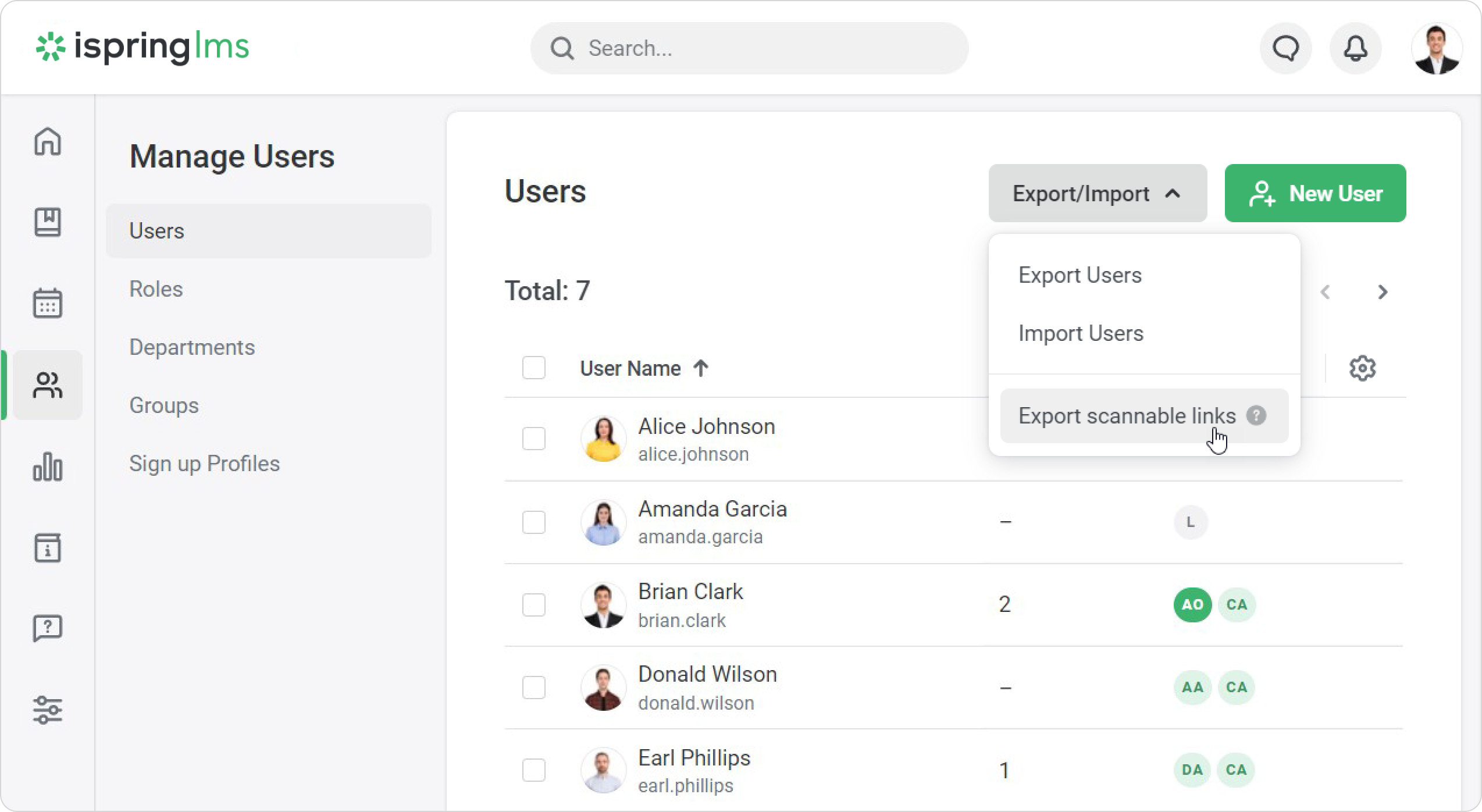
- A zip file will be downloaded to your computer.
- Unzip and open the file. The exported file will contain users’ QR codes.
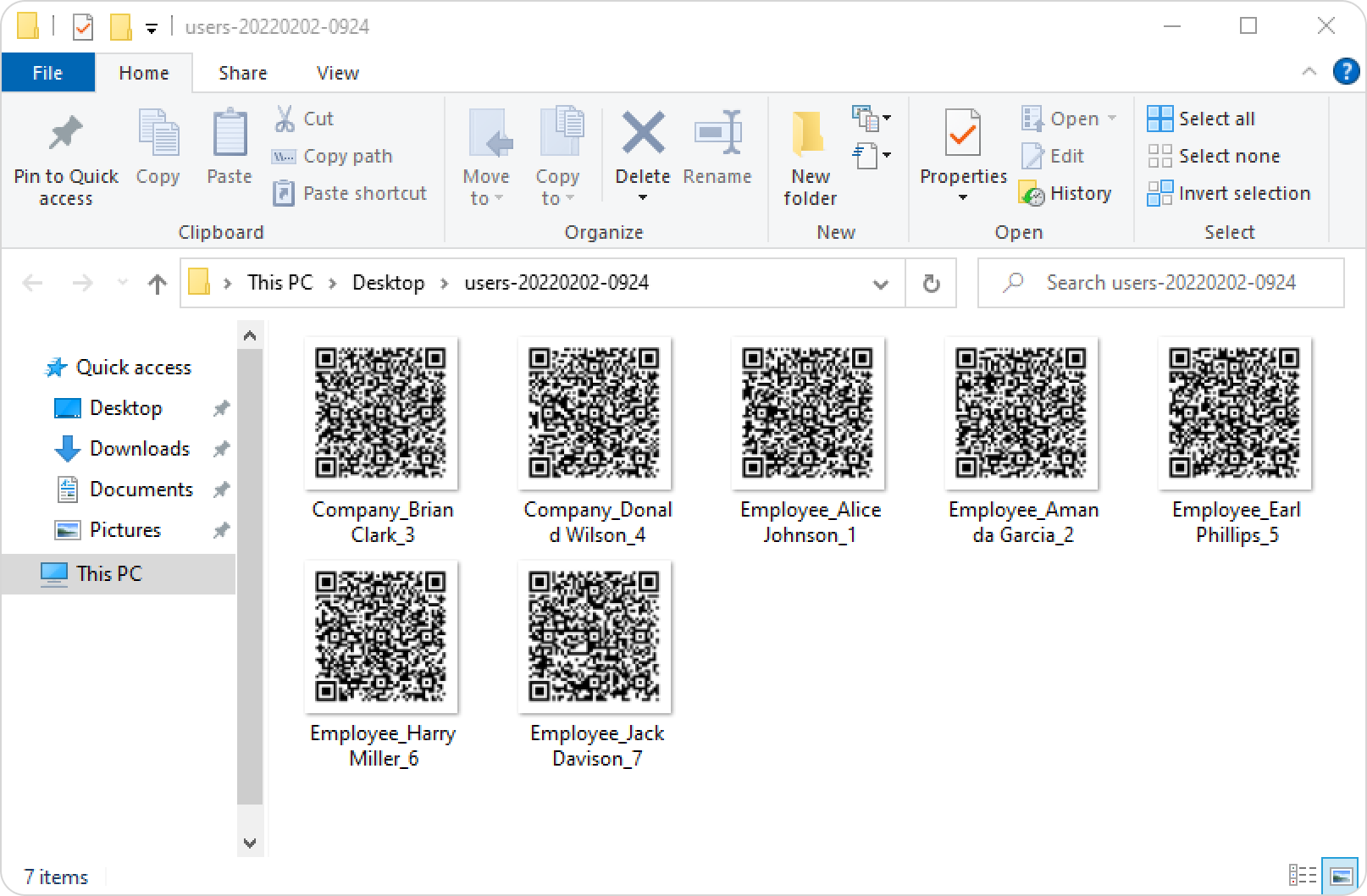
Done! Now you have links to all user profiles.
When the supervisor scans the QR code, the user's profile on the Certificates tab will open.