In the Users section, Account Owner, Account Administrators, Department Administrators, and users who have access to these actions according to their custom roles permissions, can manage users, their groups, and departments.
Only the Account Owner and Account Administrators can add new custom roles.
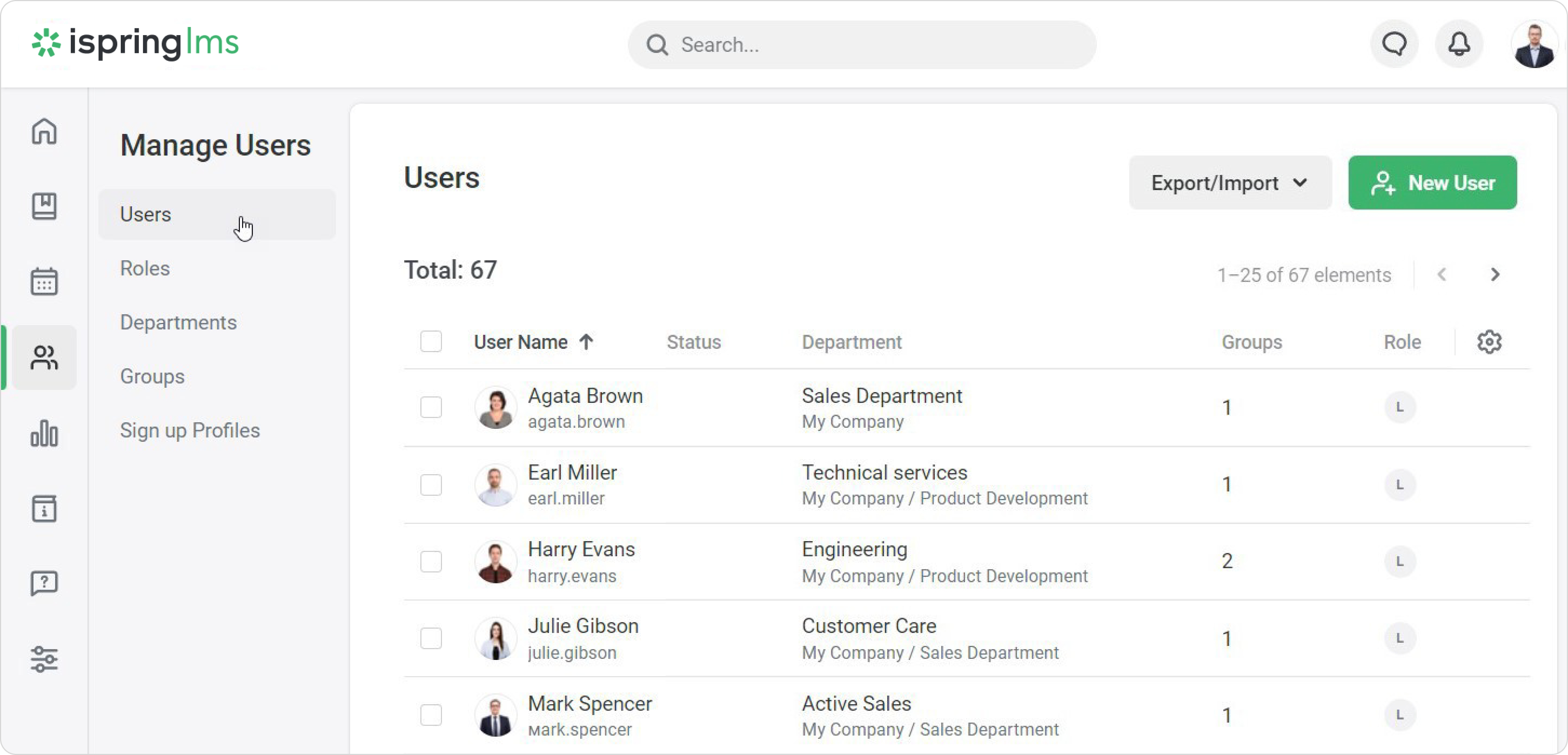
Under the Users tab, the following information is available:
| Title | Description |
|---|
| Name | A user's first name, last name, and login. |
| Status | Active or inactive. Inactive users are not allowed to log in to their accounts. |
| Department | A department that a user belongs to. |
| Groups | A list of the groups that a user is assigned to. |
| Role | A user type with specific permissions and limitations: - Account Owner
- Account Administrator
- Department Administrator
- Course Author
- Learner
- Supervisor
- Custom role
|