After you've created the desired competencies and indicators, you need to add them to the competency profile.
A Competency Profile is a specific set of competencies that an employee should have.
To create a profile:
- Go to the Competency Profiles section and click on New Profile.
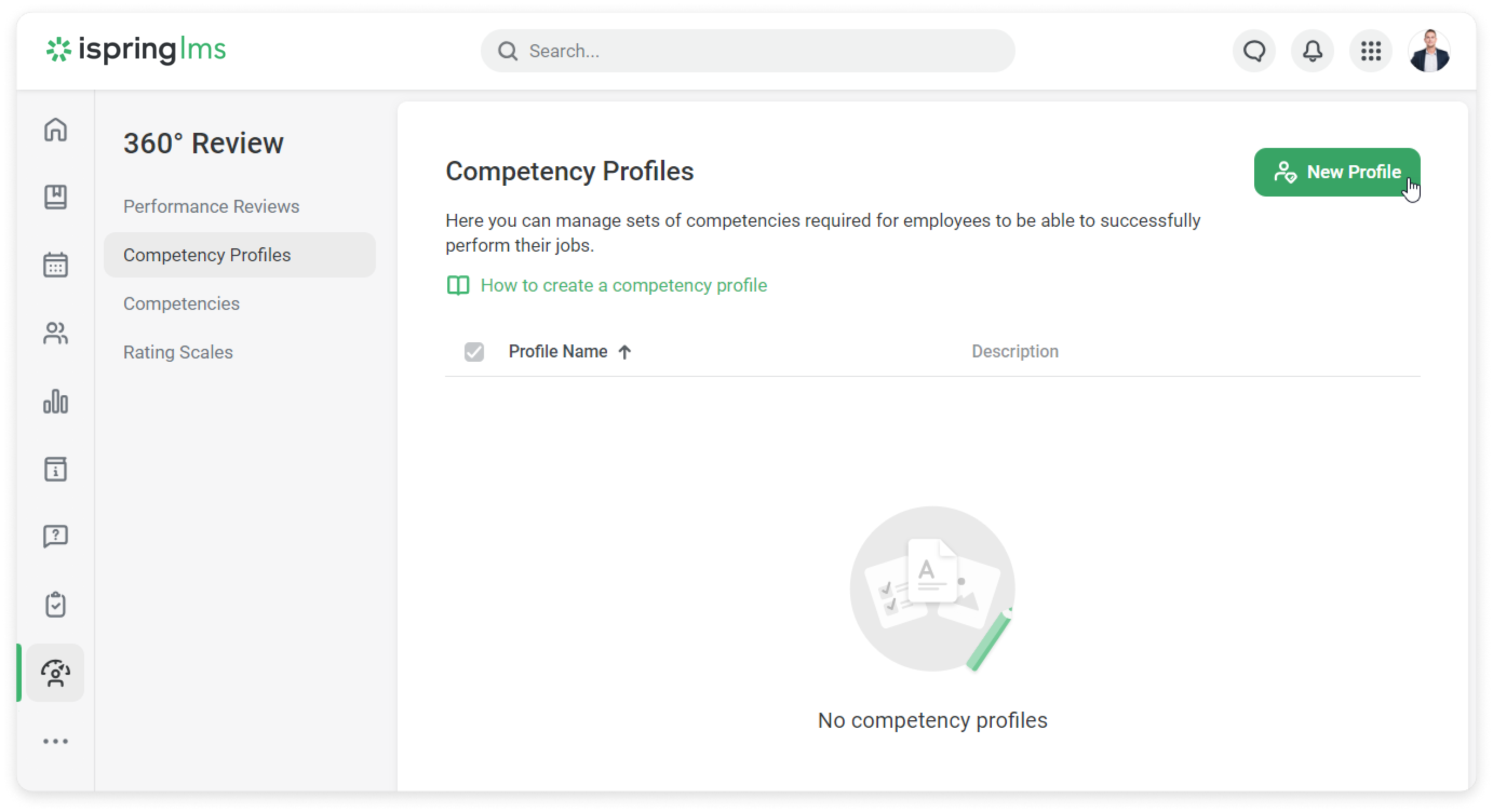
- Enter a name for the profile and click Create.
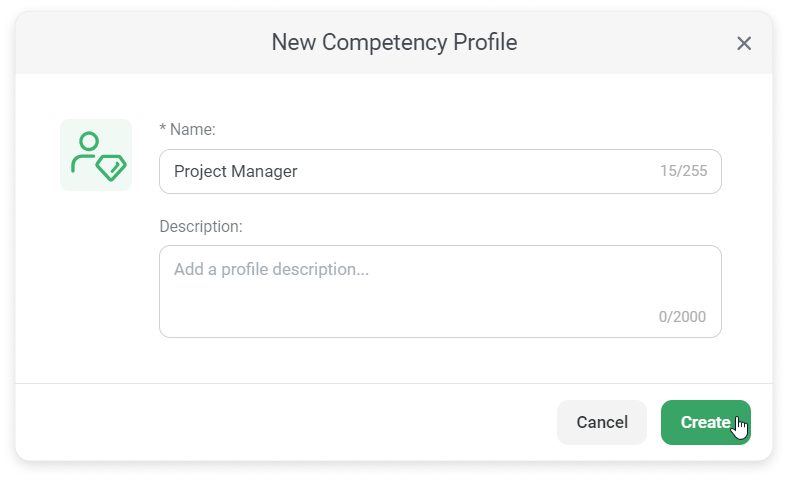
- The profile page will open. Click Add Competencies.
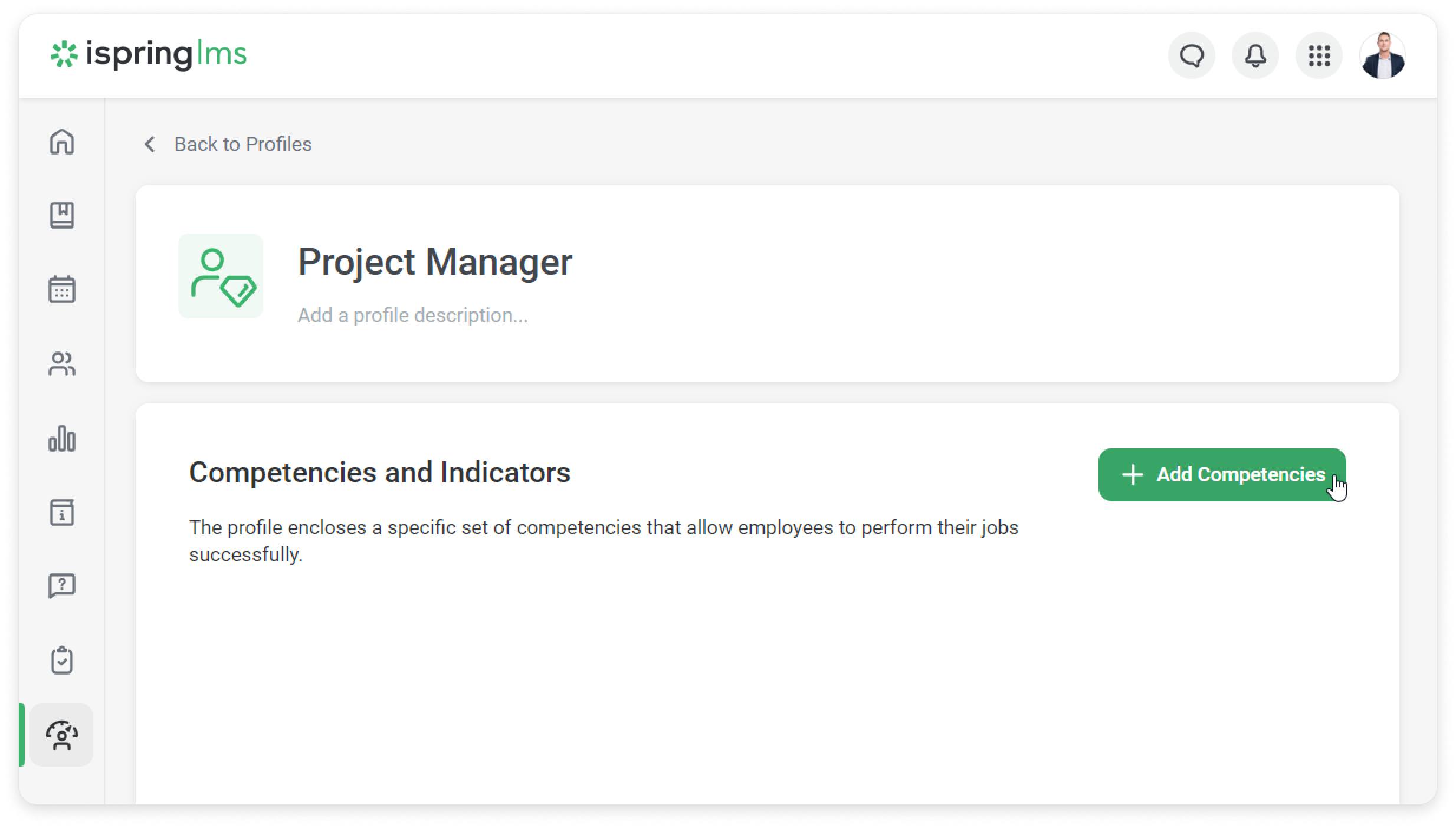
- Then select the competencies to be evaluated. Click Add.
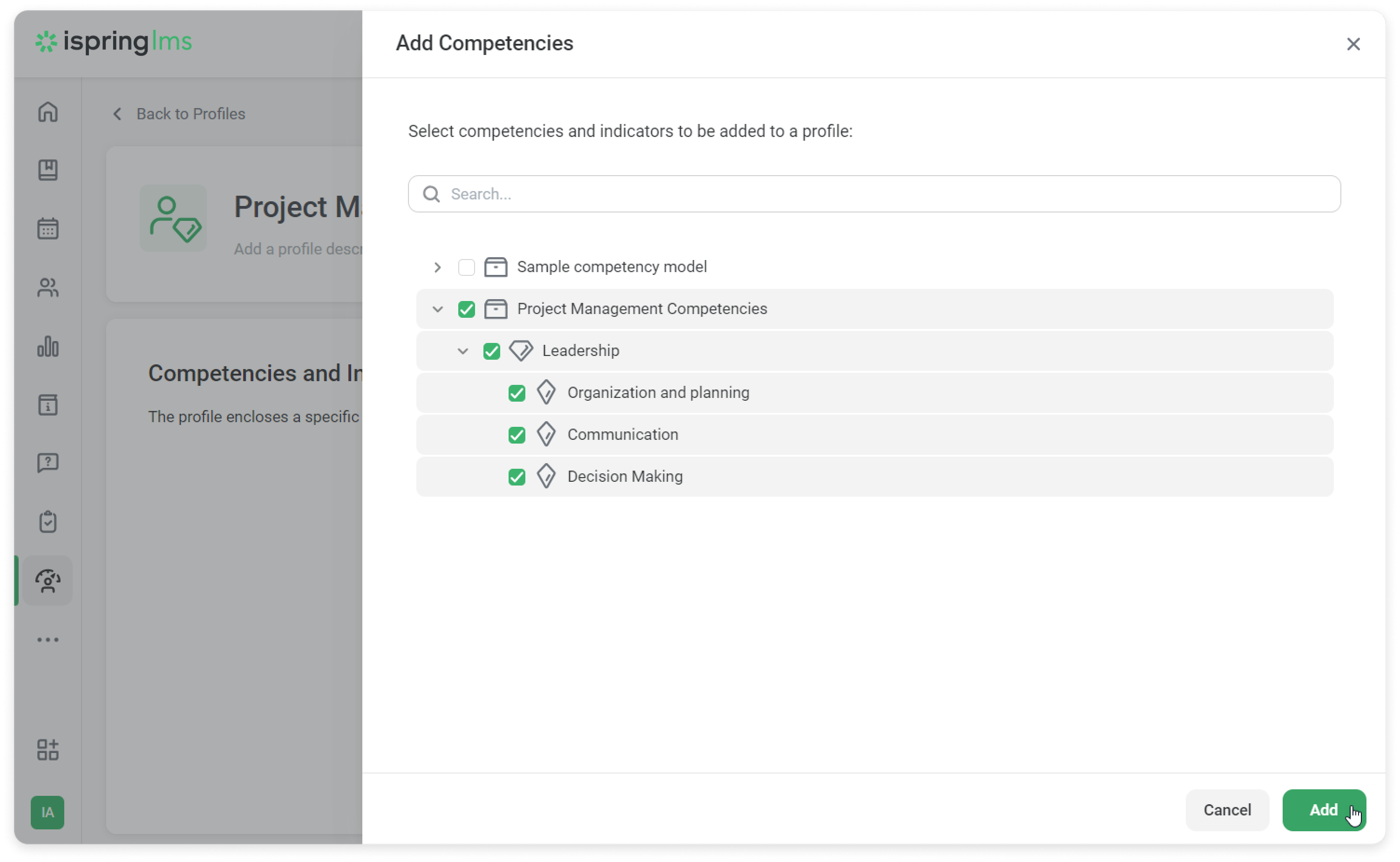
- For each competency and indicator, specify the minimum required competency level.
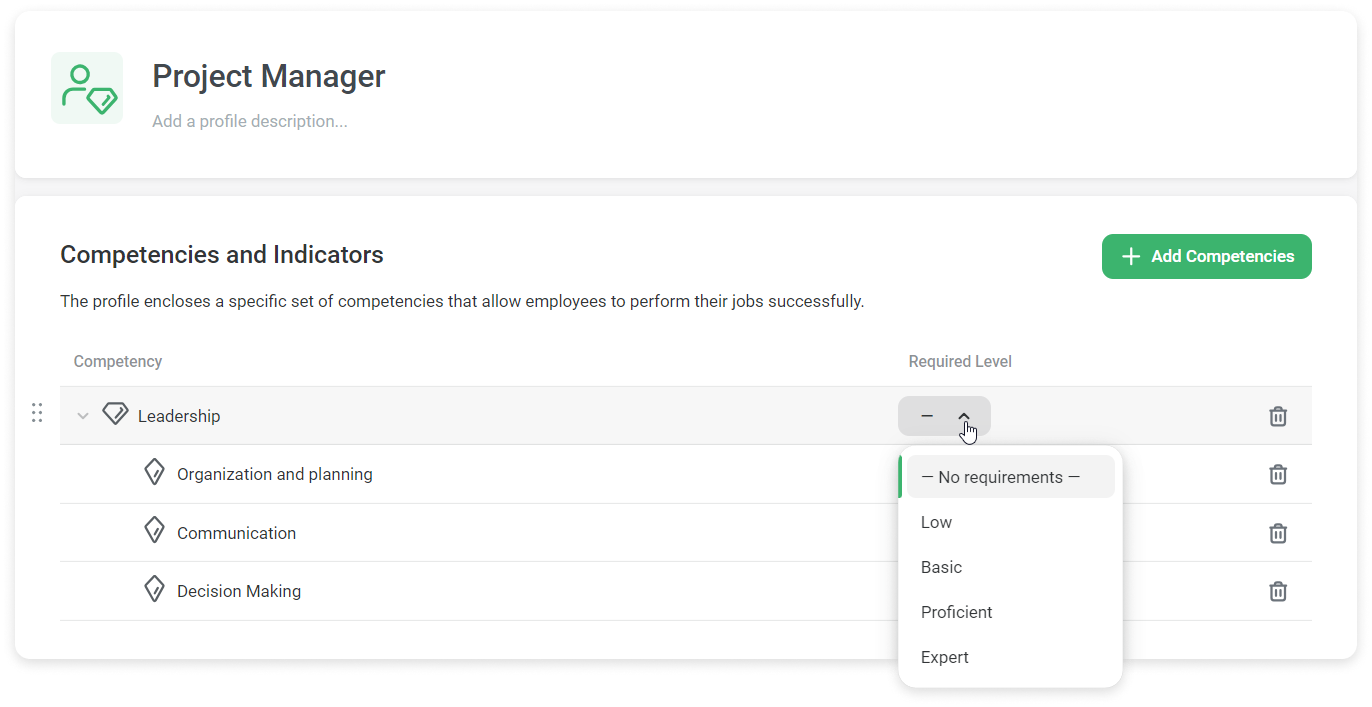
Done! You have created a new competency profile.