iSpring TalkMaster features the new built-in Audio Editor. It allows you to adjust your audio narration right within your iSpring program. You don't have to use any third-party software to trim clips, remove noise, or apply fade effects.
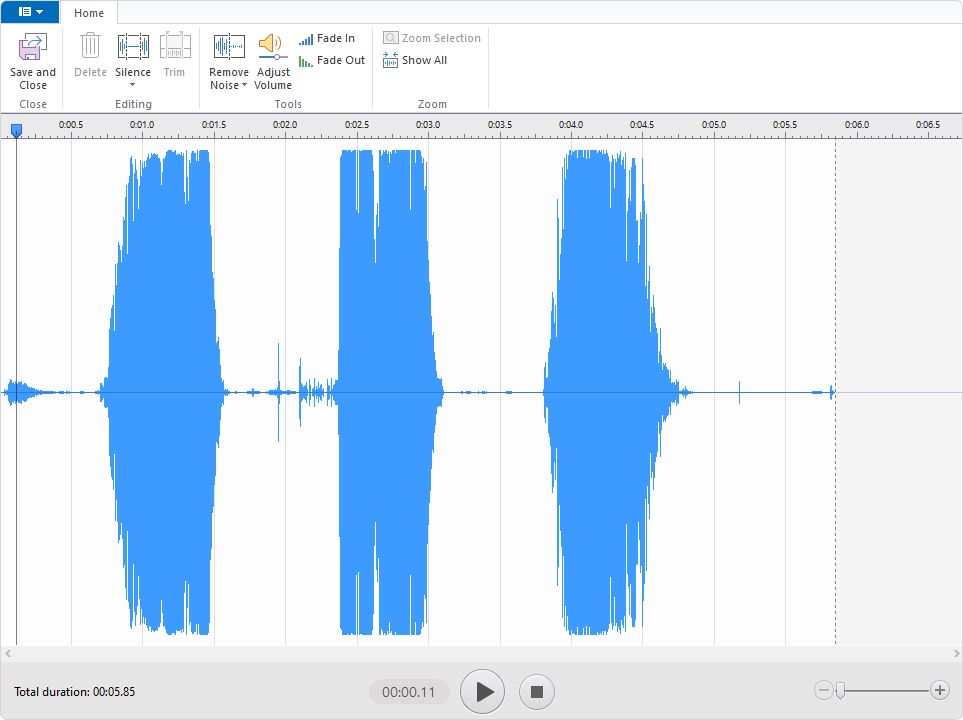
To access the audio editor:
- Add a voice over to a scene.
- Next, click Edit on the toolbar.
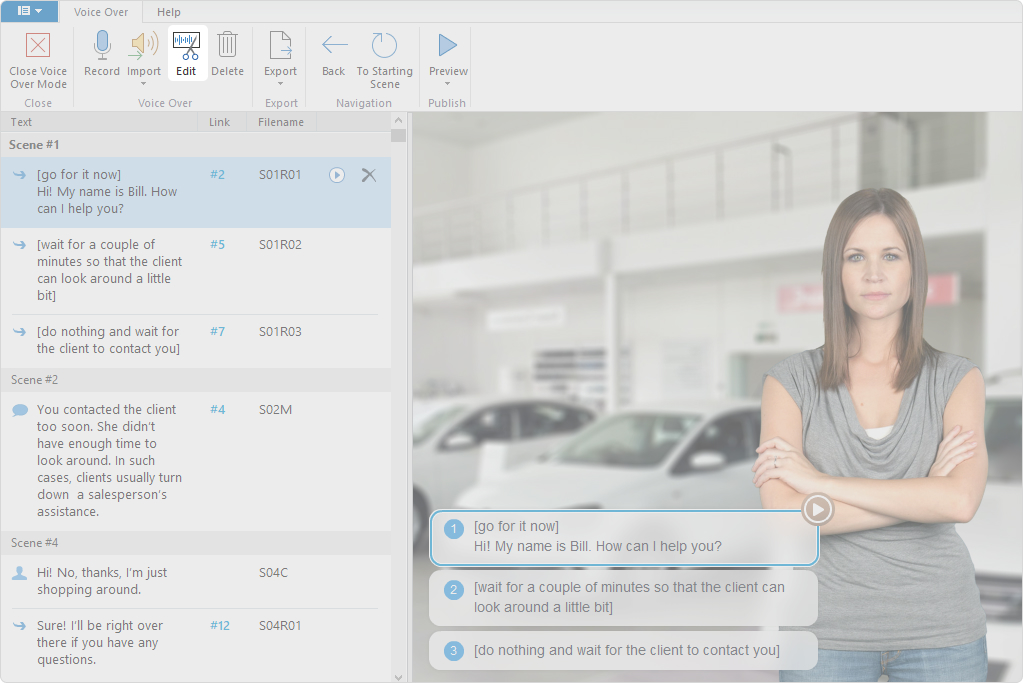
Now, you can enjoy all its capabilities: