To enter another license key or change the registration information please perform the following steps:
- In the About section of the iSpring Suite toolbar, click the About button from the Help drop-down menu. Click Change License Key to run the iSpring Suite Activation Wizard.
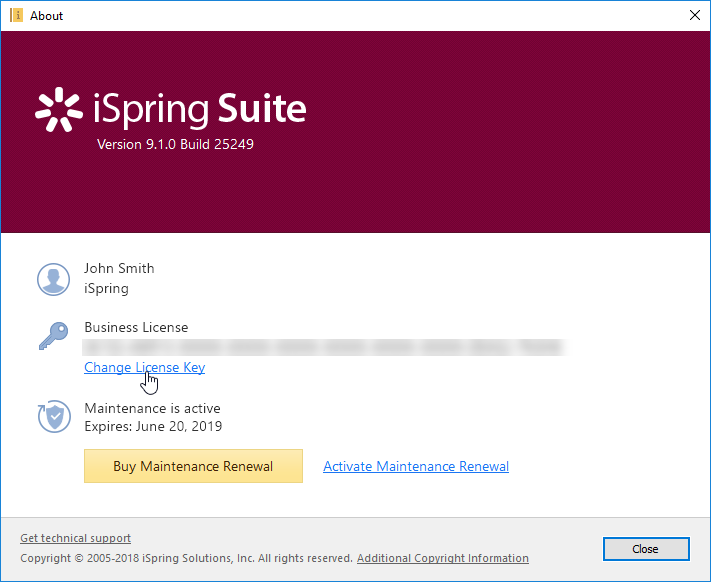
- Choose Enter another license key or registration info and click Next.
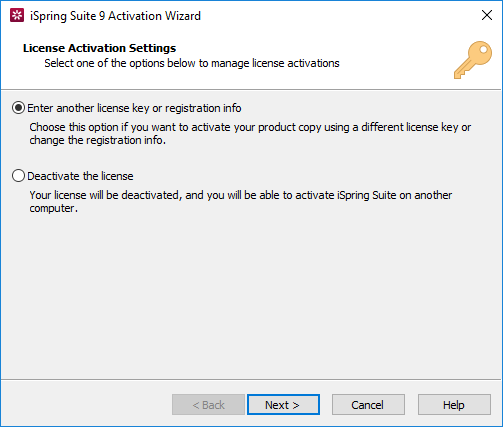
- Enter your new license key and click Next.
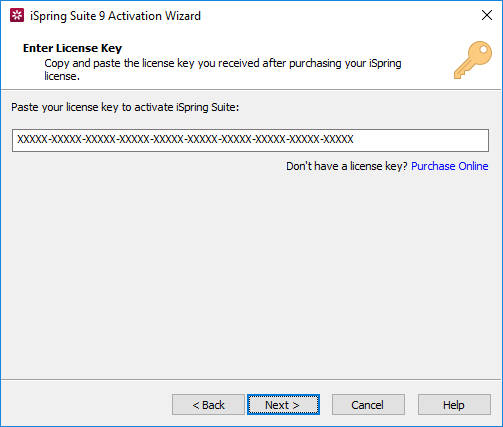
- Enter the new name and company name and click Next.
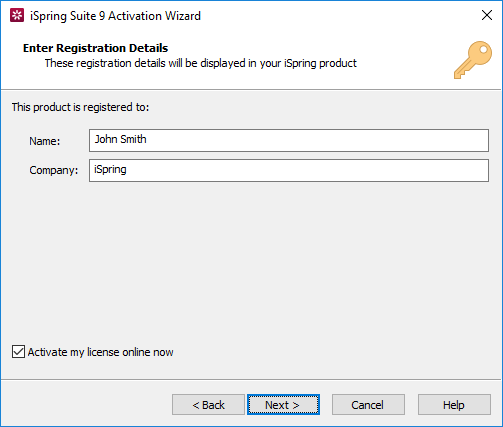
- After successful activation, the new information will be displayed in the About window.