With the Directory interaction, you can easily create a referenced glossary that includes an introduction, list of specific terms and a summary.
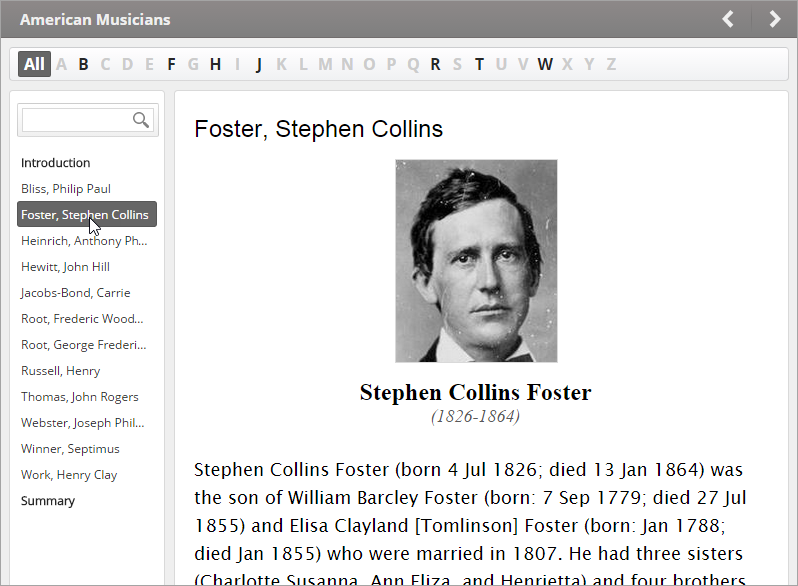
Adding Items
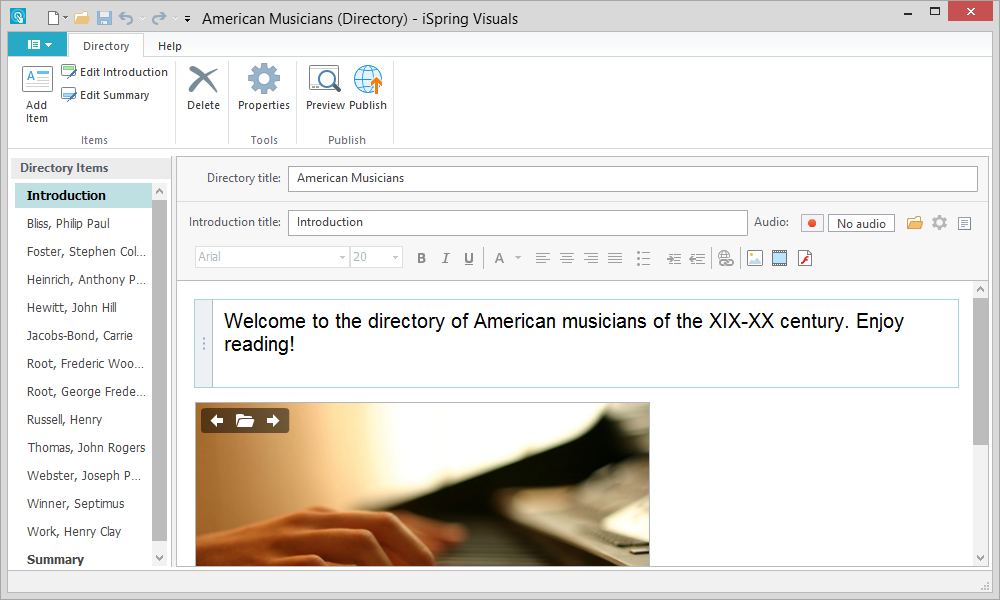
Duplicating Items
- Select one or multiple items on the Directory Items pane.
Note: To select several items, click them while holding down the Shift or Ctrl button. - Right-click the selected items on the Directory Items pane and choose Duplicate Item in the contextual menu.
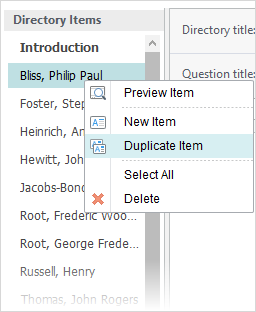
The selected items will be duplicated along with the added texts, images, audio, video and Flash files. Introduction and summary cannot be duplicated.
Deleting Items
- Select an item, which you want to delete, on the Directory Items pane.
Note: To select several items, click them while holding down the Shift or Ctrl button.
- Click the Delete button on the toolbar or press the Delete key on your keyboard.
or
Right-click the selected items on the Directory Items pane and choose Delete in the contextual menu.
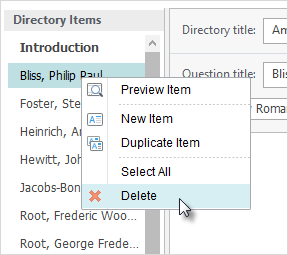
When your directory is ready, give it a name and proceed to publishing.