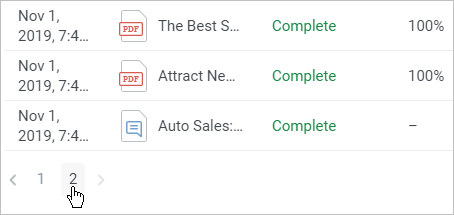• Date/Time
• Content title
• Status
• View percentage
• Score
• Duration
To get the items sorted, just click on the column title. A small arrow will show in which direction and in which order the data is sorted. To change the sorting order, users need to click the same column title once again.
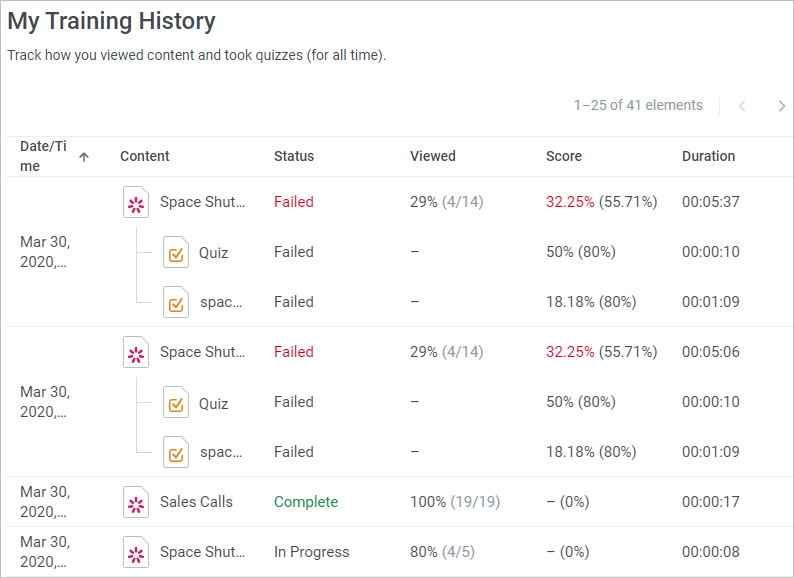
Users can select how many courses should be shown per page: 25, 50, or 100.
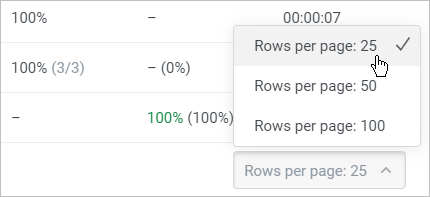
Go to a specific page by moving between pages with arrows.