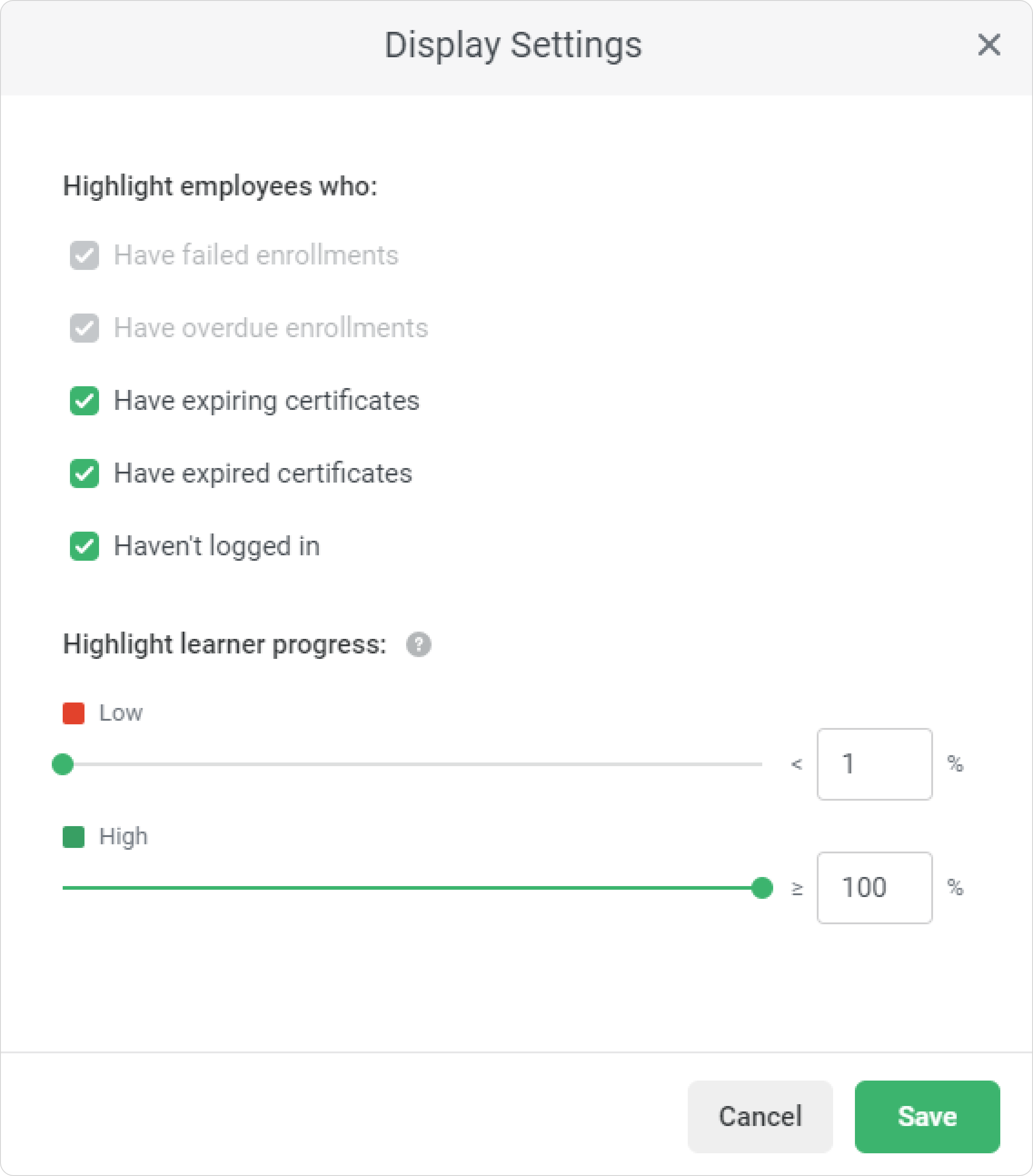Once users have a supervisor role, they will see a new My Team tab with a Supervisor Dashboard on their panel.
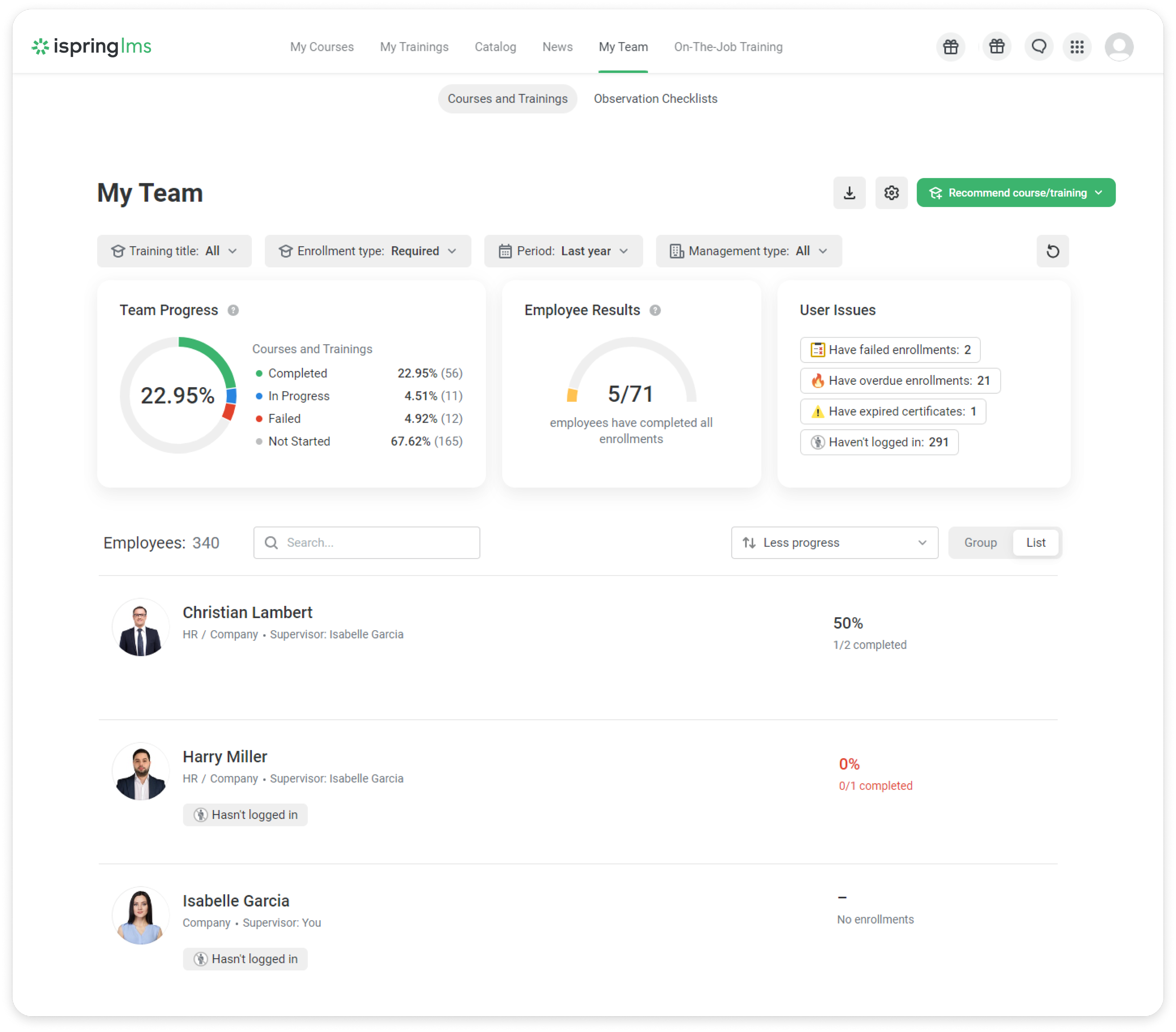
A Supervisor Dashboard contains 2 blocks:
Summary
Includes 3 sections:
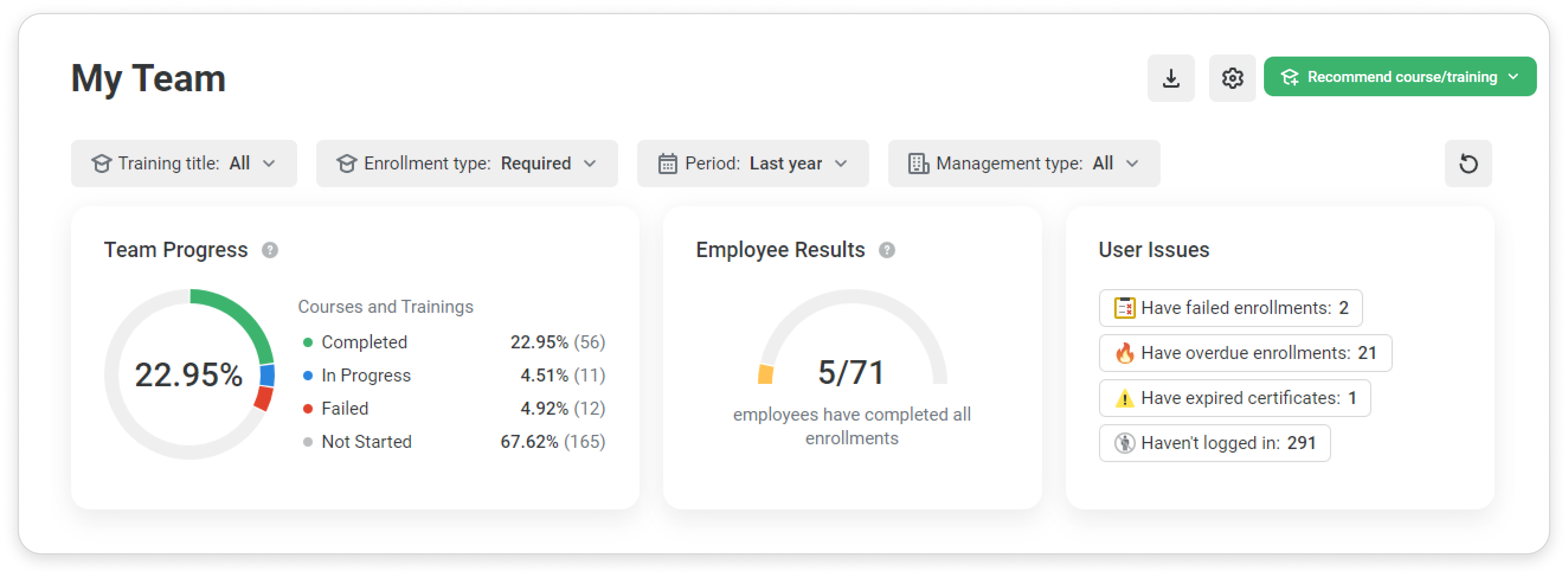
The Team Progress section shows team’s collective progress on courses and trainings.
The Employee Results section shows how many employees have completed the training. You can switch between have completed and haven't completed modes.
The User Issues block shows problem situations that the supervisor needs to pay attention to.
List of Employees
This section shows the total number of employees of your team. The section will help you find out when employees last logged into the system, and how many courses are completed, overdue or failed.
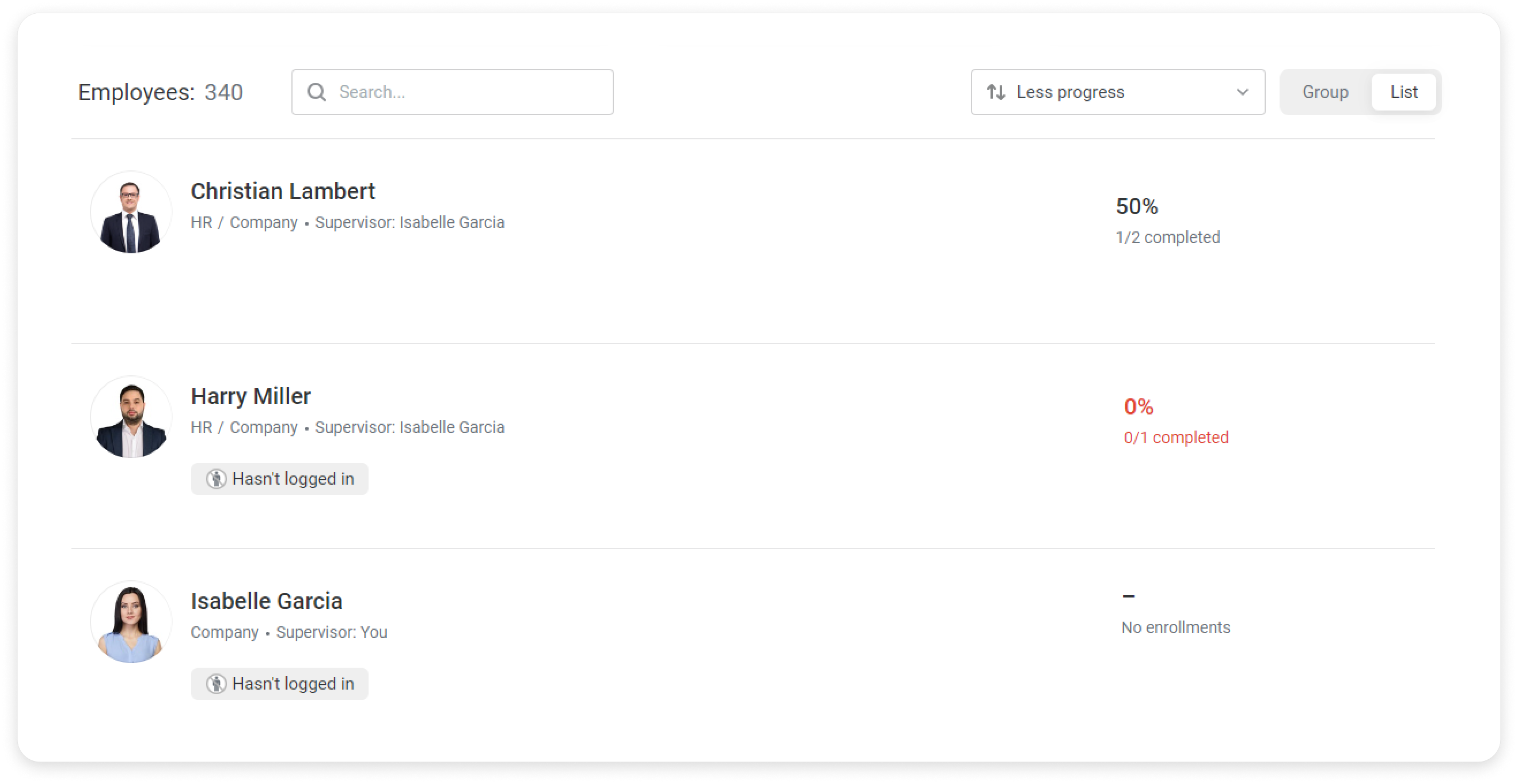
Configure what information to display in the Users Issue section. Open the settings and check the boxes. Click on Save.