Sharing information from the Knowledge Base just got easier! You can share links to content blocks within articles, including headings, tables, images, attachments, videos, and flashcards, with your team.
On mobile devices, you can only share a link to the headings within an article.
To add a link, open your article, add heading 1, 2, or 3, and then publish it.
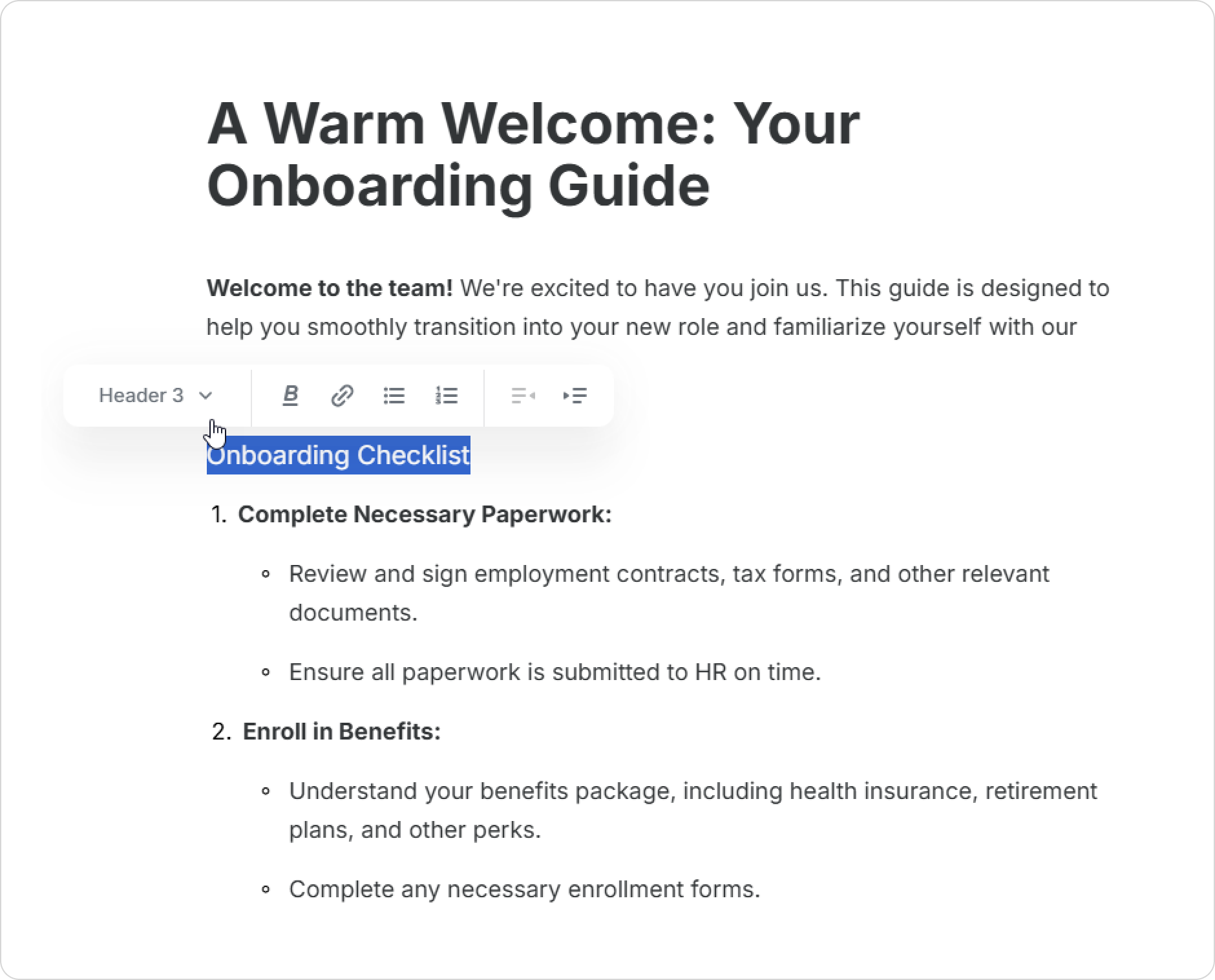
To share a link, hover over the heading, copy the link, and send it to a coworker.
Make sure your coworkers have access to the space where the article is located, so they can access the content.
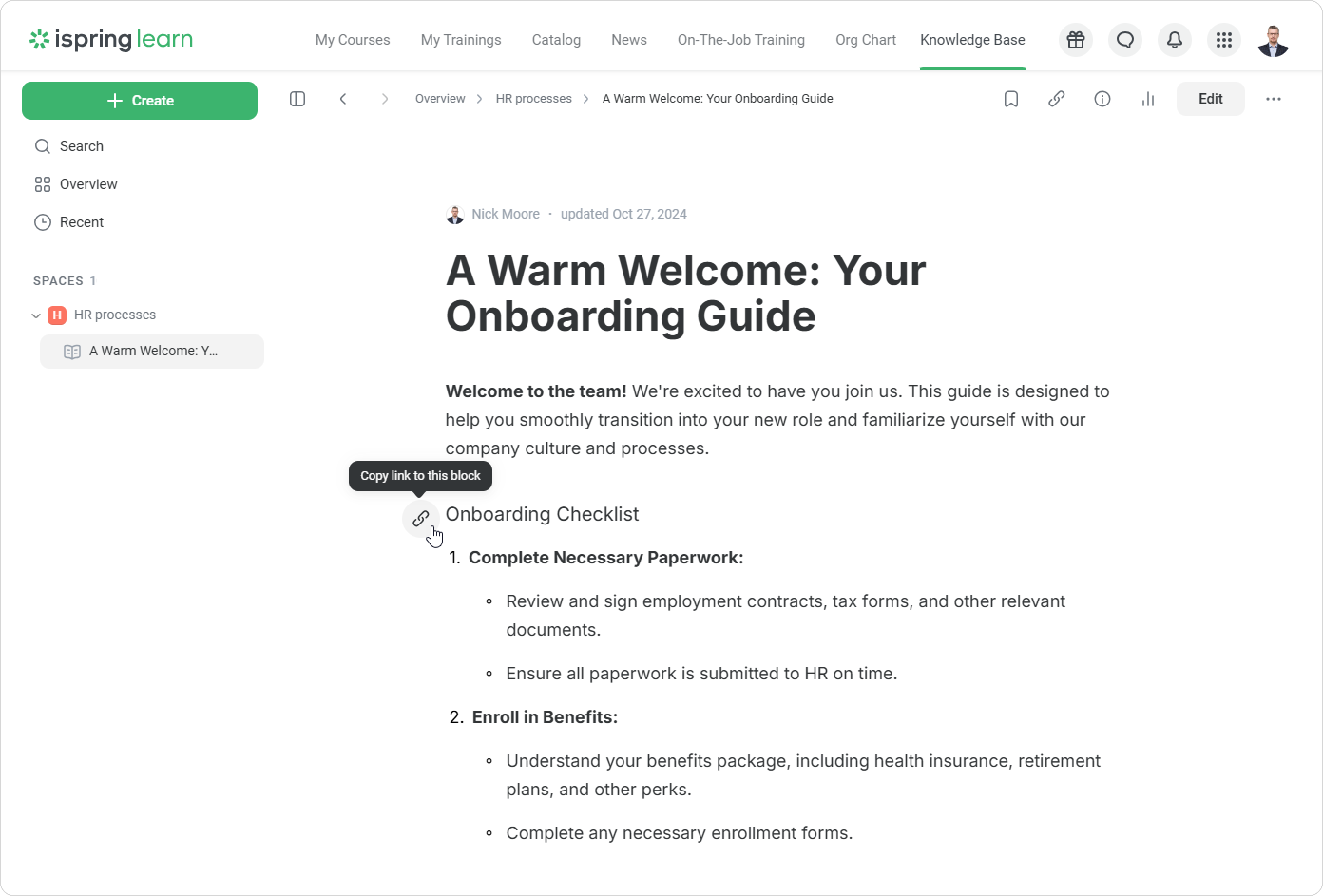
That's it! Now, you can share the link with your colleagues, and they will be able to access the particular part of the article quickly.