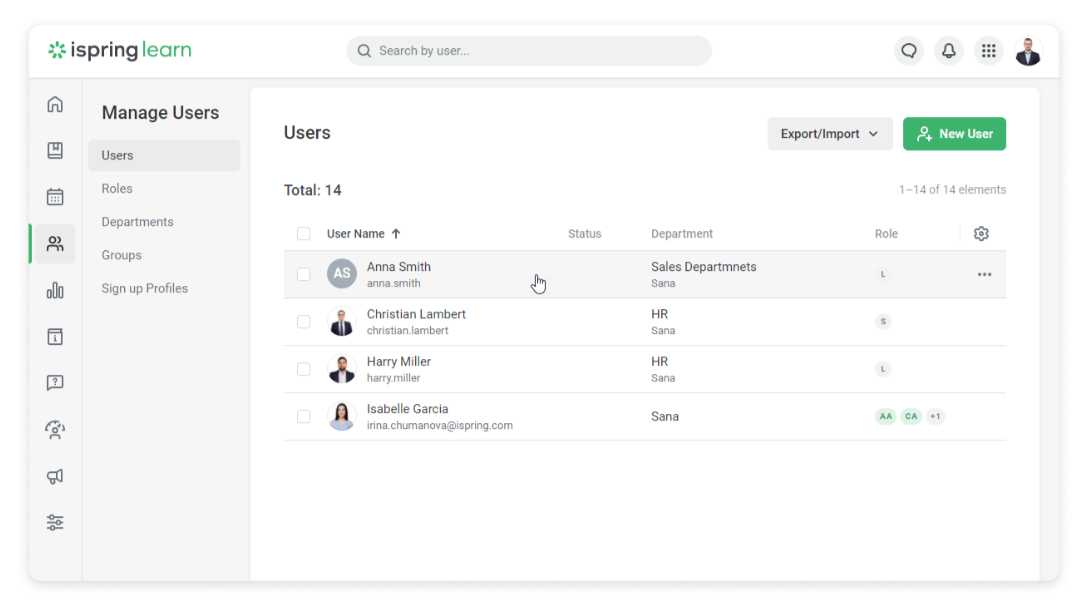How a User Buys a Course in Shopify
- The learner will need to go to Online Store → Catalog.
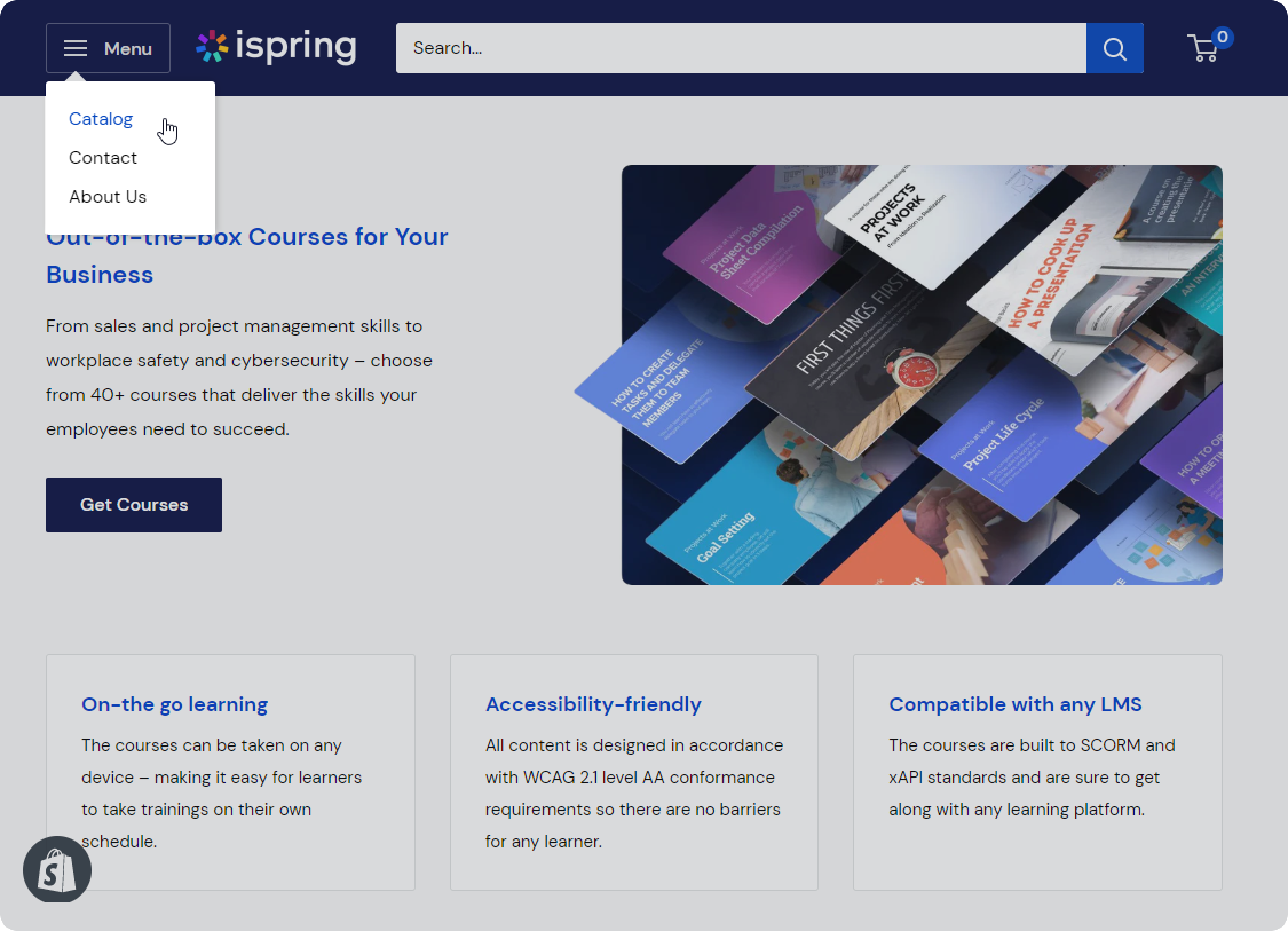
- Then, they choose a course.
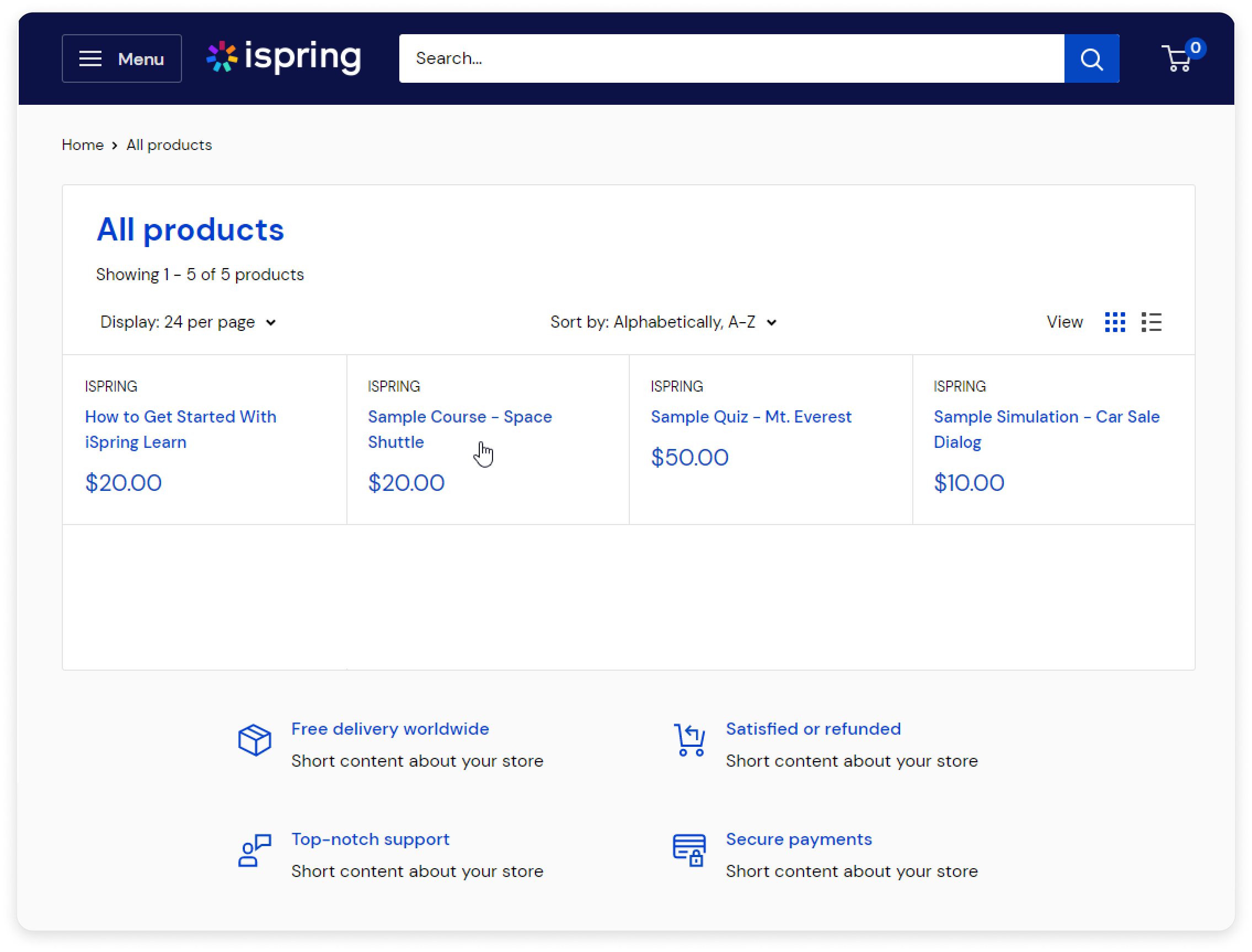
- Next, they need to click Buy it now.
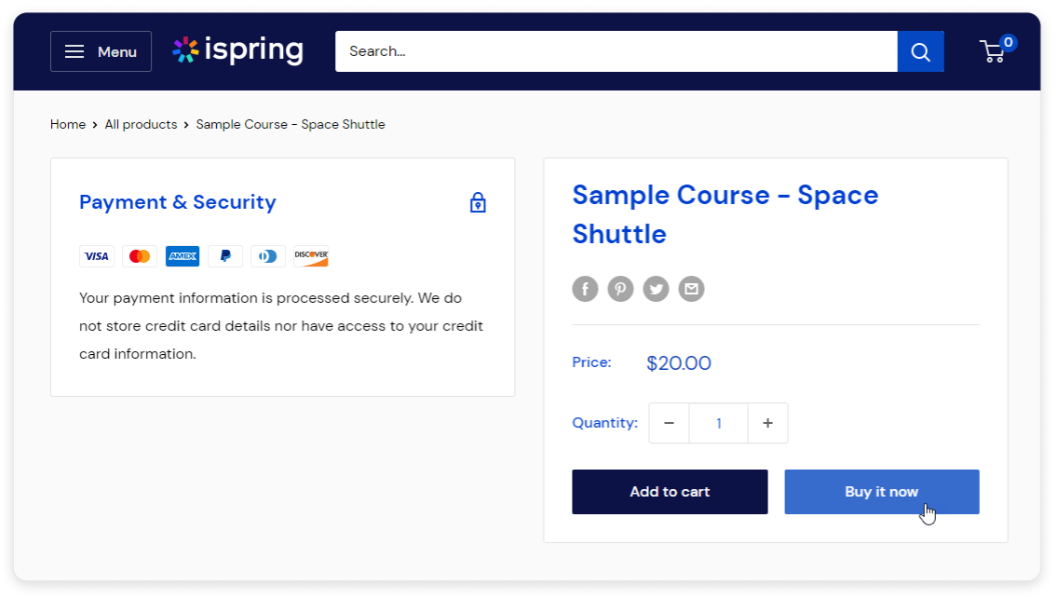
- The user then fills in their contact and billing information, and clicks Continue to payment.
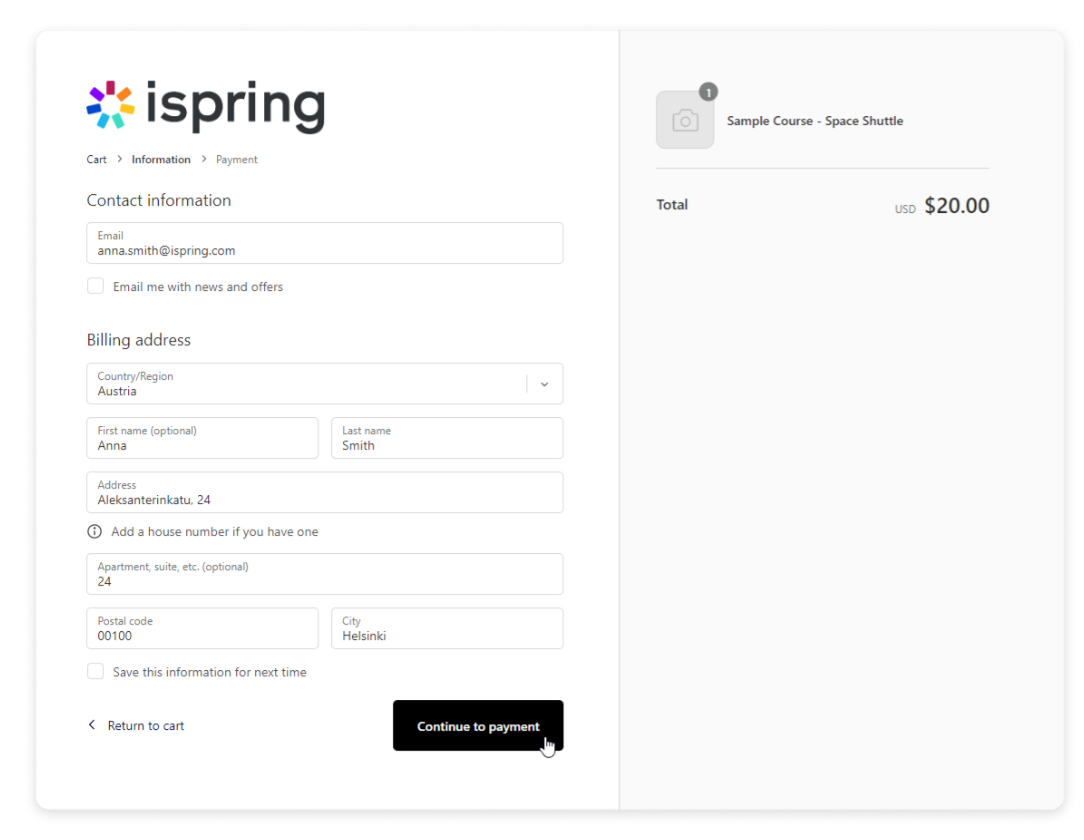
- Then, they need to enter their card or PayPal details and click on Pay now.
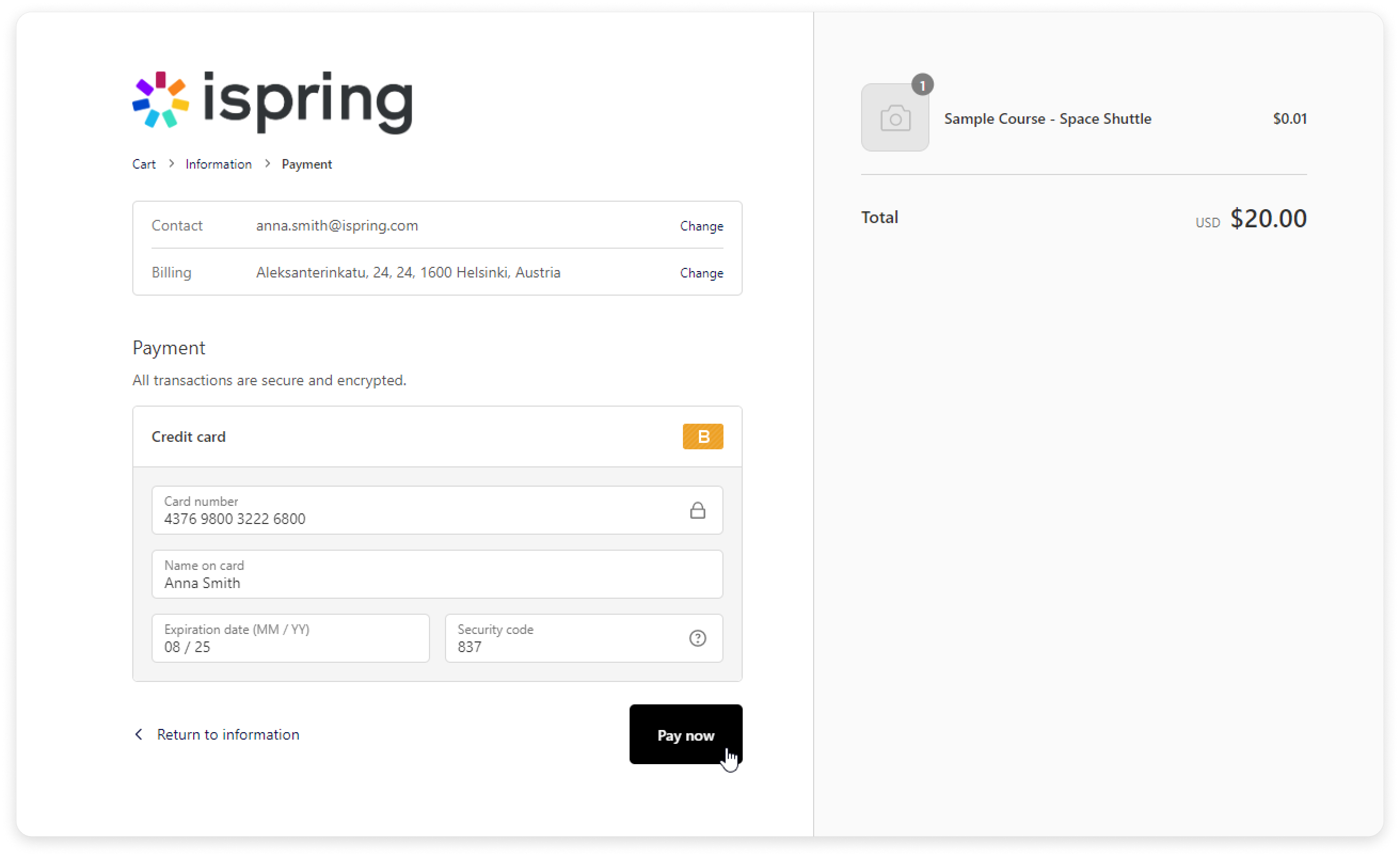
Perfect! Once a user has purchased a course from Shopify, it is added to iSpring Learn automatically.