Finish your meeting in iSpring LMS or while running it, right in the Zoom application.
To end an online event in iSpring LMS:
- Go to the Events section, locate the meeting in the calendar, click on it, and hit the Edit button in the appeared window.
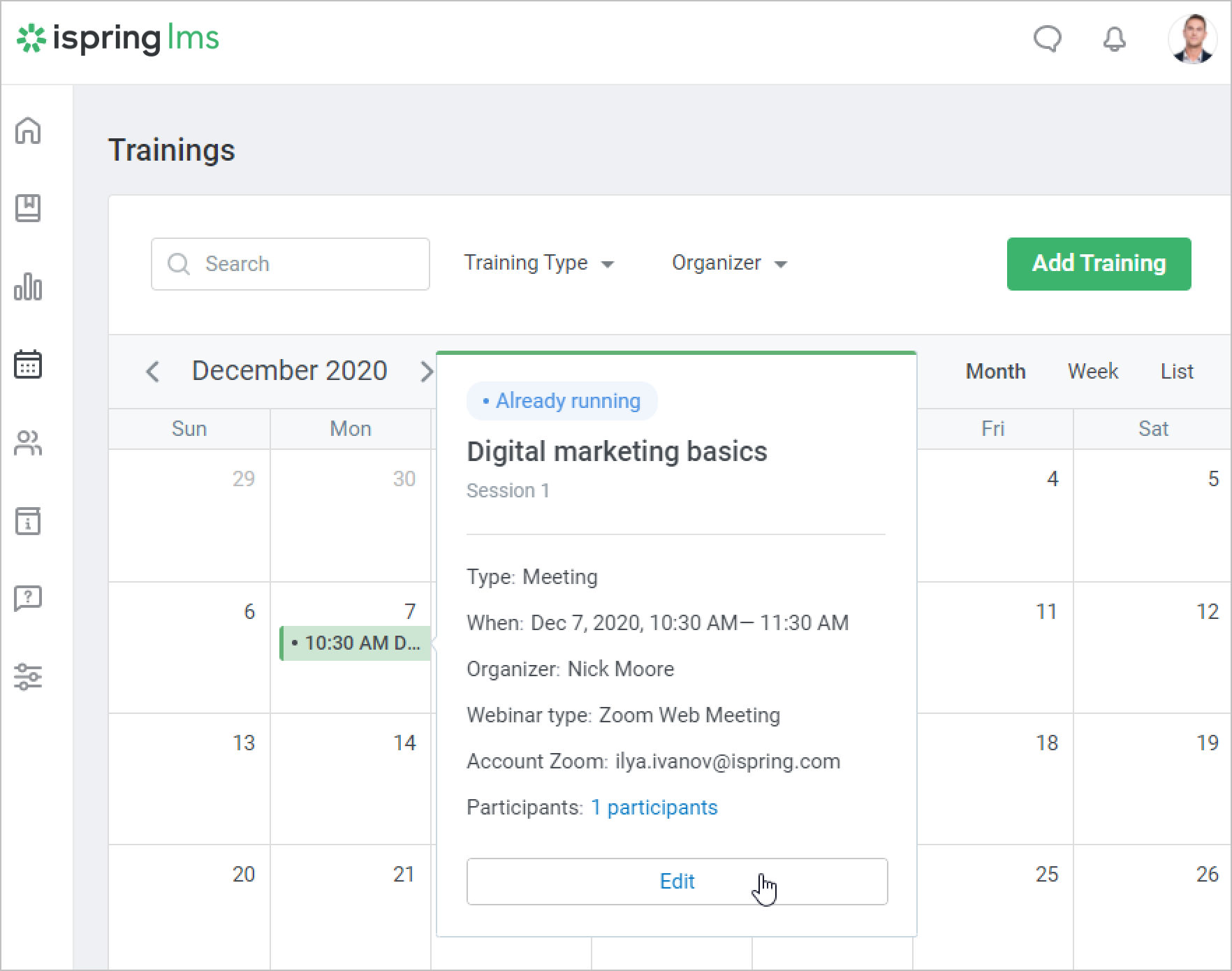
- Locate the required session and click the Finish button.
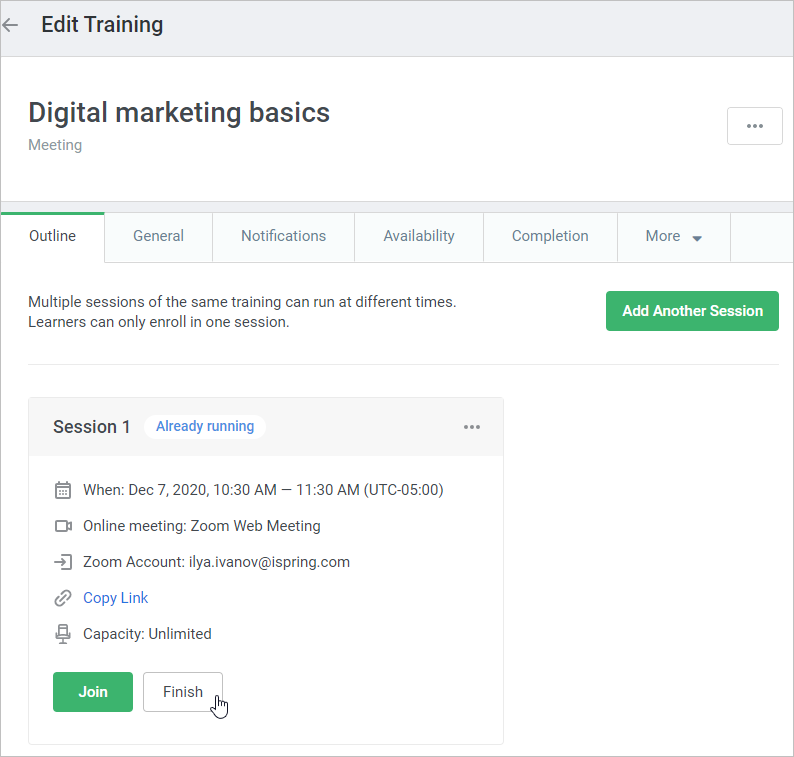
- Now confirm your choice.
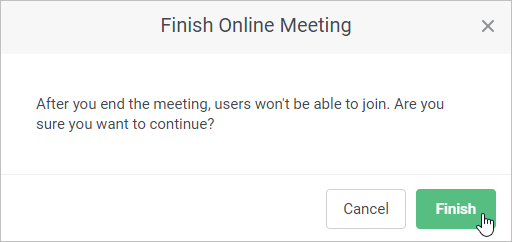
- The Zoom meeting has been ended. Now the session status is Completed, and it's been moved to a special area for concluded sessions.
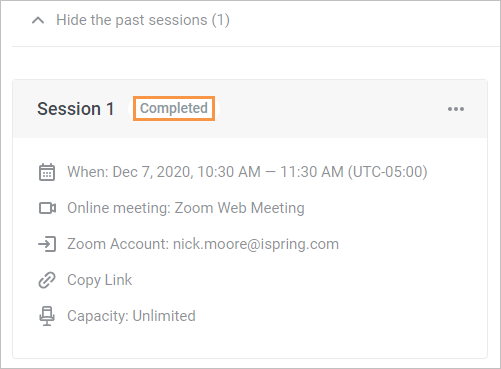
You can also finish a meeting while running it right in the Zoom application.
- To do this, click End on the application toolbar.

- Then, select the End Meeting for All option in the opened window or simply close the window. After that, the event will end for all participants, as well as for the organizer.
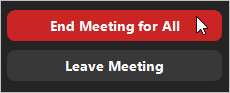
Note:
- Only the training organizer can end a Zoom meeting.
- The end of a meeting in Zoom and iSpring LMS are synchronized. If you end a meeting in Zoom, it will be concluded in iSpring LMS, and vice versa.