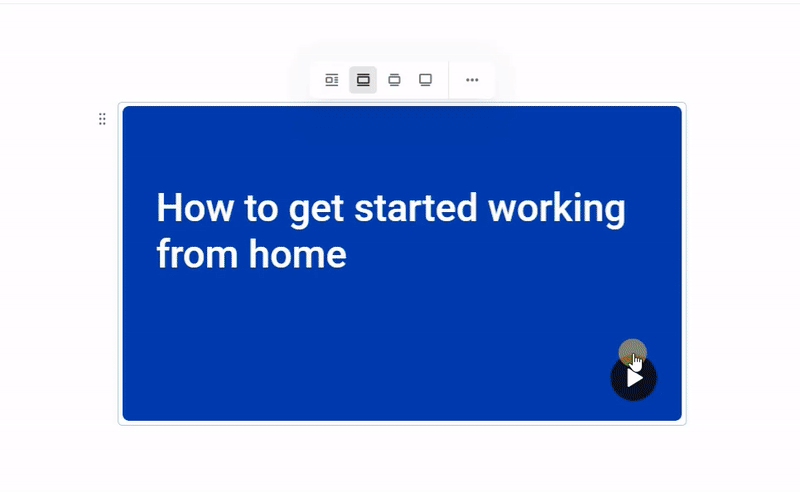Embed code is generated by a third-party website such as YouTube. Users can embed multimedia elements, such as YouTube videos, into their site.
Let's see how to copy embed code from a YouTube video:
- Locate a video on YouTube and click Share.
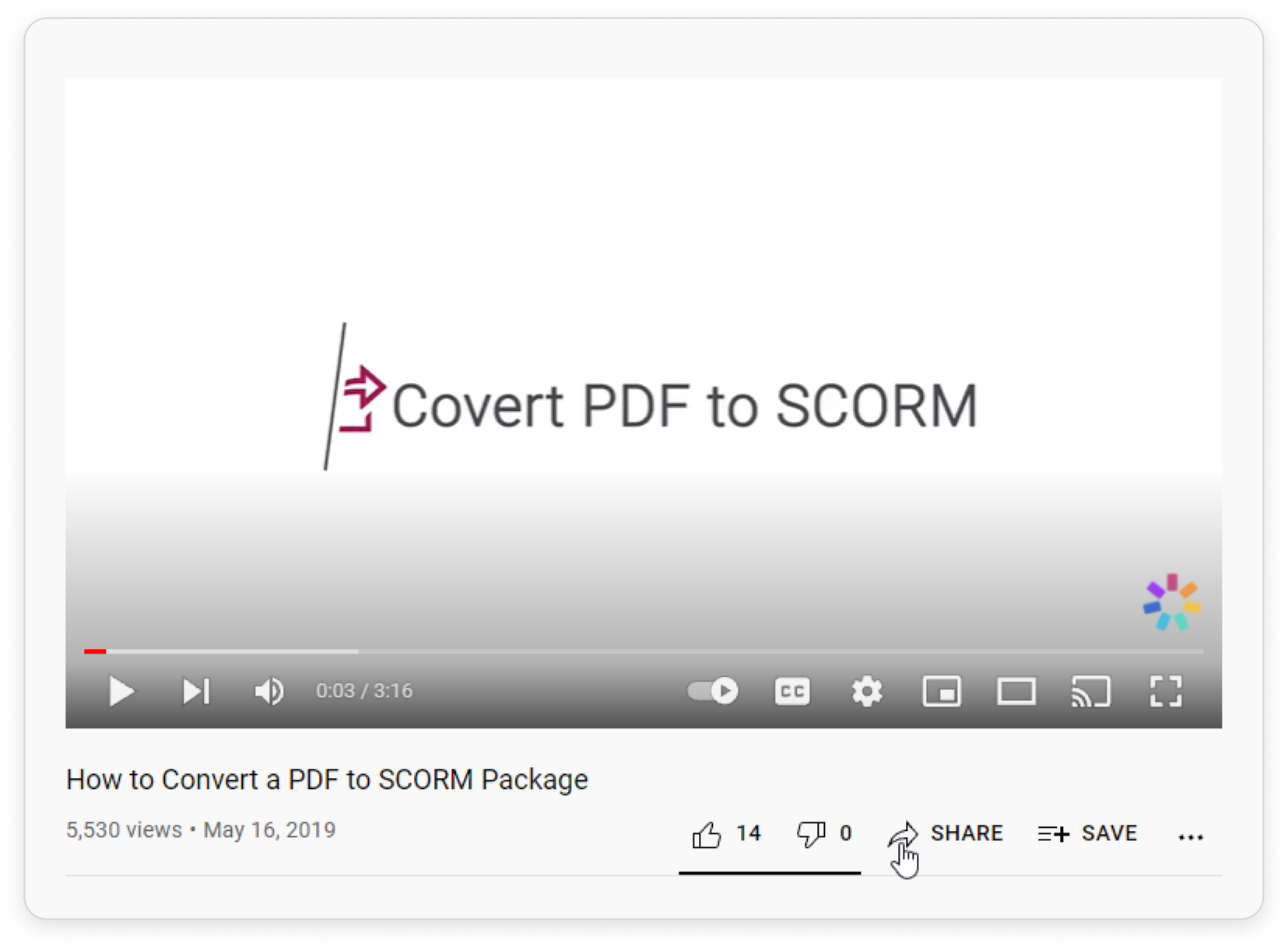
- In the opened window, click Embed.
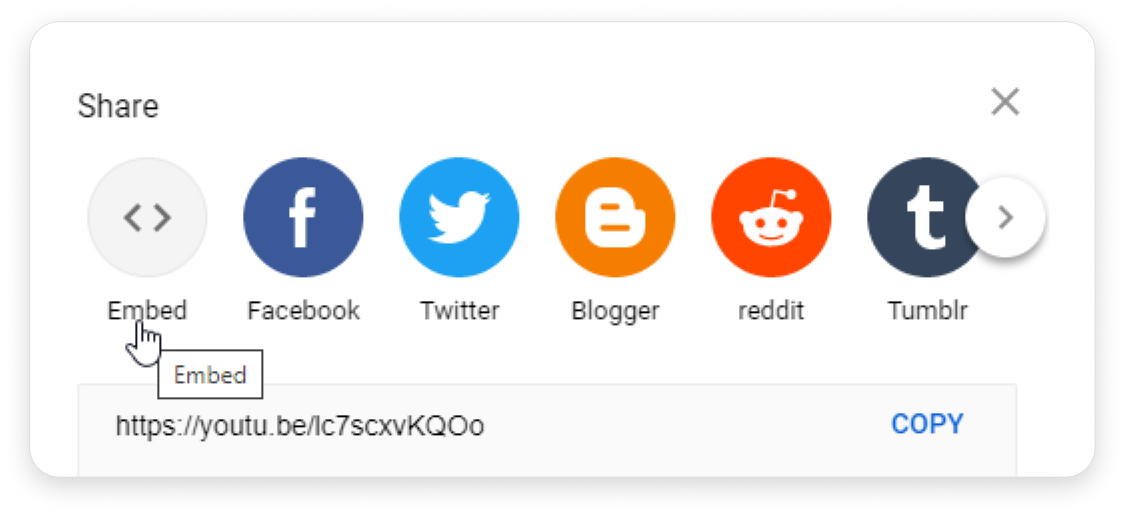
- Next, click Copy. The embed code is copied and you can now insert it into your page.
- In the toolbar, navigate to Media and select Embed.
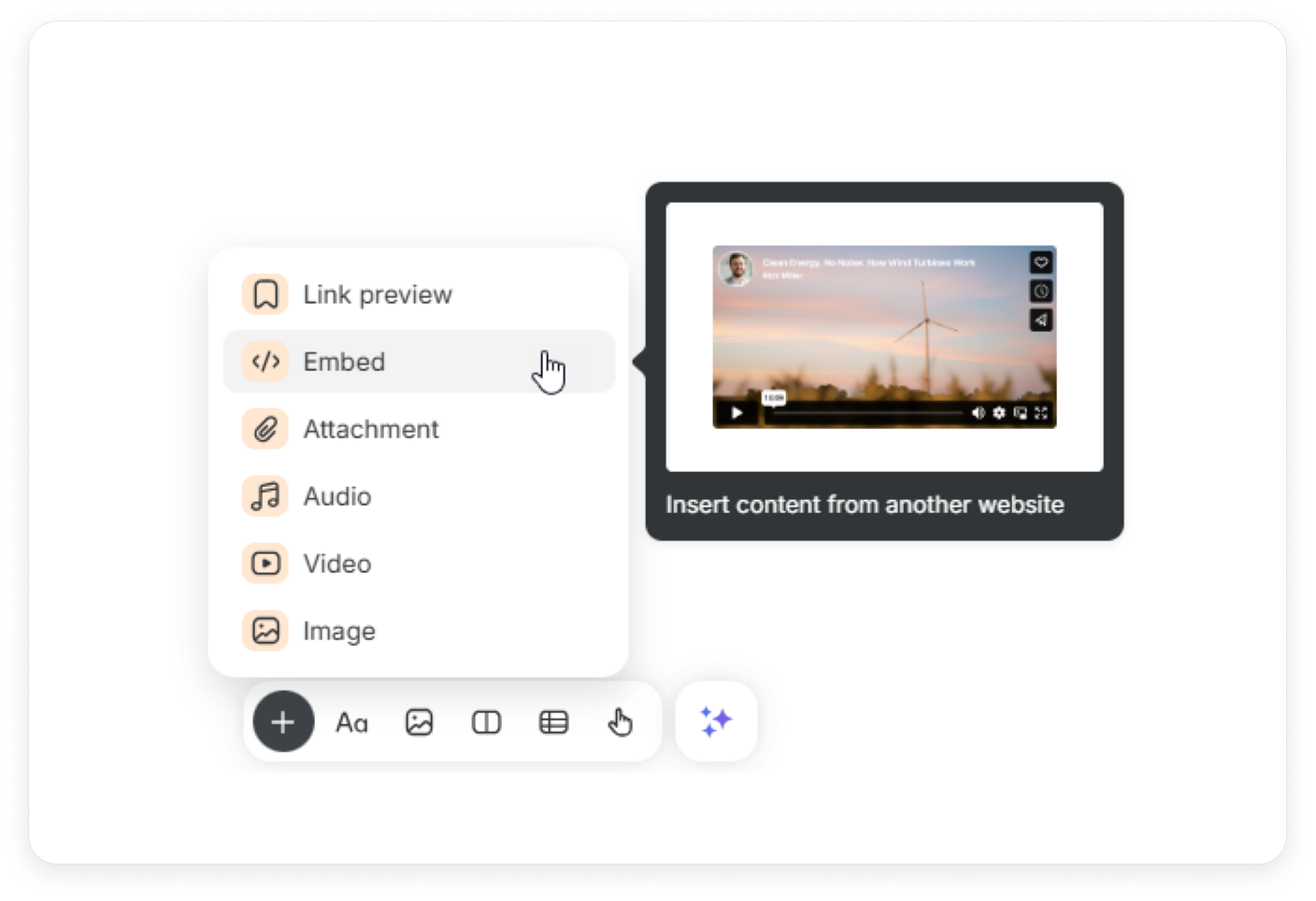
- Next, insert an embed link or iframe code and press Enter on the keyboard.
- The clip will be added to the page.
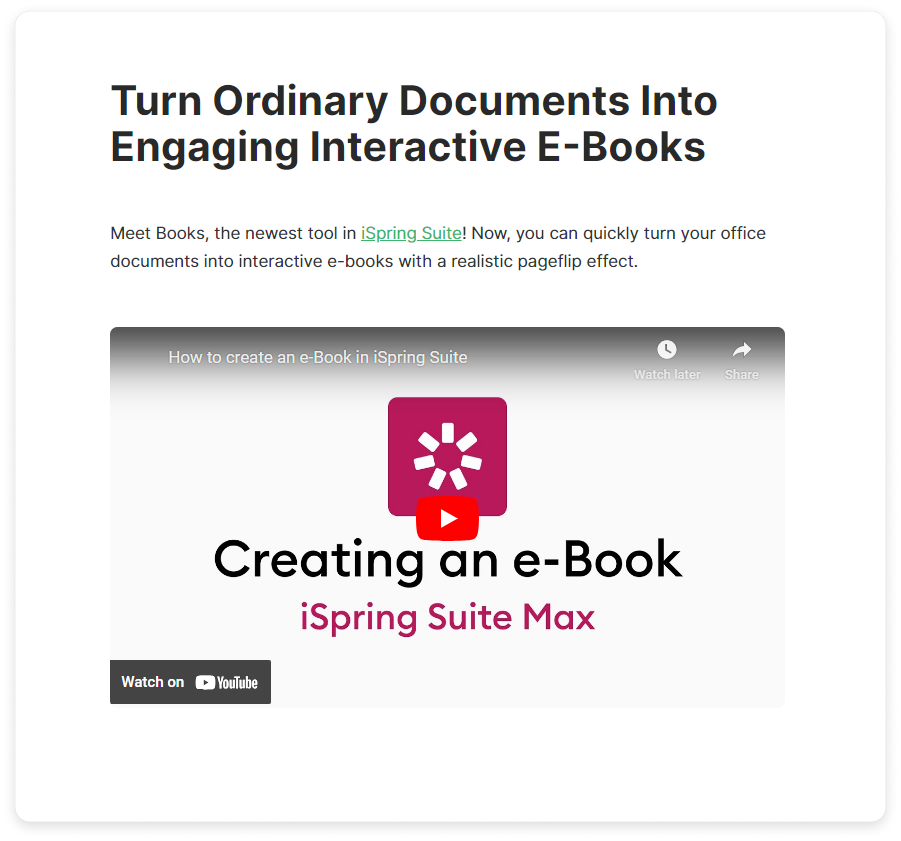
- Change the video size and position in respect to the text and other elements of the article. Just click on the clip and choose the way it will be displayed on the page.
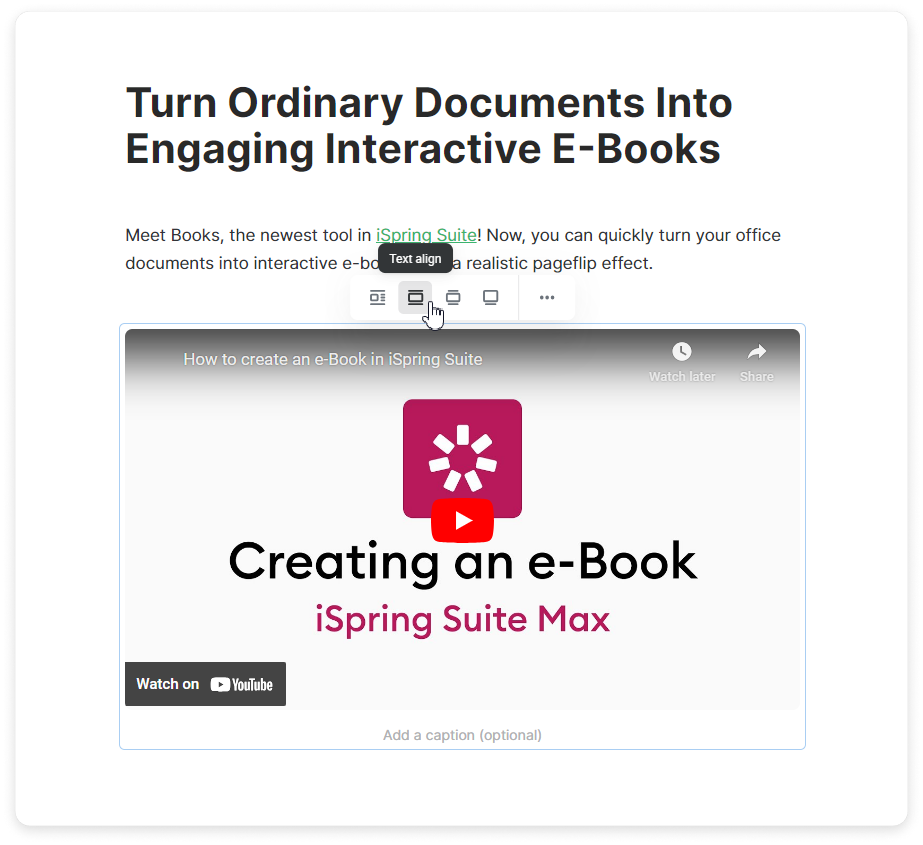
- You can use alignment options to shift a video to the left, center, or right.
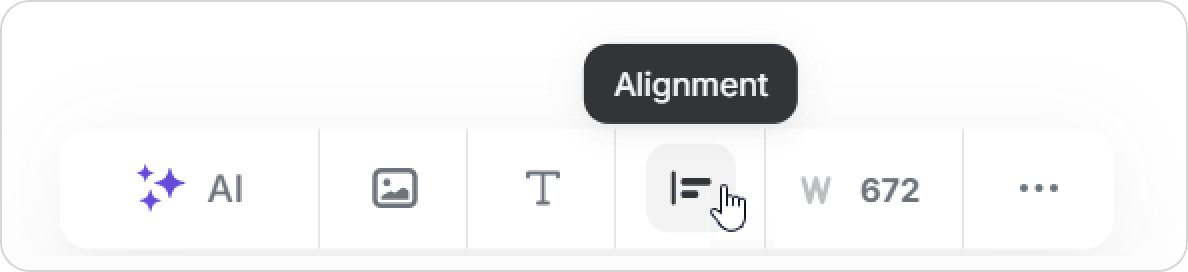
- Optionally, you can write a caption for the video. To do this, click below the clip and enter the text.
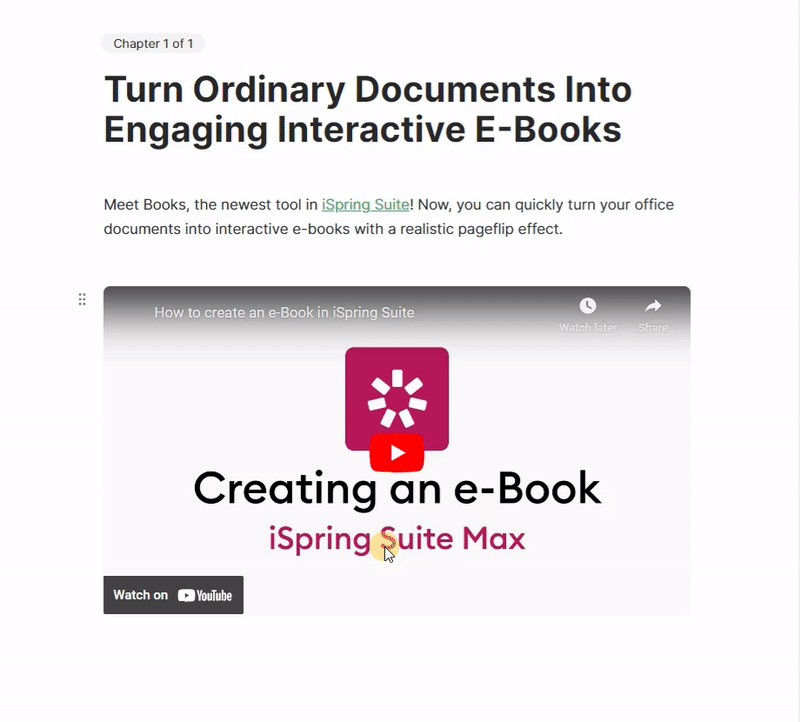
How to Embed Learning Content
You can also embed a PPT presentation, quiz, role-plays and interaction into a page. Embed code can be generated in iSpring Cloud.
Once you generate the embed code in iSpring Cloud, insert it into the page.

Click on the content to make it active. Then click again to launch its preview.