Supervisors and managers can now track content views and see which employees haven't started reading it yet.
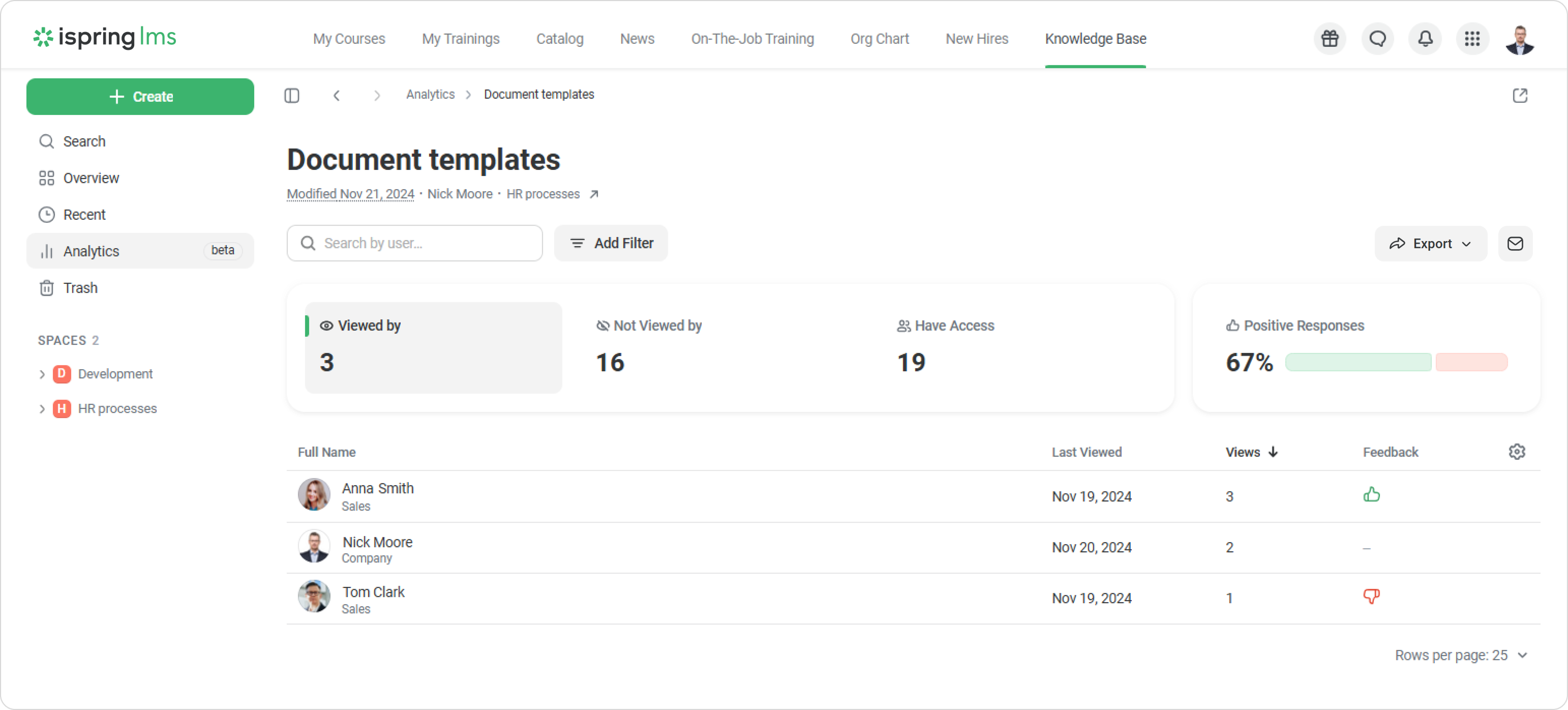
Access to the Report
- The Account Owner sees the data on all spaces and users.
- The Account Administrator only has access to those spaces in which they are members.
- Users with full access and editing access see the data for all spaces in which they are members, as well as information for other members of this space.
- The report is only available in the Web version.
How to View the Report
- Open Knowledge Base and select a content item. Click on the Analytics icon.

You’ll see an interactive summary of content views: who has viewed the article and who hasn’t started reading it yet.
For each indicator, there is a list of employees. Here you can see when employees last opened the article and how often they returned to it.
| Indicator | Description |
|---|
| Viewed by | Employees who have reviewed the content or downloaded the file. |
| Not Viewed by | Employees who have not viewed the content or downloaded the file. |
| Have Access | The number of employees who have access to the content. |
+
- In the report, you can filter data by department, group, and user.
- Using the User Status filter, you can see information on different users’ statuses: active, inactive, and employment ended.
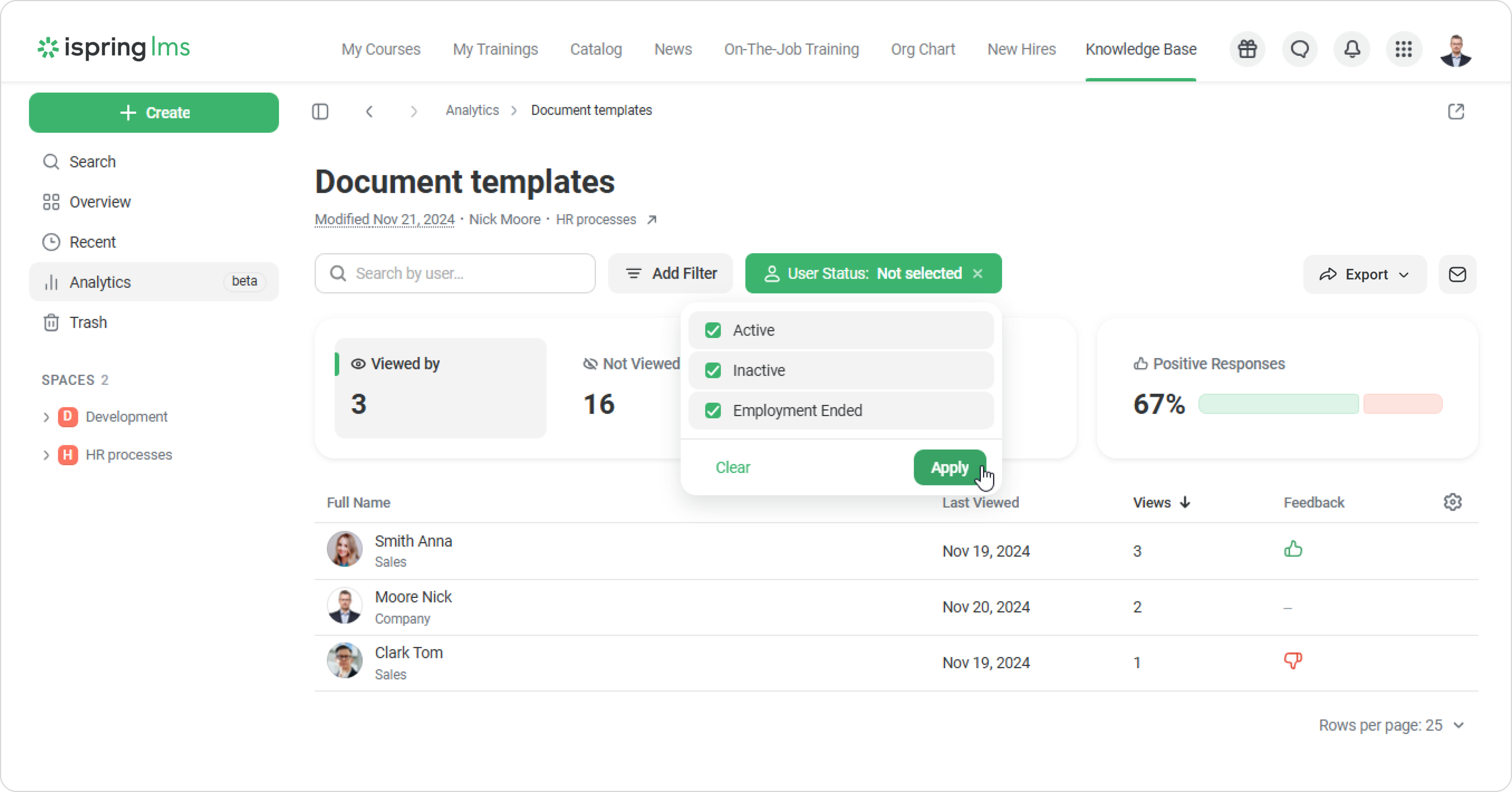
- You can go to an employee's profile to send them messages or send messages directly from the report.
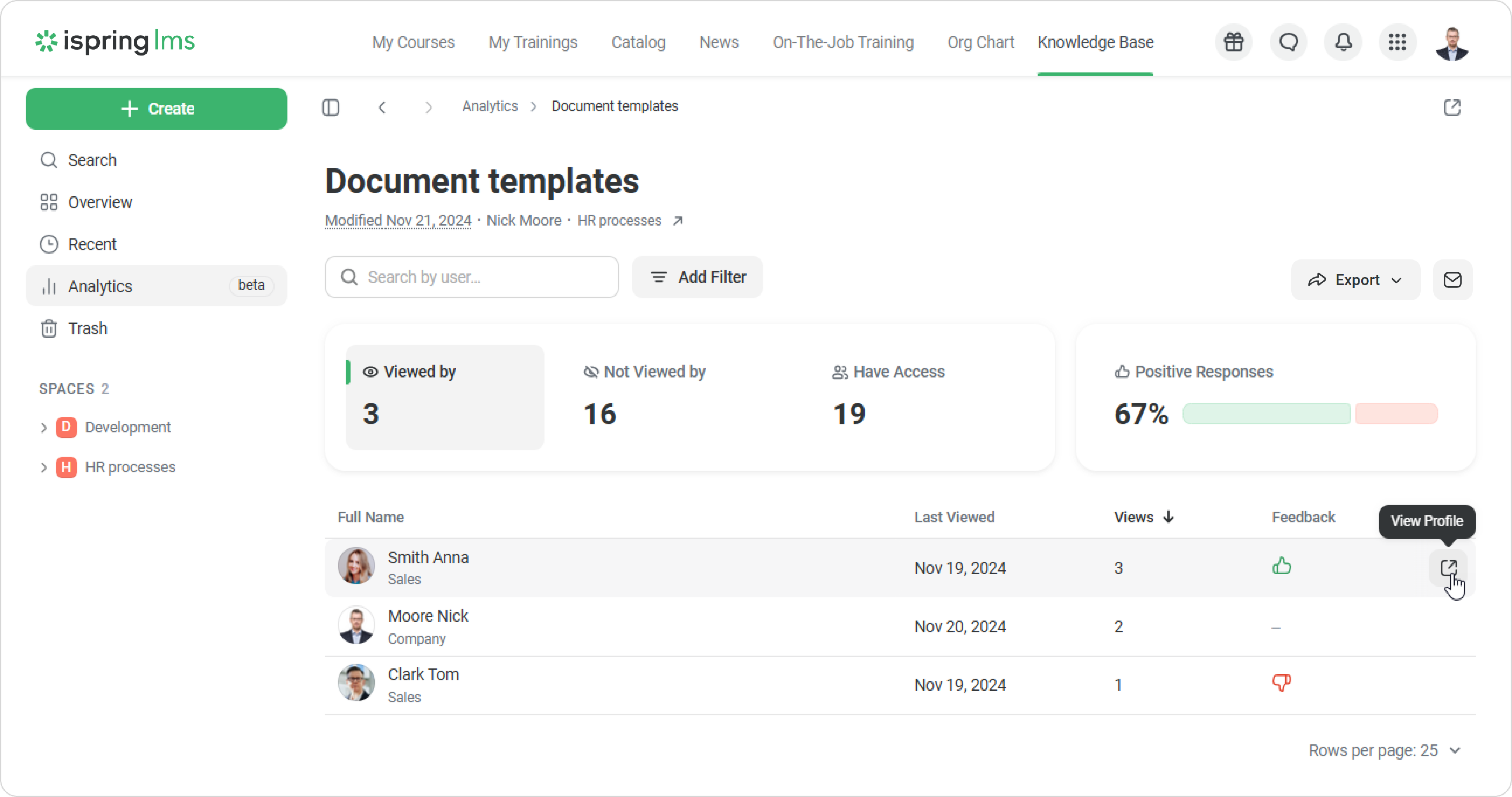
How to Export a Report to CSV or XLSX
Open a report, click Export, and select the format you want: CSV or XLSX.

The exported file will keep the same column order and filters you selected in the report. Columns available for export:
- Full Name
- Department
- Job Position
- Last Viewed
- Views
- Feedback
- Supervisor
- Functional Manager
- Work Leave
- Start Date (included if the "Work Leave" column is selected)
- End Date (included if the "Work Leave" column is selected)
Below is an example of a report exported in XLSX format:
