Before adding competencies, you need to decide how you want to evaluate your employees. To do this you need to create a rating scale.
- Open the 360° Review module and go to Rating Scales. Click on New Scale.
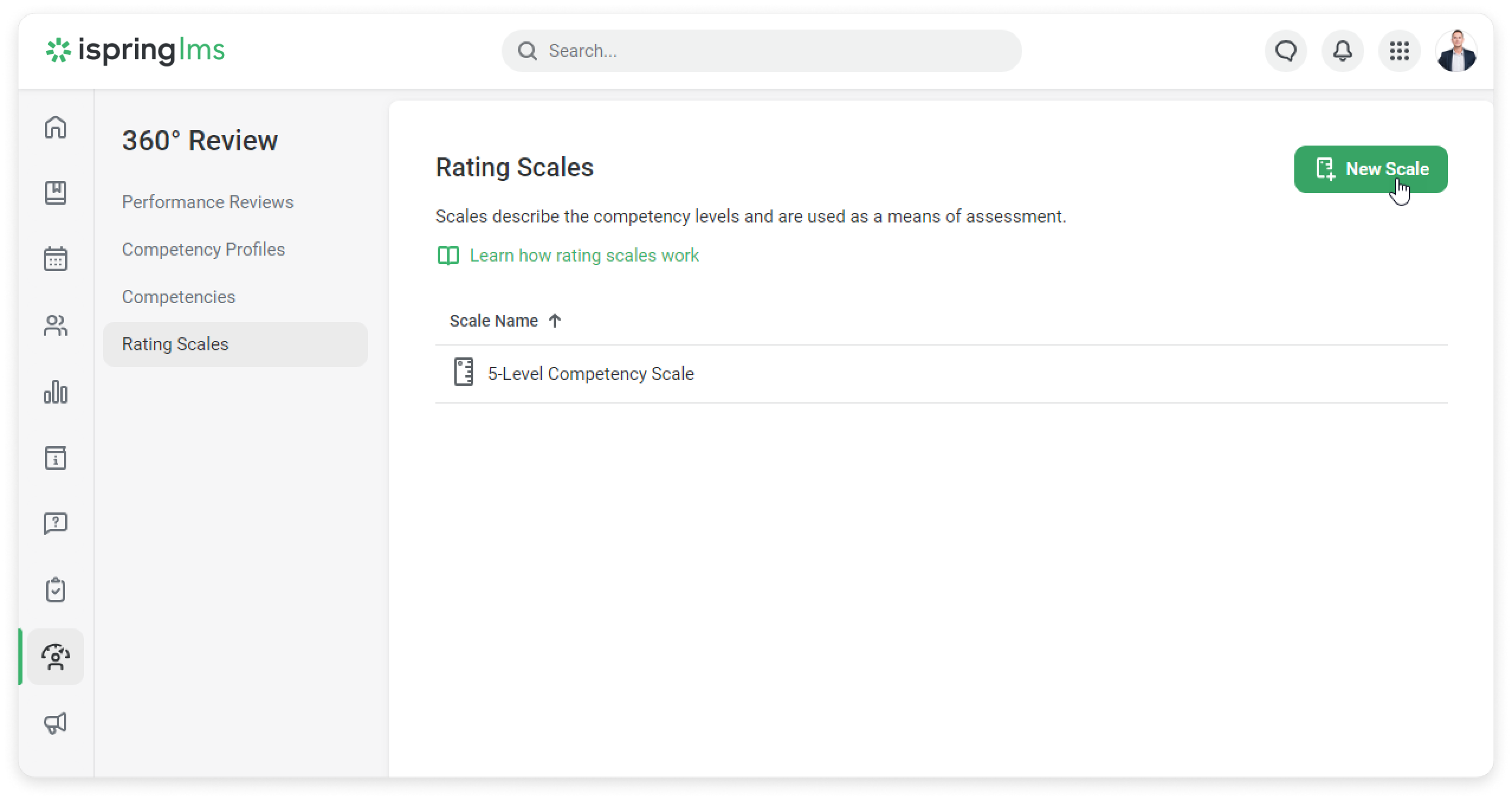
- On the New Rating Scale page, enter a name for the scale and click on Add Level.
- Enter the names of the levels.
Set points for each level. They are needed to calculate the average score for a competency.
You can set either a positive, negative or zero point for each level.
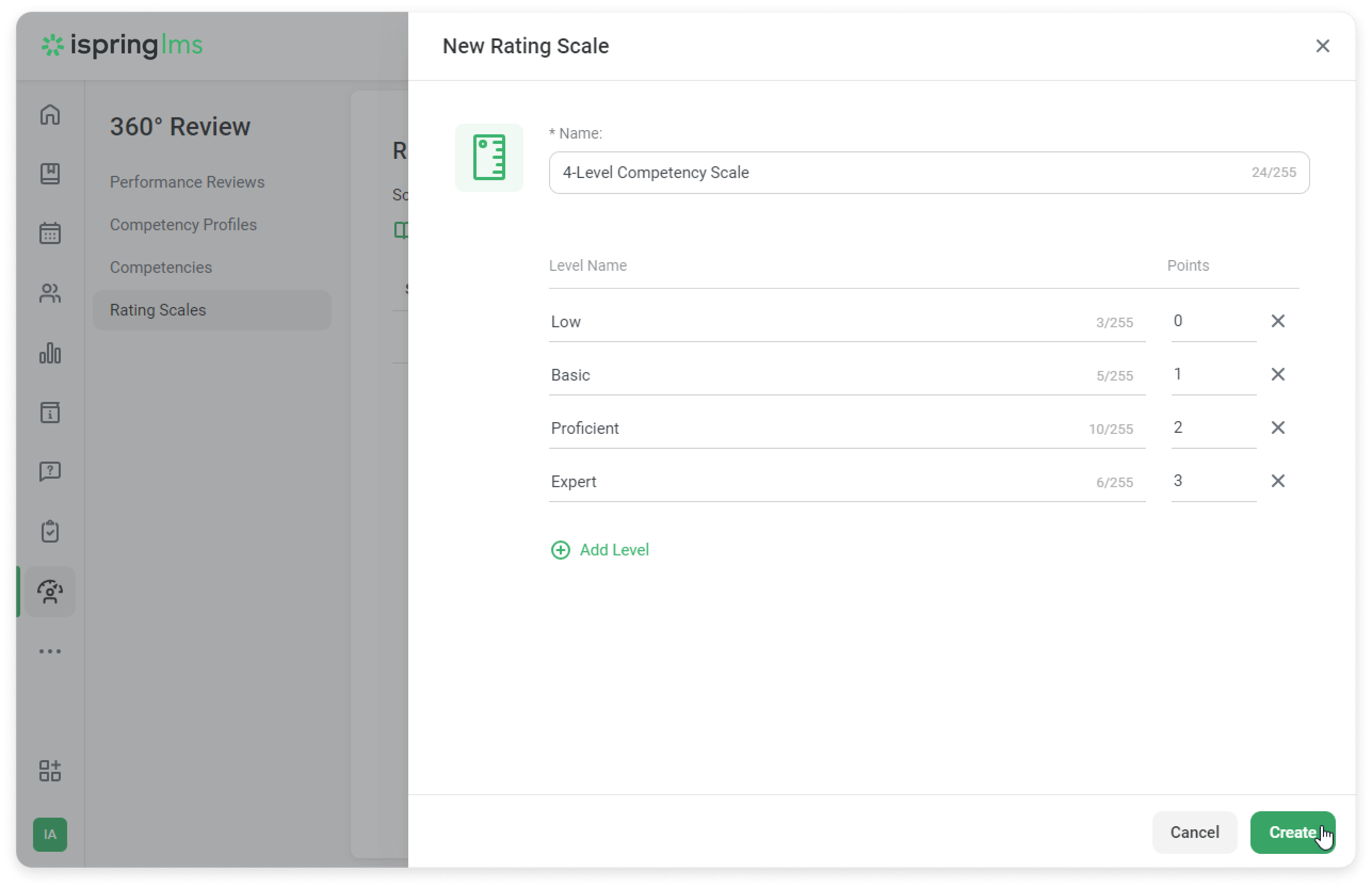
- Click on Create.
Done! After the rating scale with levels is created, it will appear in the list of the rating scales.
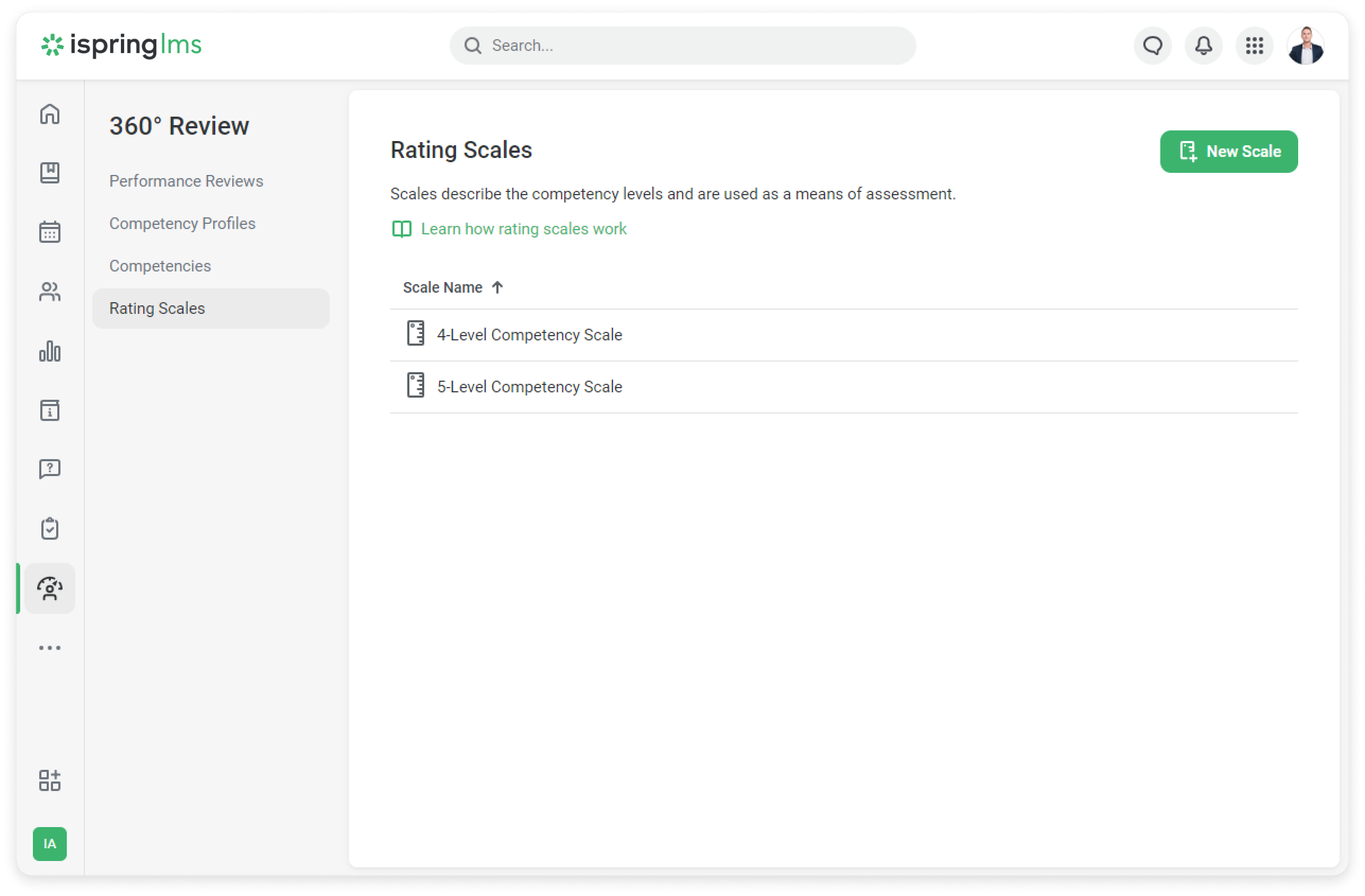
You can create several rating scales. If your company uses one standard scale, then the next time when you conduct a new survey, you don`t need to create a new scale.