After you have created the competency profile, you need to create performance review.
Performance Reviews can help manage employee performance with a 360-degree feedback review.
To create a review:
- Go to the Performance Reviews section and click on New Review.
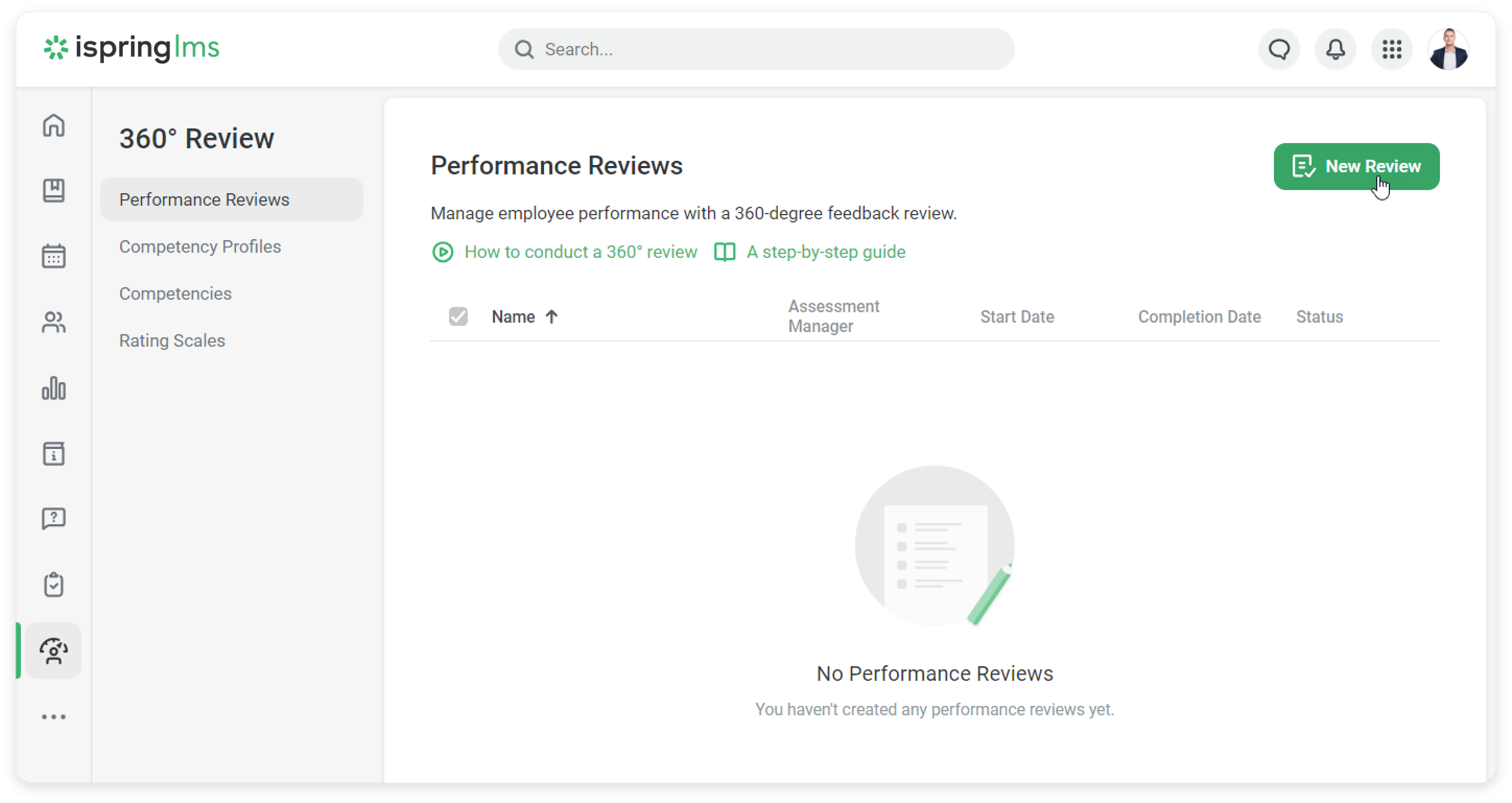
- In the New Review window, fill in the fields:
- Enter the name of the session;
- Add a description;
- Specify an assessment manager.
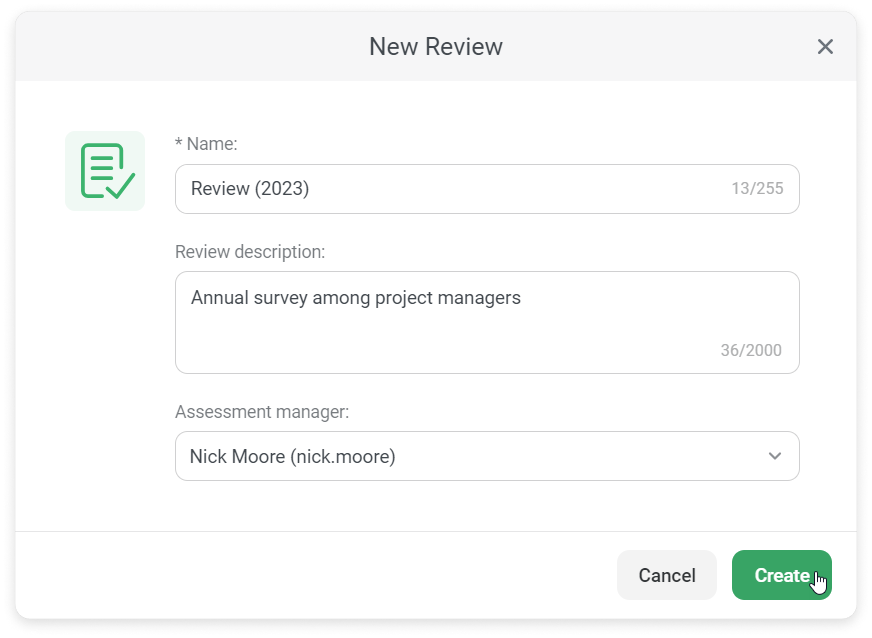
- Click Create.
- The session page will open indicating the session manager.
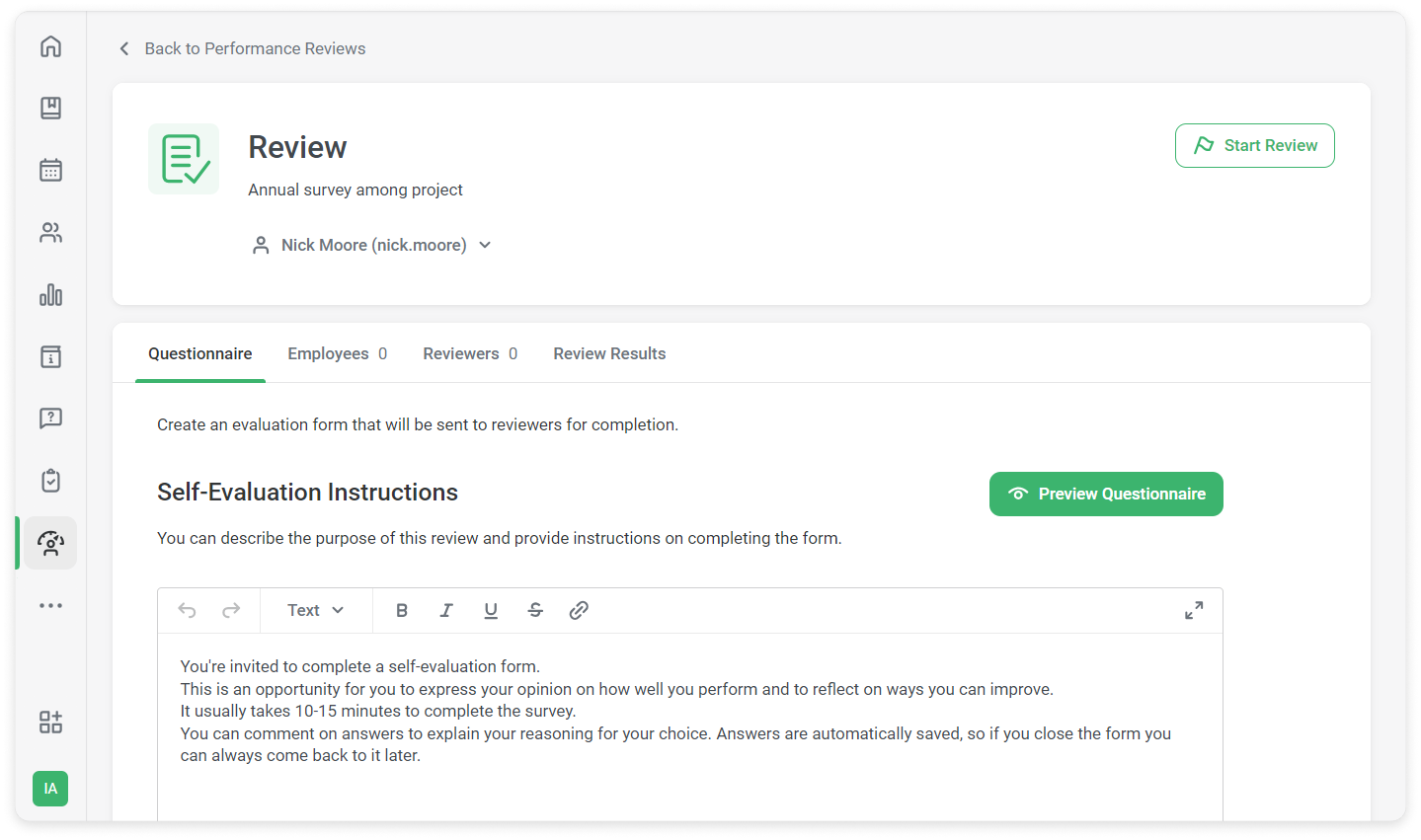
The session page consists of 4 tabs:
- Questionnaire
- Employees
- Reviewers
- Review Results