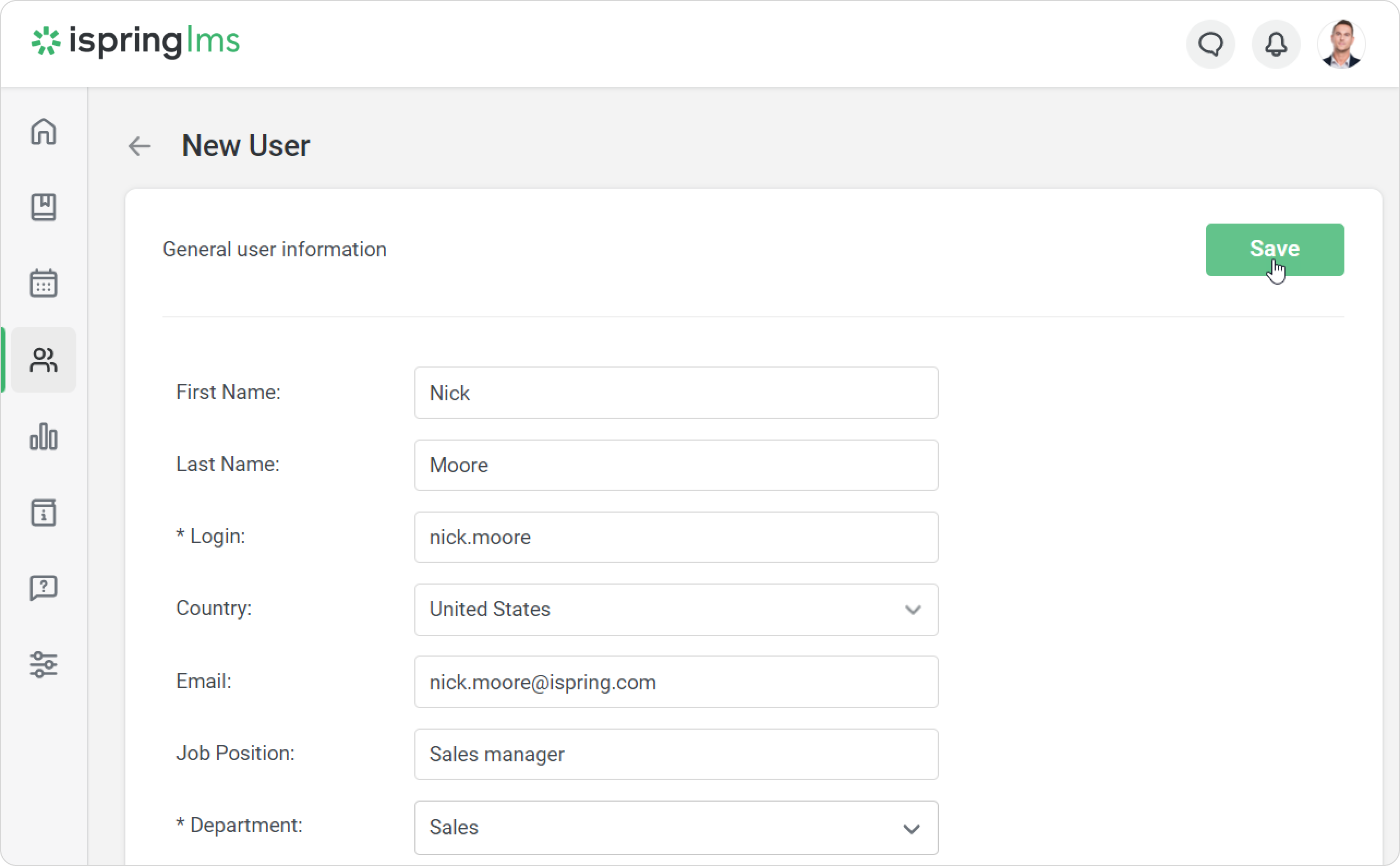Check out the table below to find out who can add and manage users.
Role | Can add | Can add to |
|---|
| Account Owner | Any users | All departments |
| Account Administrator | Any users, except for Account Owner | All departments |
| Department Administrator | Course Authors and Learners | Departments they manage and their sub-departments |
| Custom role | Learners | Departments they manage and their sub-departments |
To add a new user:
- Open the Users tab and click New User.
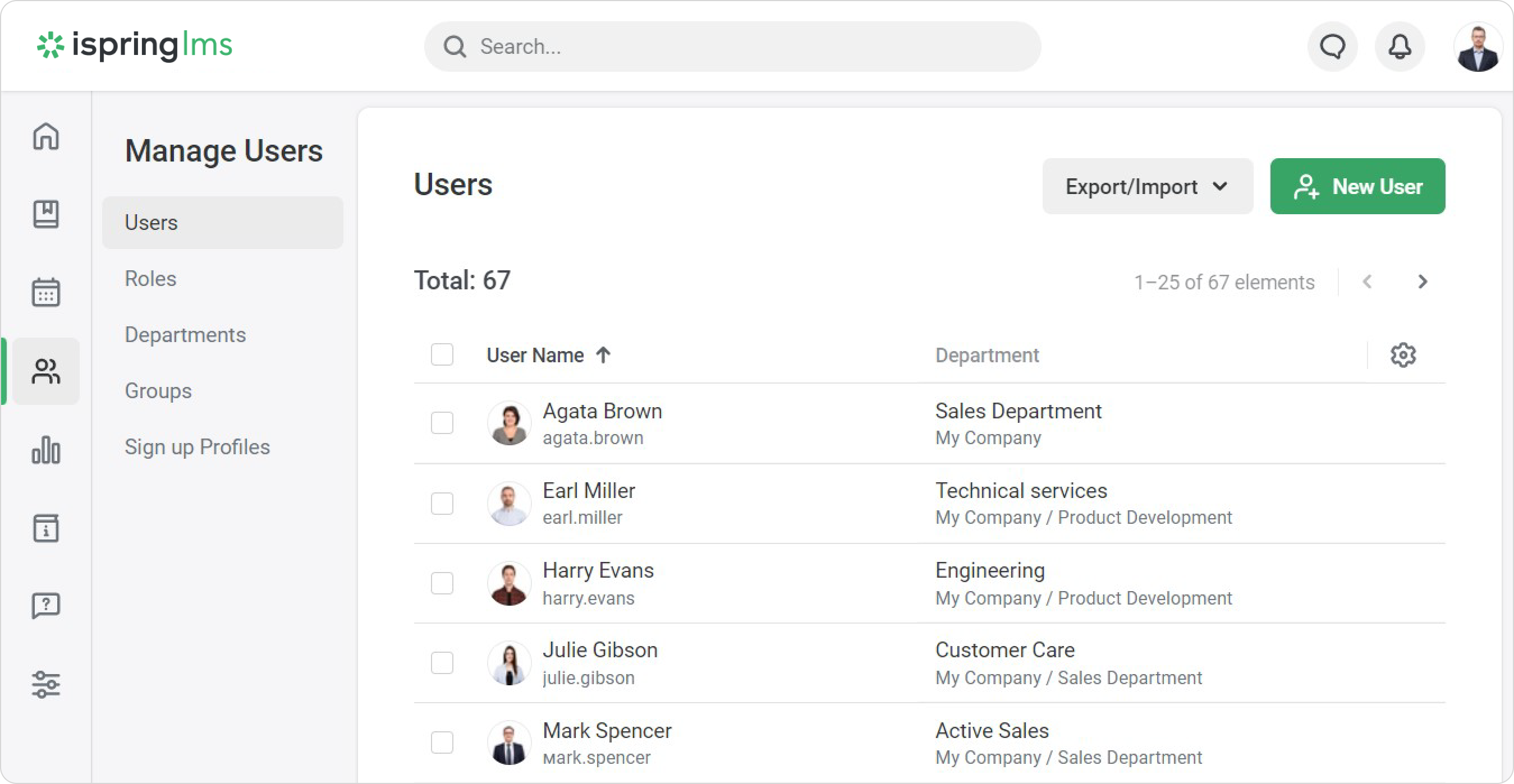
- On the New User page, fill in the information.

- If the user's role is Department Administrator or a custom role, choose the departments they will manage.
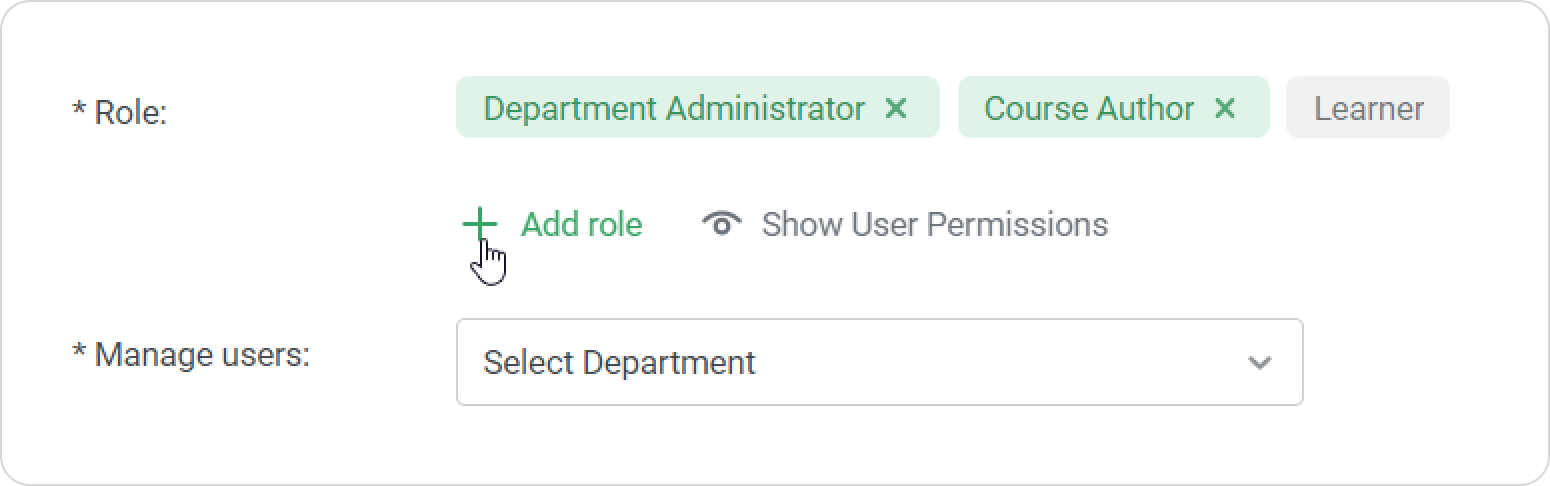
- Select the groups that the user will belong to (optional).
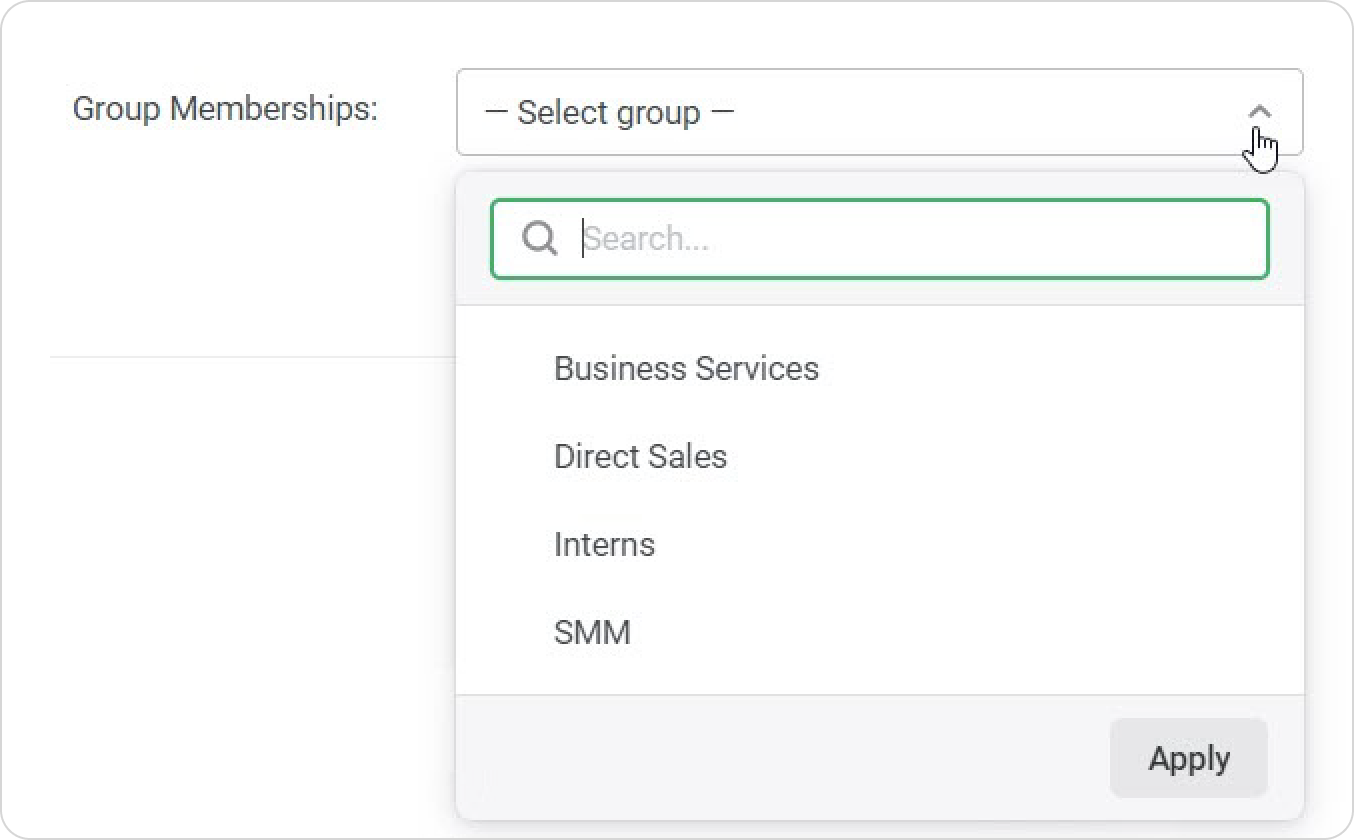
- Tick Notify a user by email that their learning portal was created if you want to send them an email with credentials to log in to their iSpring LMS account.
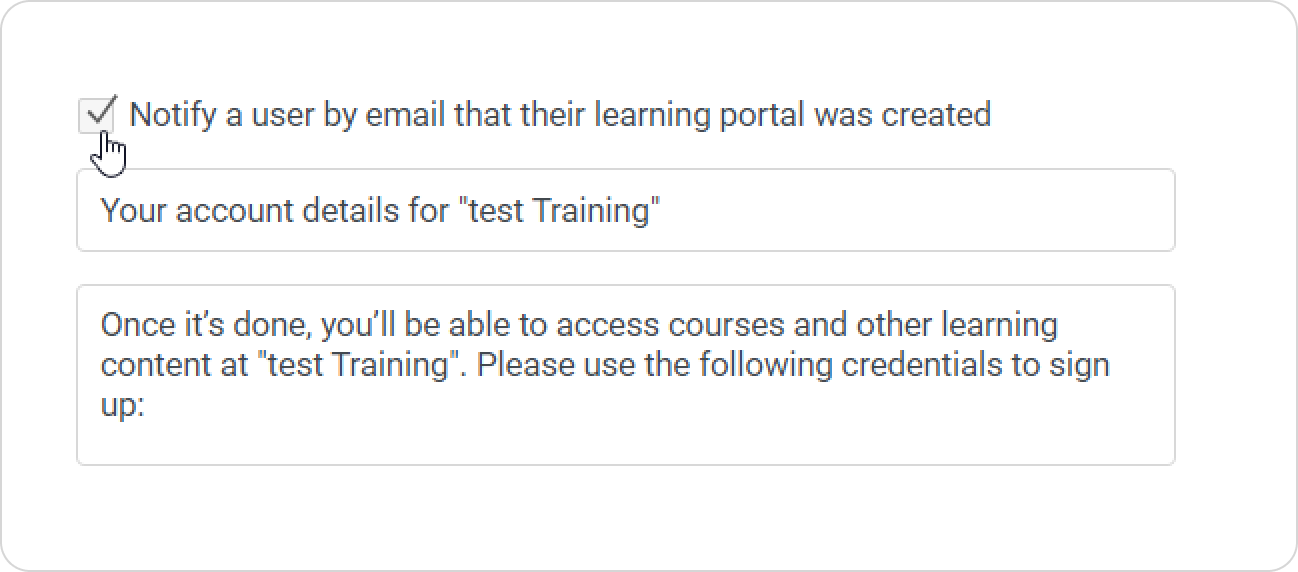
- Finally, click Save.