If you have chosen the Competency Indicator type, you need to add indicators and describe them.
To add an indicator:
- Select a competency and click Add Indicator.
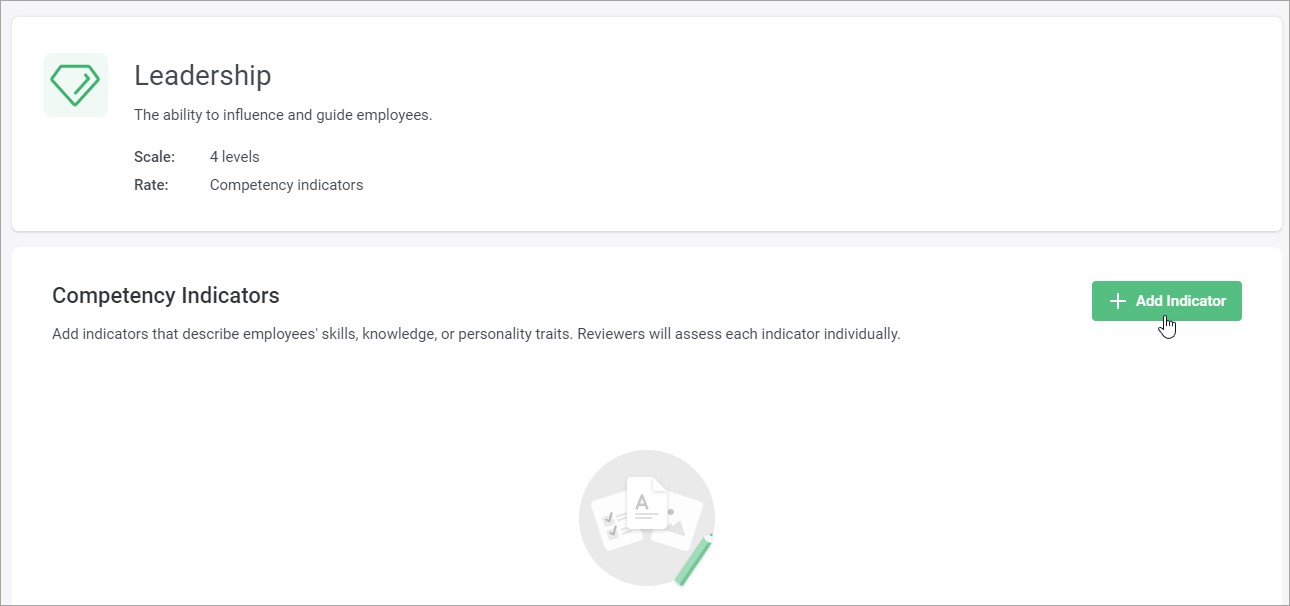
- In the New Indicators, enter the name of the indicator.
- Describe how the indicator appears at each level to make it easier for respondents to rate the employee.
- Click Create.

Done! You have added an indicator. It will appear on the competency page.
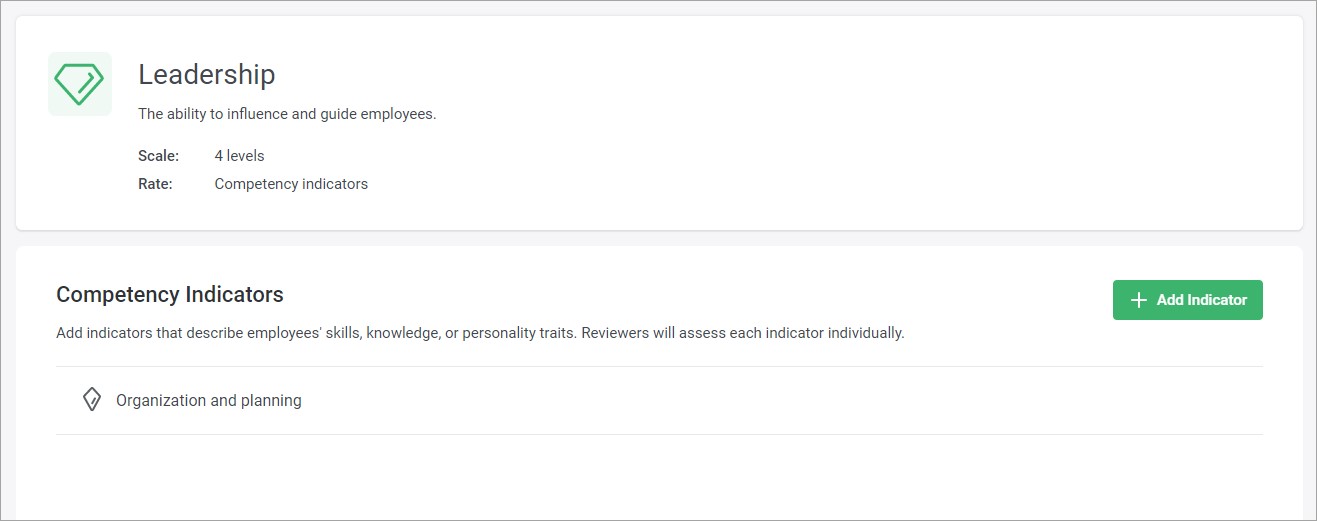
Add more indicators.