For each job position, there should be a set of knowledge, skills and abilities that an employee needs to do their job.
To add new competency that you will be evaluating staff on:
- Go to the Competencies section and click New Competency.
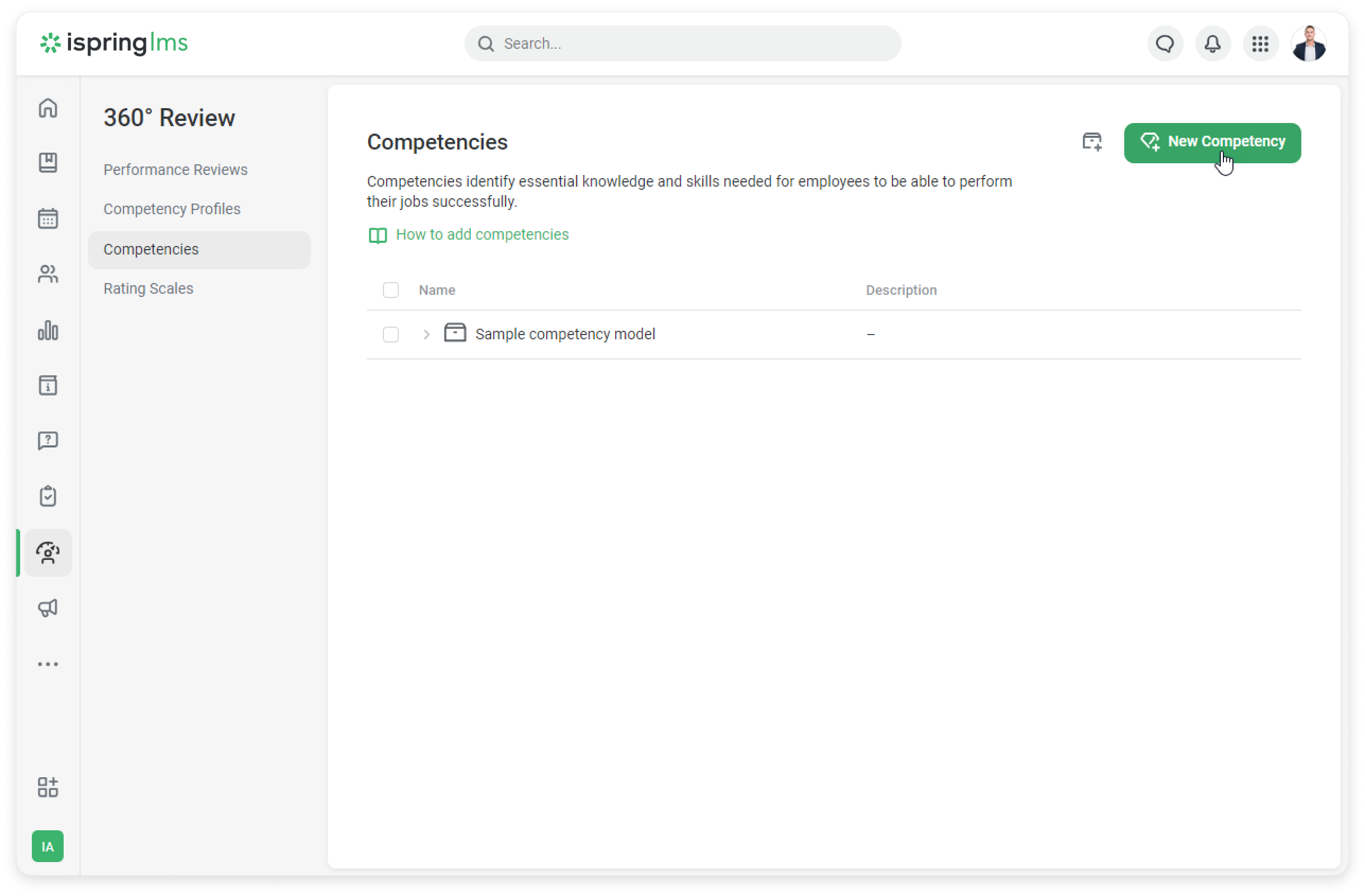
- In the New Competency window, fill in the fields:
- Click Create.
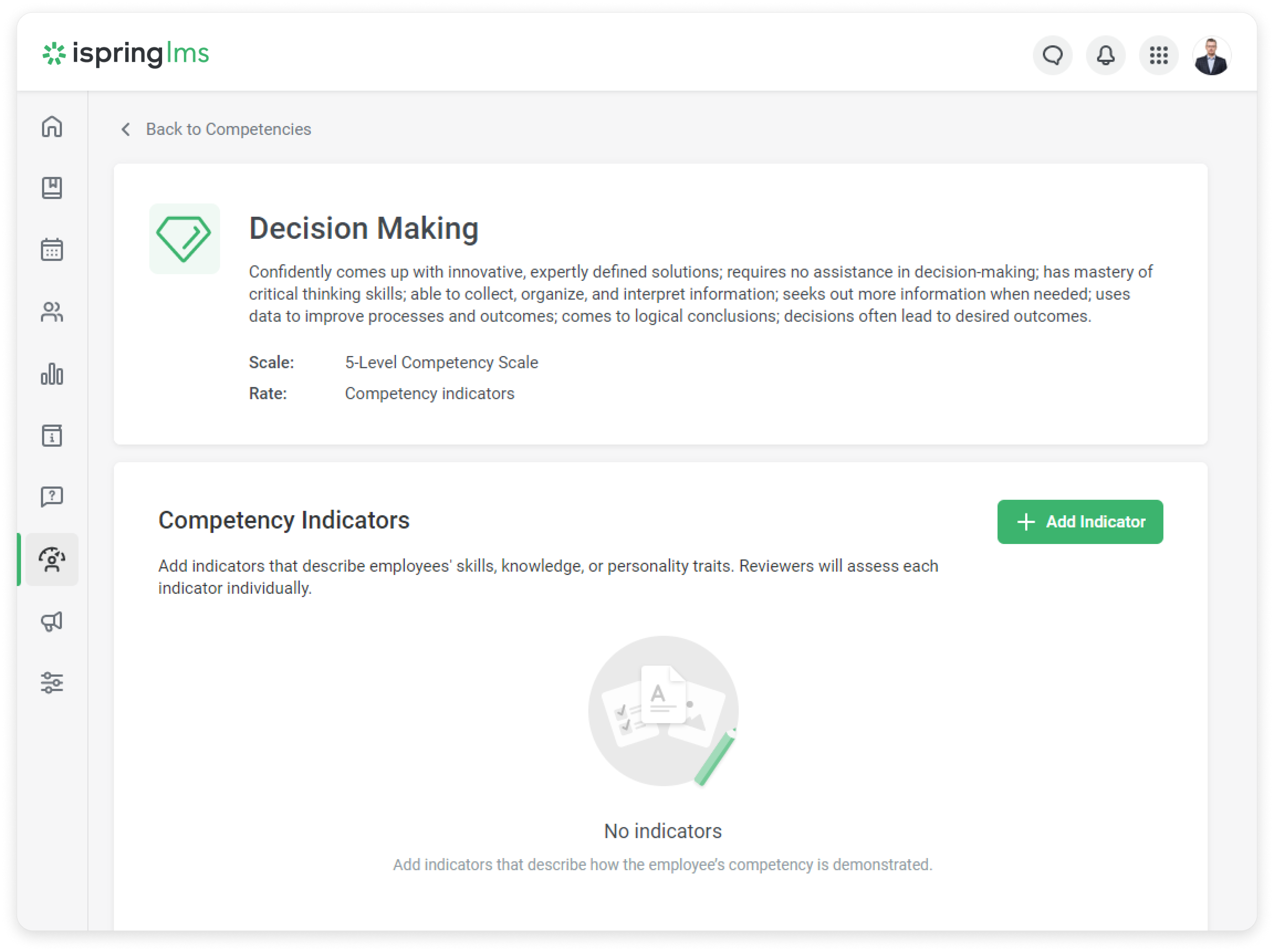
Done! You have added a competency.
Competency Settings
You can make comments required so that reviewers can explain the reasoning for their choice. You can also disable the “Don’t Know” answer option. That way, managers can get more detailed answers. This will increase the reliability of the assessment.
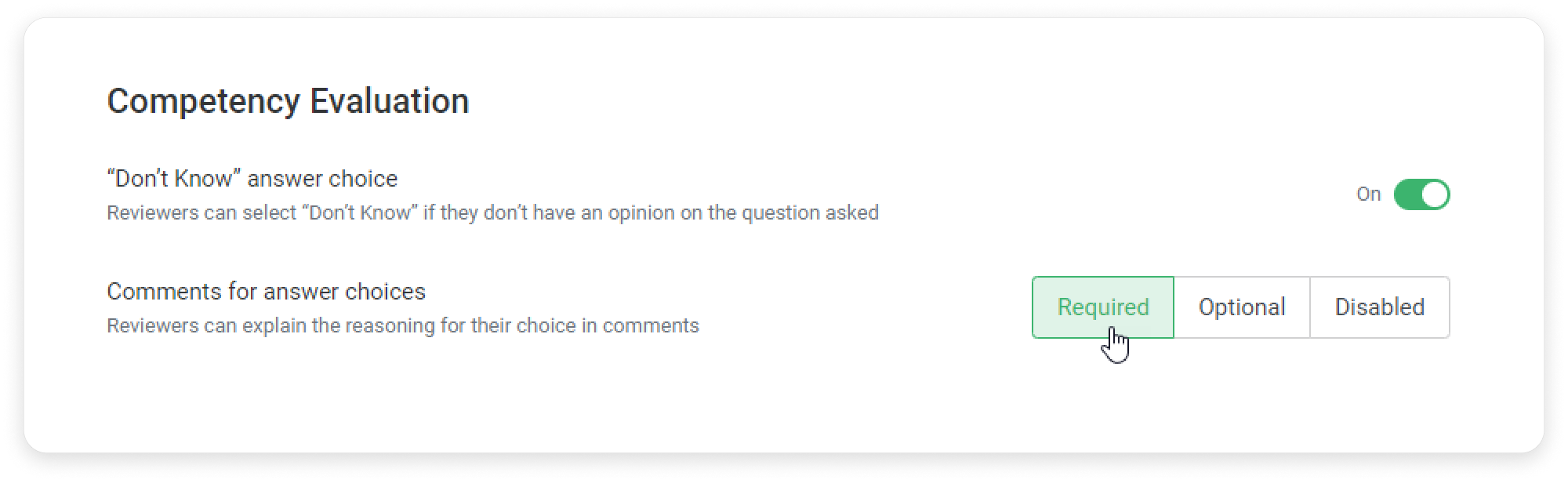
Editing
After creating a competency, you can change the rating scale and the way to evaluate competencies
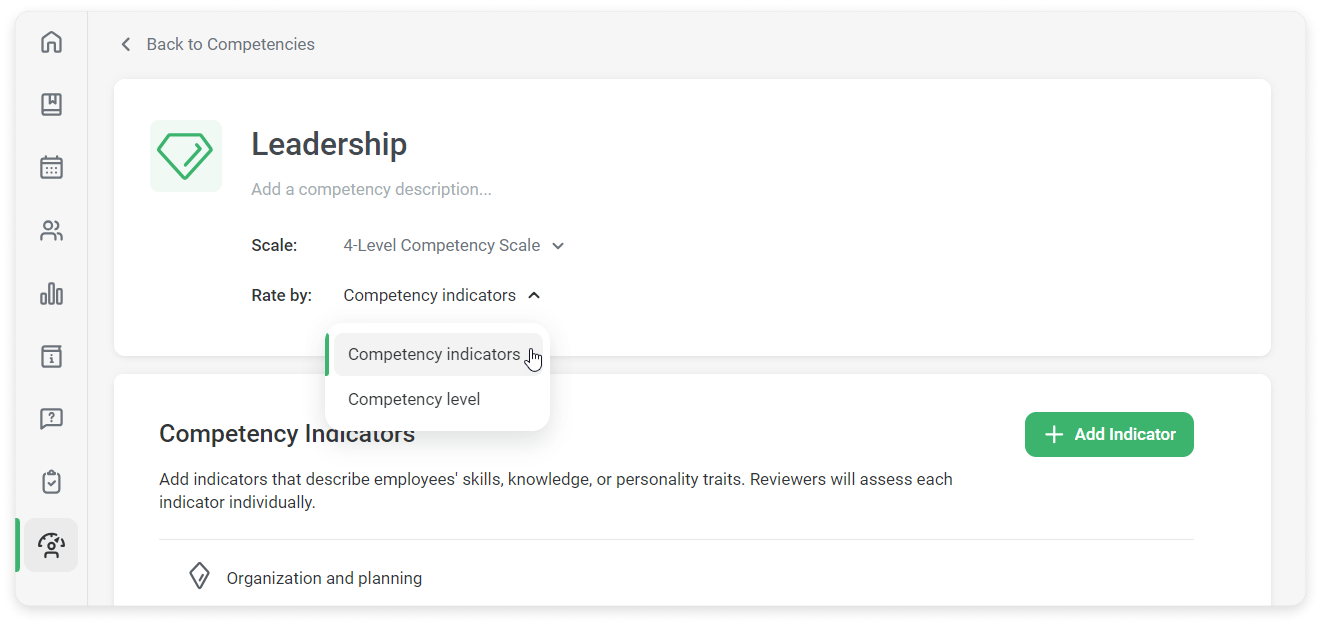
Copying
You can copy competencies and profiles when creating a new questionnaire. For example, when you have different profiles with rating scales, you can simply copy a new competency and use it for another profile.
