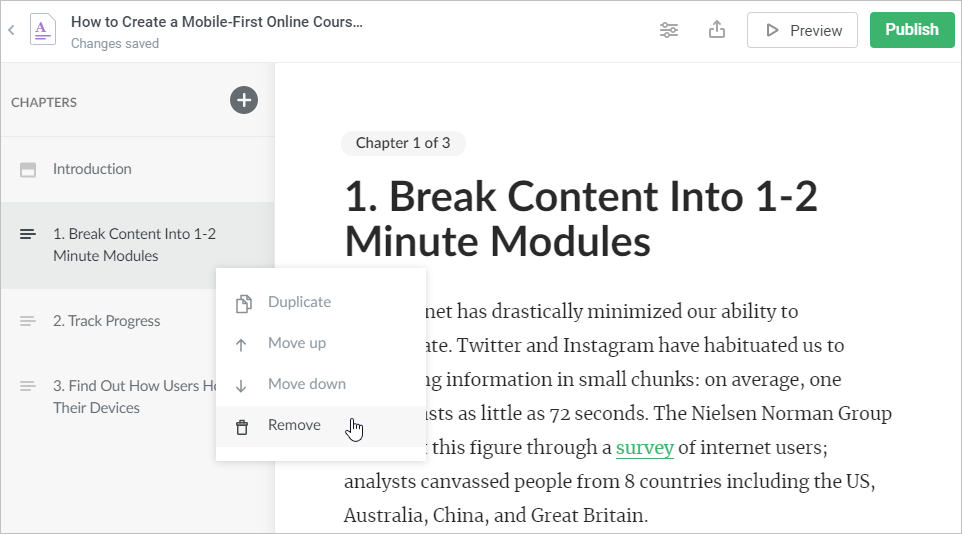You can divide the page into parts or chapters. This will make it easier for you to write, and for your learners — to perceive information.
Adding Chapter
To add a new chapter:
- Click + on the left-hand pane.

- As soon as the chapter is added, enter its title and start writing. Here you can use lists, statements, images, videos, and exercises.
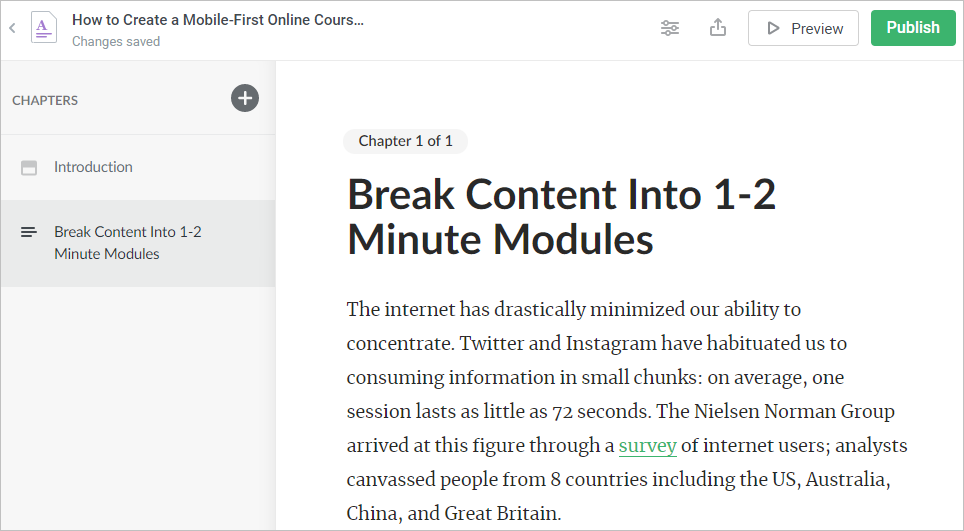
Duplicating Chapter
If you want to create a chapter that will be similar in content or outline to an already existing part of your page, use the duplication option.
- Select the chapter you want to copy, click •••, and choose Duplicate.
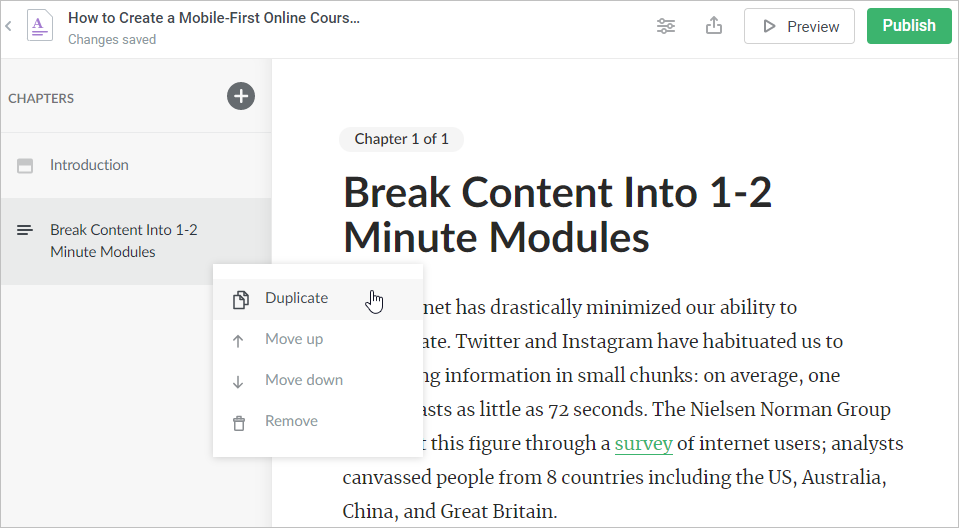
- An exact copy of the chapter will be added below.
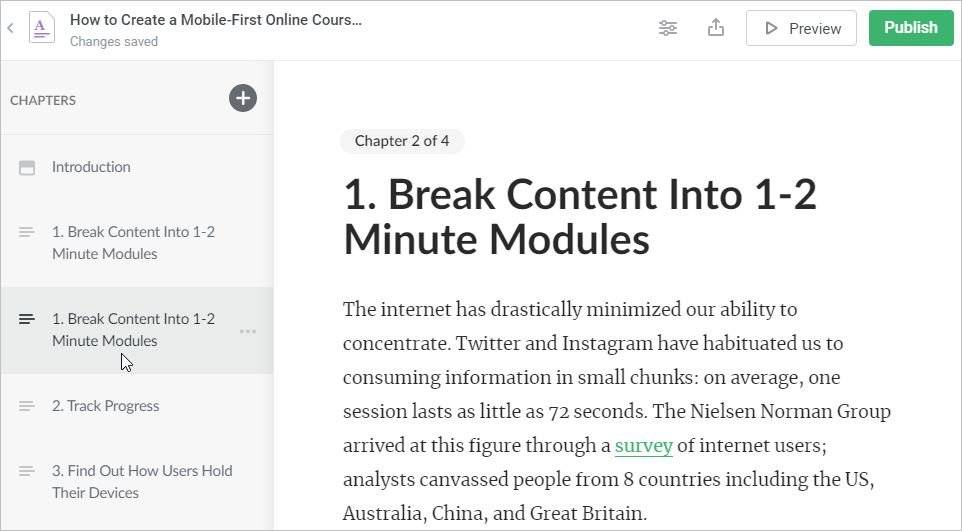
Moving Chapter
If you want to rearrange the order of chapters, select the chapter you want to move, click •••, and choose Move up or Move down depending on the direction of relocating.
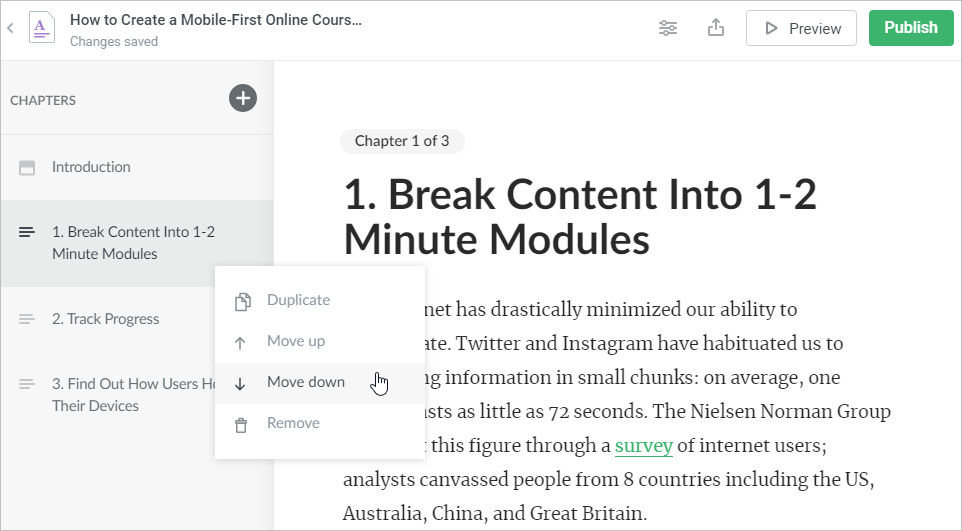
Removing Chapter
If you consider any chapter of your page useless, select it, click •••, and choose Remove. The chapter will be deleted for good.