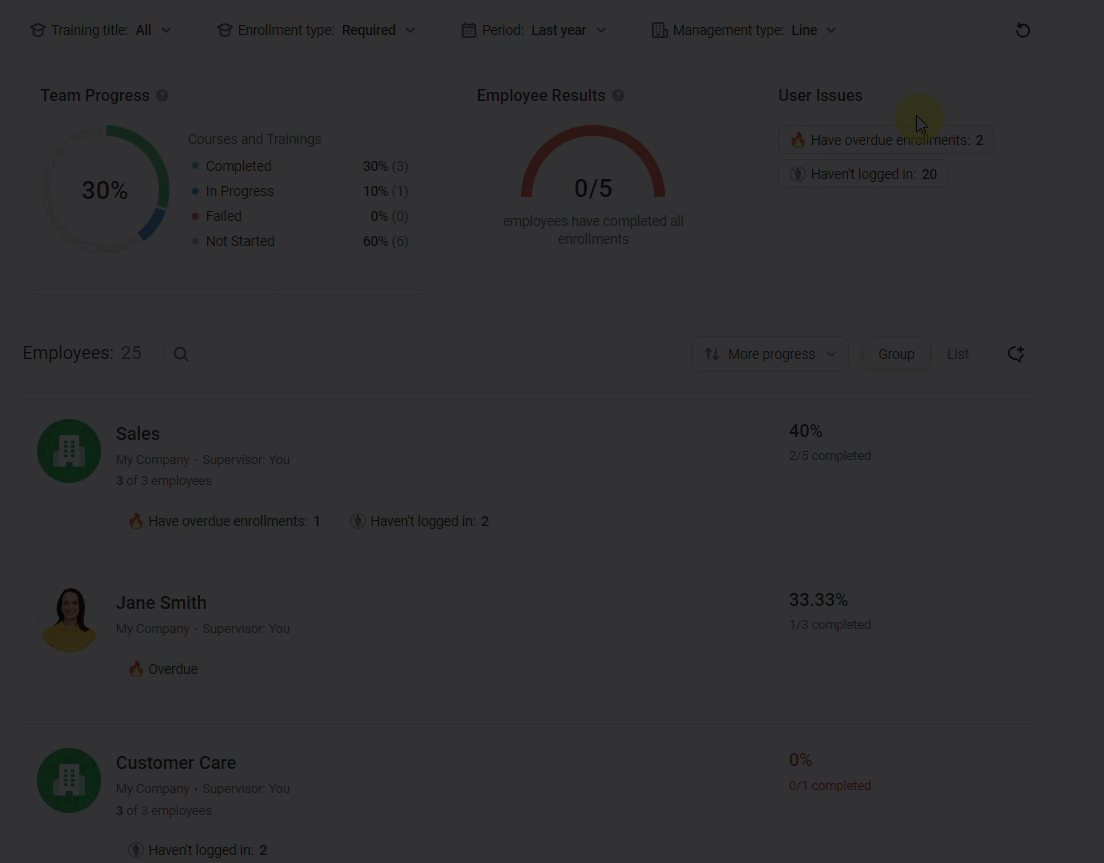There are four filters available on the Supervisor Dashboard.
- Training title helps you select a specific content item or training.
- Enrollment type filters courses assigned by administrators, supervisors, or those which employees chose for themselves.
- Period allows you to select the time period during which employees took training.
- Management type helps to divide the data by employees in direct subordination (line) and within work tasks (functional).
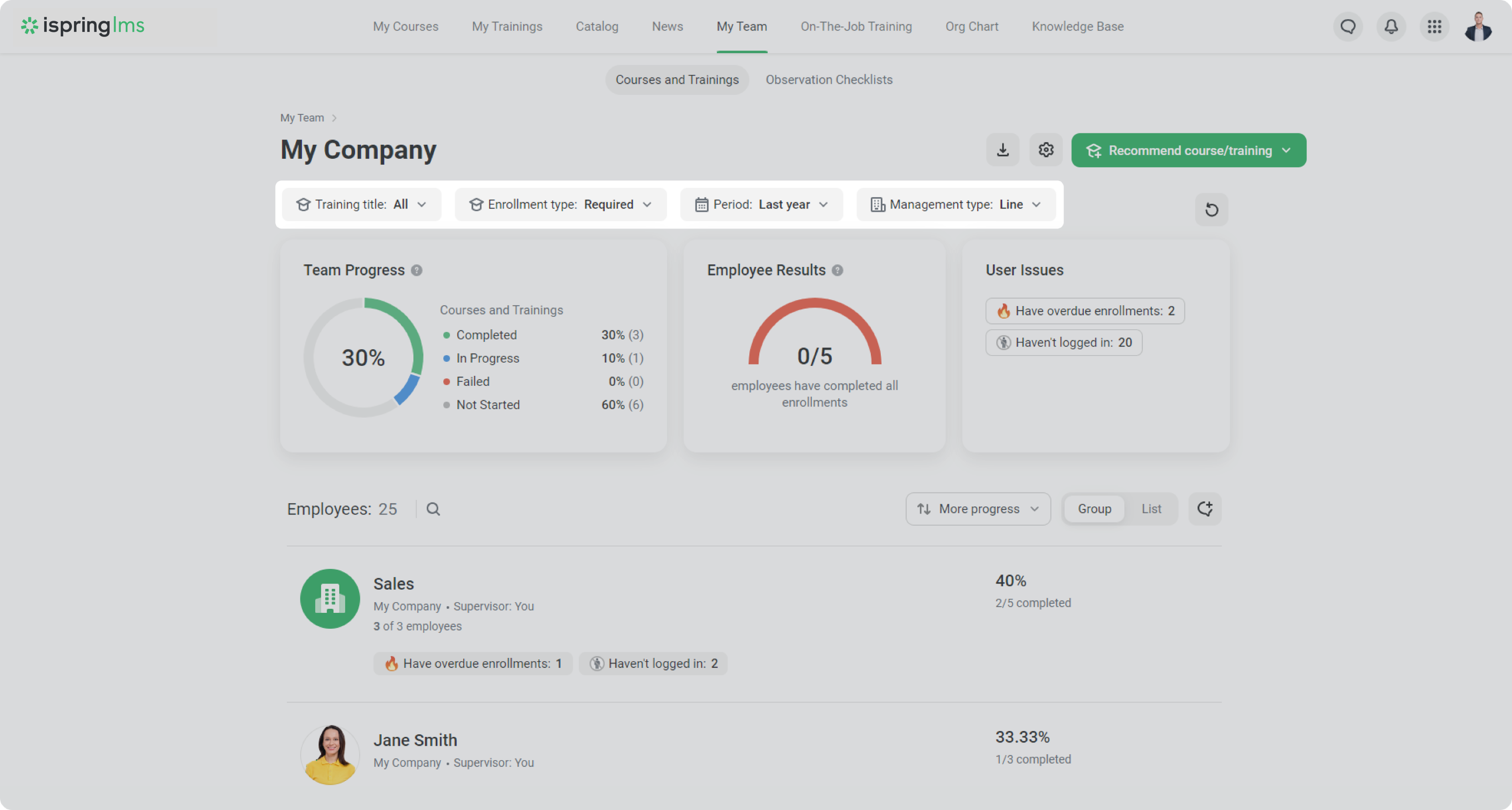
In the User Issues section, click on the tag to see the list of employees who match the selected options. This filter will help you find users who have not completed their courses and have not visited the learning portal during the specified period, as well as those whose certificates have expired.