If a team member no longer needs access to the content items and projects in the account, you can remove them from your team.
- Go to the Team section.
- Next to a team member's name or email click on *** and select Remove from team.
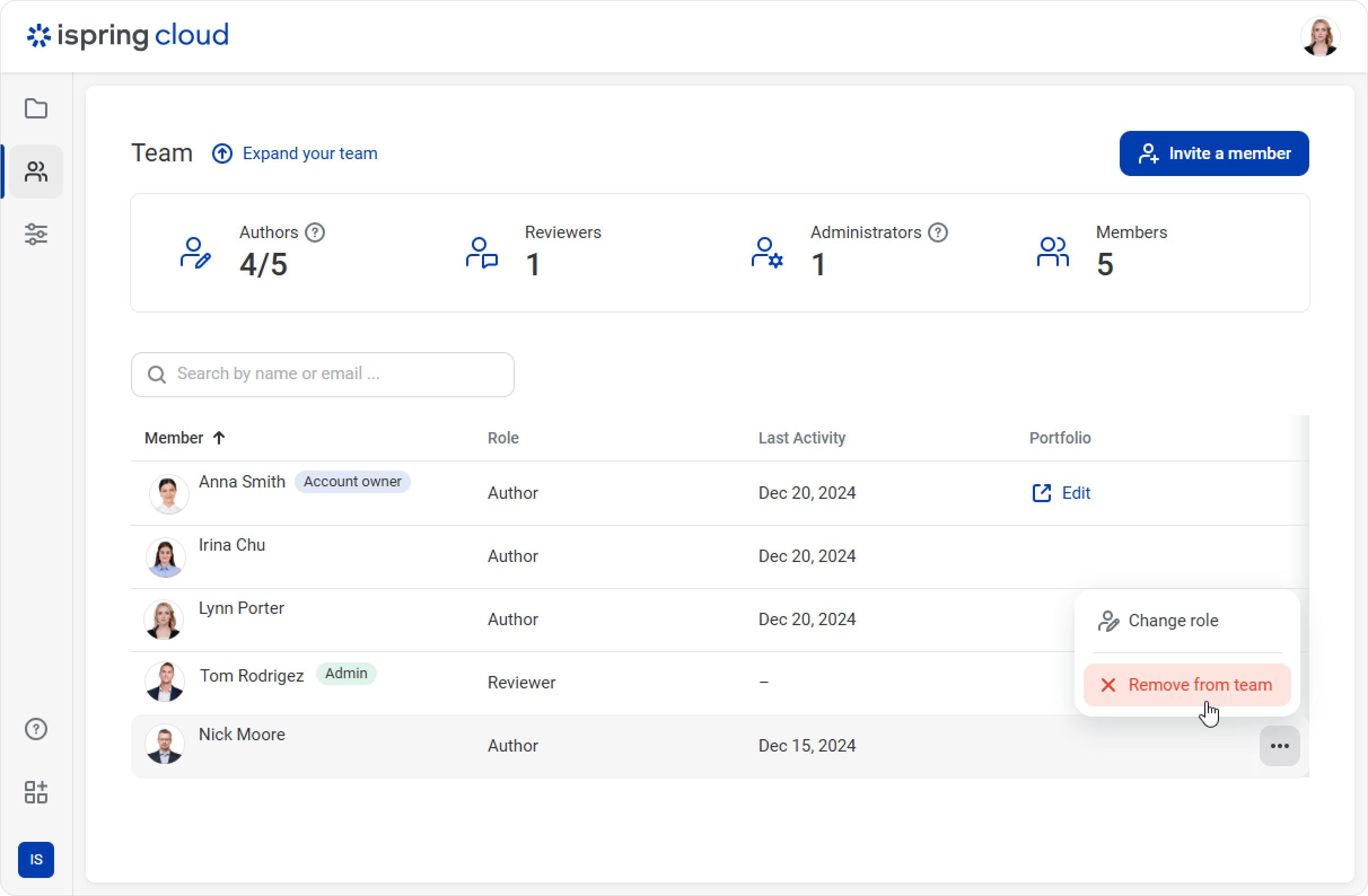
- Then, confirm your choice.
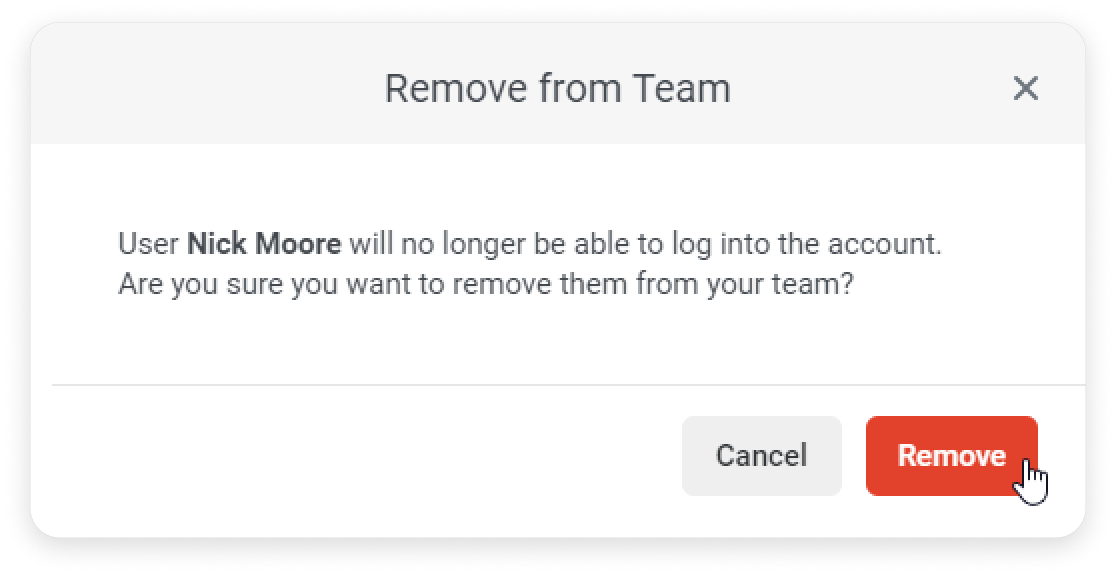
That's it! The team member has now been removed from your team.