Select one of the seven pre-installed languages for the player:
- Click Text Labels on the toolbar.
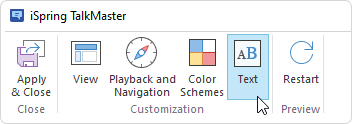
- In the Preset menu, select any language. All the button labels will be displayed in the selected language.
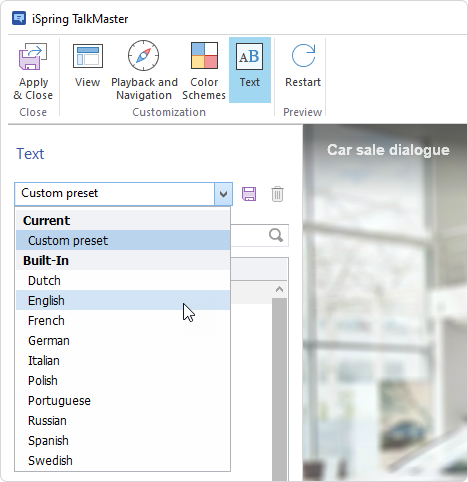
Edit all the labels and messages of the player if you wish.
- Select a language you would like to edit.
- Click a label and enter a new text. All the changes will be immediately displayed in the preview area.
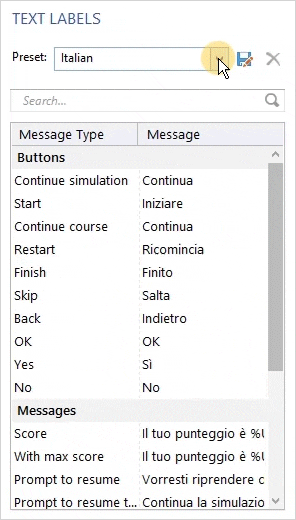
To filter texts, use the search option. Start entering a word in the search bar and only matching texts will remain in the list.
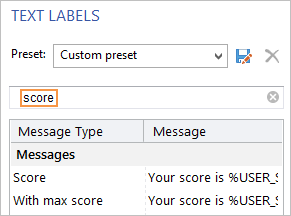
To reset the filter, click the cross to the right of the search bar.
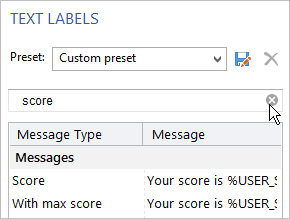
Save your custom texts as a preset for future use:
- Click on the floppy disk icon to the right of the presets list.
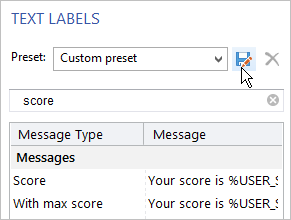
- Enter the preset name and click OK.
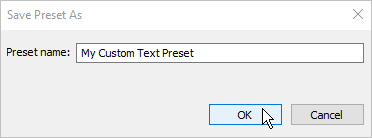
- Your custom text preset is added.
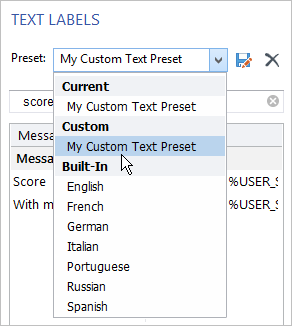
To delete a preset:
- Choose a preset that you want to delete in the Preset menu.
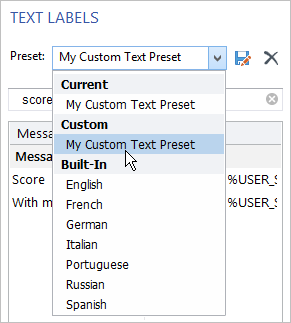
- Click Yes to confirm the deletion.
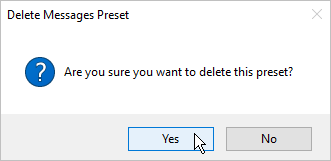
- Your custom text preset is deleted.