Create training materials right in your browser. Now, iSpring Suite provides a special area for this — iSpring Space, an online tool for creating microcourses.
Involve your colleagues in the project: they can design microcourses, edit texts, or add videos to slides simultaneously in real time.
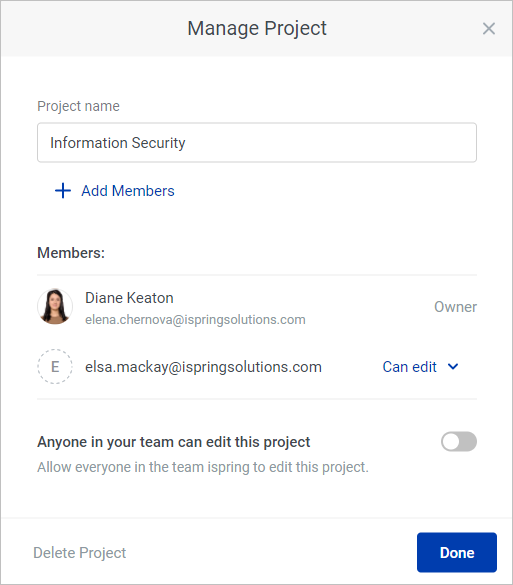
Content Cloud Storage
The new iSpring Space portal is also an archive for course developers. Not only can microcourses created in the portal itself be kept here, but also iSpring Suite-developed courses, quizzes, interactions, role-plays, screencasts, and flipbooks can be stored in this reliable repository.
Also, you can upload materials stored on your PC to your iSpring Space account. Feel free to upload audios, videos, PDF documents, PowerPoint presentations, and iSpring-Suite created content published in offline mode.
By default, the storage size is 20 GB for each author on your team. And you can increase it at any time.
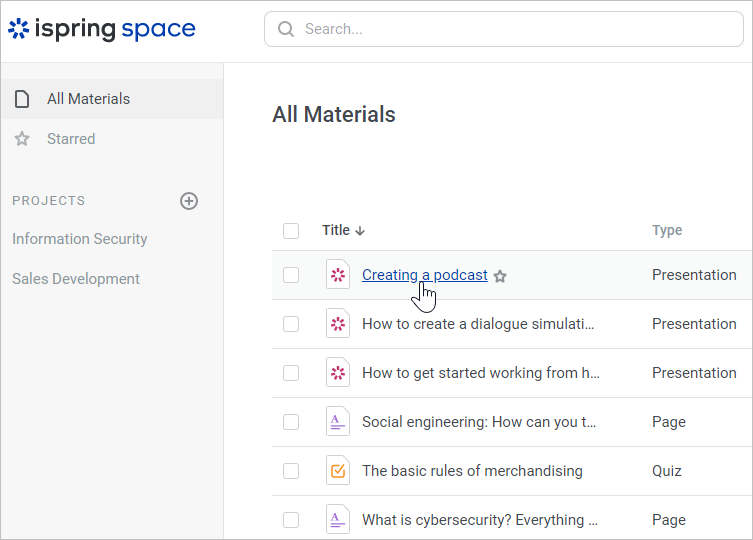
Open Player API
This new version of iSpring Suite provides an open JavaScript API. With the API, you can develop an individual design for a course player: edit its navigation console and sizes, remove standard buttons, and add new ones, or create a completely new player of your own.
The API also allows you to obtain detailed information about your learners' progress. For example, you can track how long each course slide has been studied, at which slide they stopped, and how many points were earned for a question group in a quiz.
This functionality helps you to track statistics even if you upload courses to an LMS that doesn't support standard e-course formats. Use data to locate weak points in a course and fix them swiftly.
