Before you start recording new voice-overs and narrations, you can set up your mic. With the new Microphone Setup Wizard, you can be sure that your audio device is set up correctly. Simply connect the microphone, run the Wizard to set volume and mic sensitivity, and use it to record new voice-overs.
Follow these detailed instructions below to set up your mic:
- Click the Options button on the iSpring Suite toolbar.
- Start the Wizard by clicking Set Up microphone.
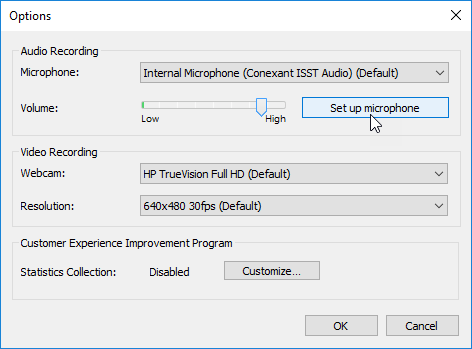
- Click Next to start the setup process.
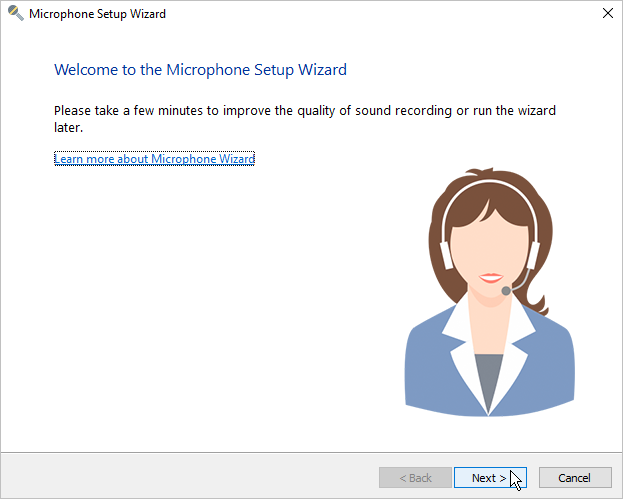
- Now, select your mic in the list and click Next.