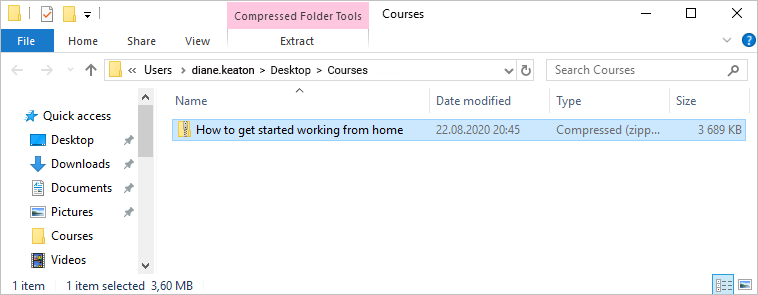Export a course created with iSpring Suite along with all its resources; photos, videos, quizzes, and settings. You can use this project for the following purposes:
To export your iSpring project
Open the File tab in PowerPoint.

Then, click on the Share button and select Share iSpring Suite Project.
Next, click Export Project.
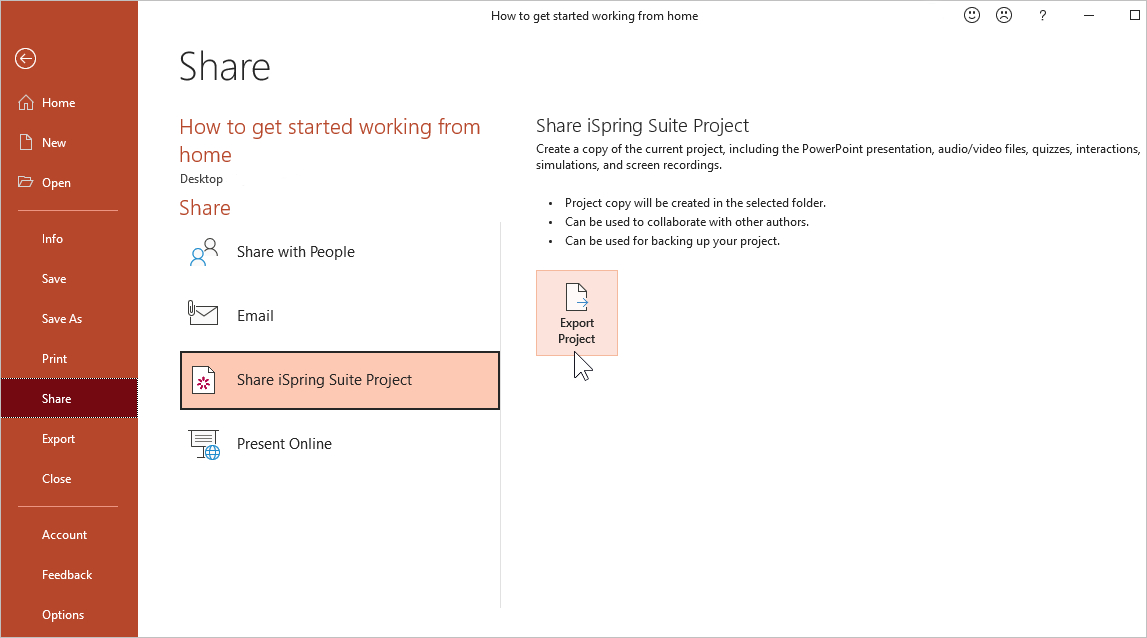
In the opened window, specify the destination folder on your computer. Select the Create Zip package option if you want to archive your iSpring project.
The final step is to click the Export button.
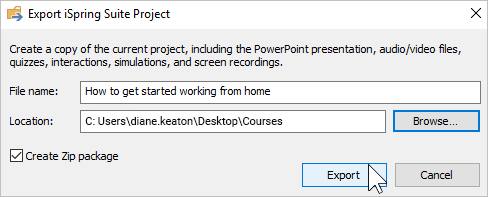
The exported project will be opened in the destination folder.