After you purchase iSpring Suite, you will receive an email with a license key. Activate your license with this key.
Important:
- Activation with a license key is possible only if you purchased iSpring Suite Basic.
- Launch iSpring Suite 10 and click Activate with License Key.
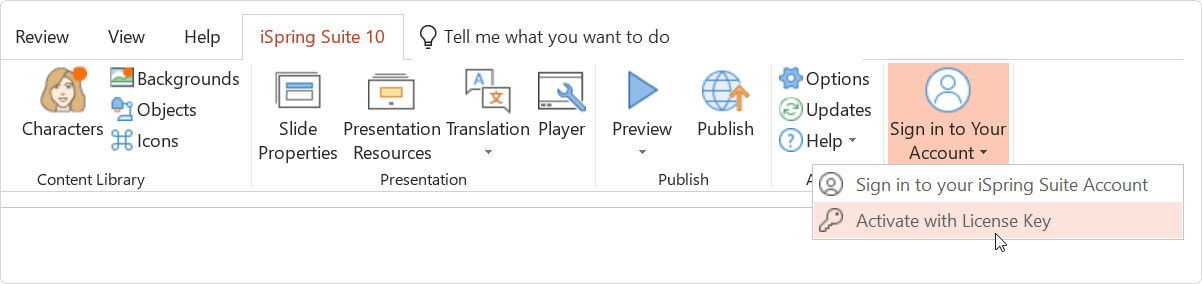
- Insert your license key and click Next.
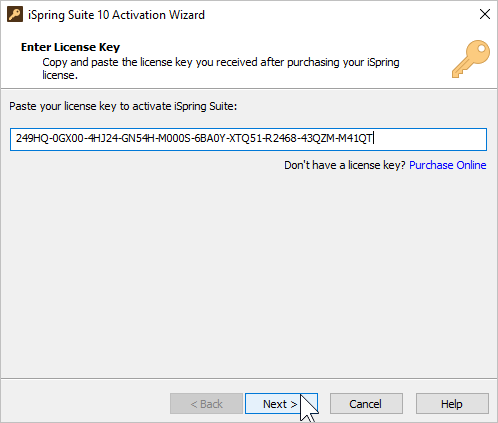
- Enter your name and company name and click Next.
This information will appear later in the About window.
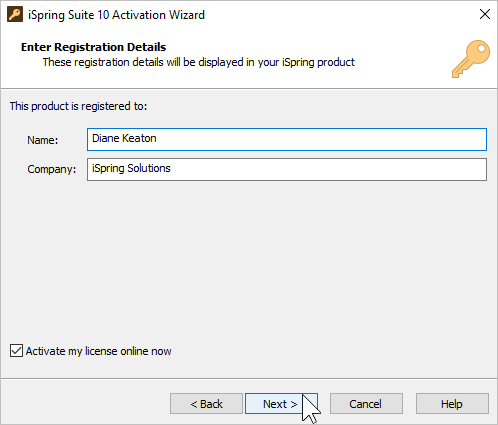
- Select one of these methods to activate your license:
• Online activation
• Offline activation