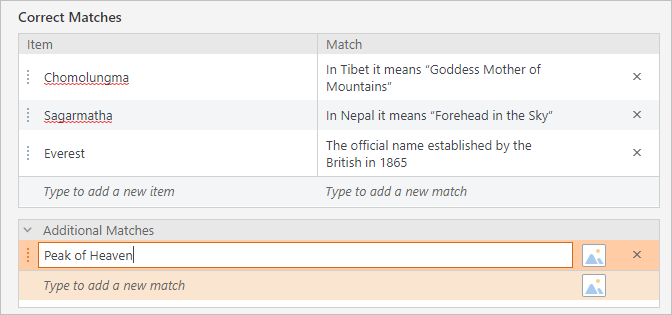The student should match pairs of words, phrases or images.
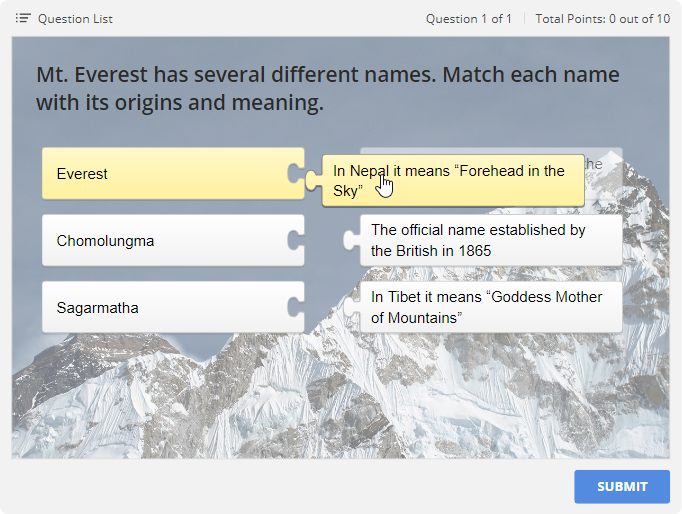
To add this question, go to the Question menu and click Matching.
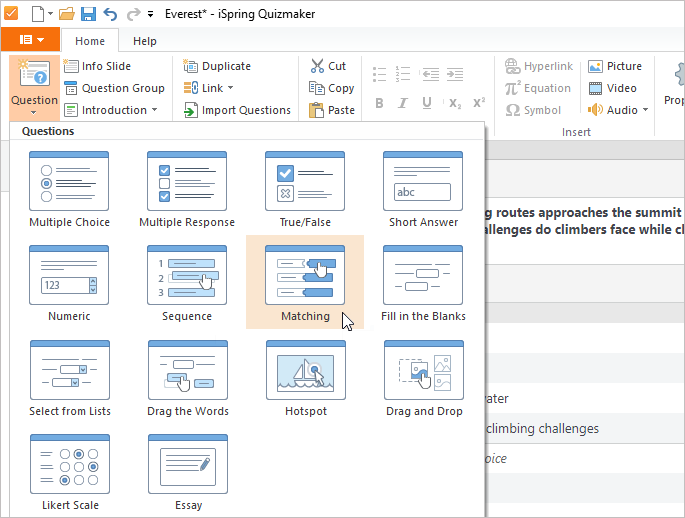
Add several pairs of items that you want to match in the Correct Matches field. Items can be shown in random order during the quiz.
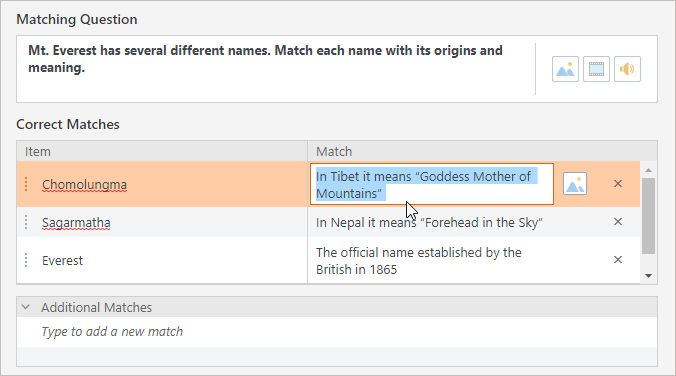
In the Additional Matches field, you can add extra matches to make the question harder. With extra incorrect matches, the student will need to think about each pair of items, and will not be able to answer the question by process of elimination.