An information slide is an empty slide, to which you can add any information. The information slide does not contain questions and answers, and no points are awarded or deducted. On it you can place additional instructions, explain wrong answers, and more.
To add an info slide:
- On the product toolbar, click the Info Slide button. A new info slide will appear in the list.
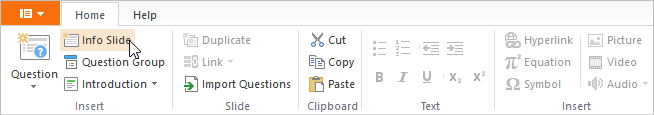
- Type in a header and a description of the info slide.
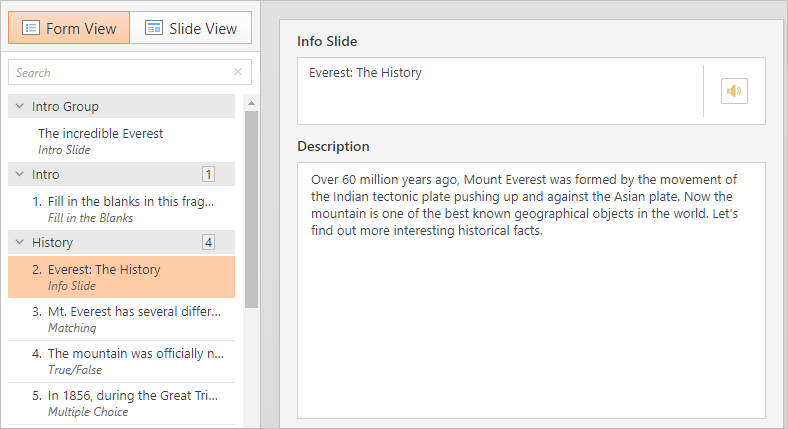
- Customize the look and feel of the info slide in Slide View.
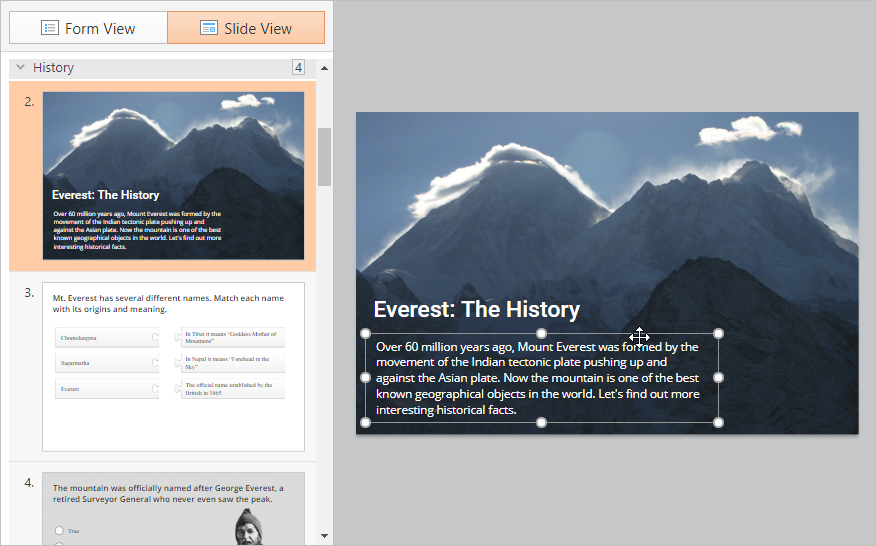
- Add media, if necessary.