One more way to populate your quiz with questions is to import them from an existing quiz.
To import questions from an existing quiz for further editing:
- Click the Import button in the Quiz section of the product toolbar. Select a quiz file that you want to import.
Click the Open button
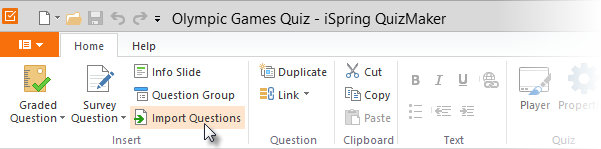
or
- Click the QuizMaker button in the upper left corner of the toolbar to open the Application menu.
- Choose Import Questions in the Application menu.
- Choose the import format: QuizMaker.
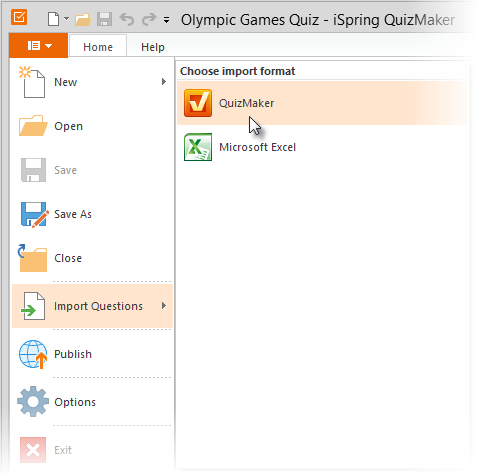
All questions from the selected quiz will be imported into new Question Group of your quiz.