How to Upload a Quiz to Moodle
- Go to the My courses tab and click on the
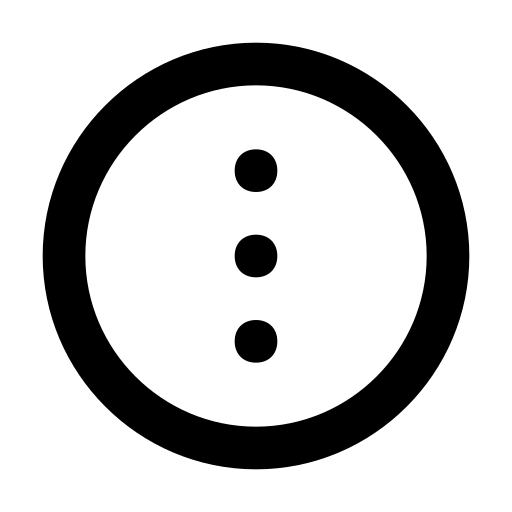 and then select New course.
and then select New course.
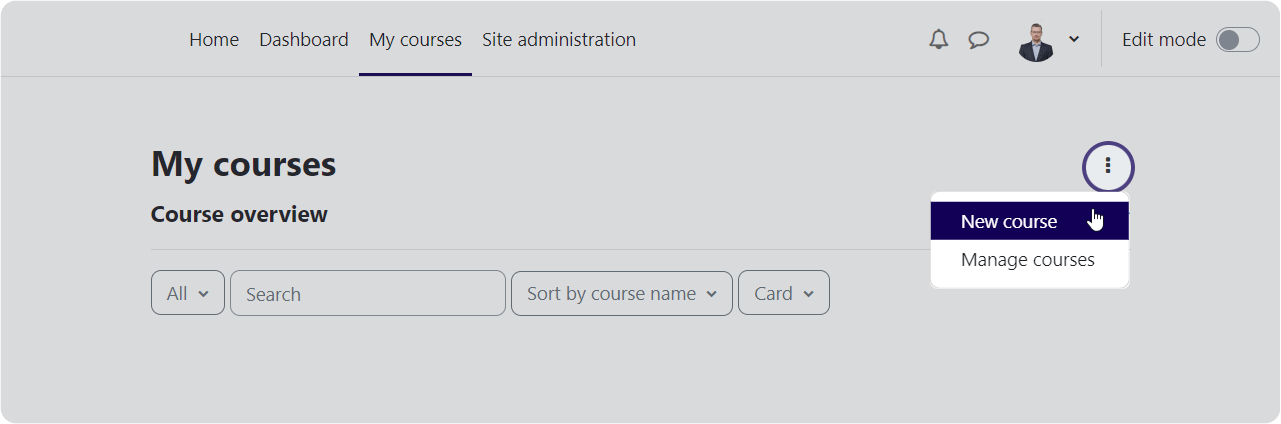
- Fill in the fields and click on Save and display at the bottom of the page.
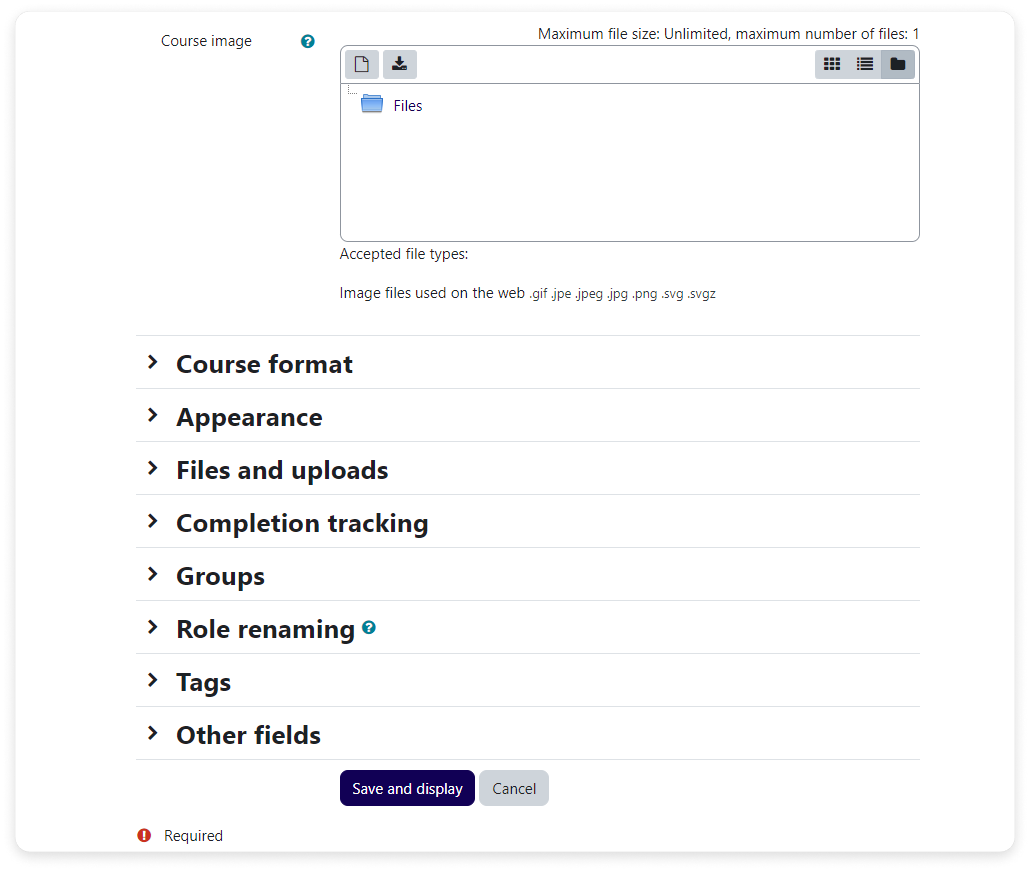
- Switch to the Edit mode and click on Add an activity or resource.
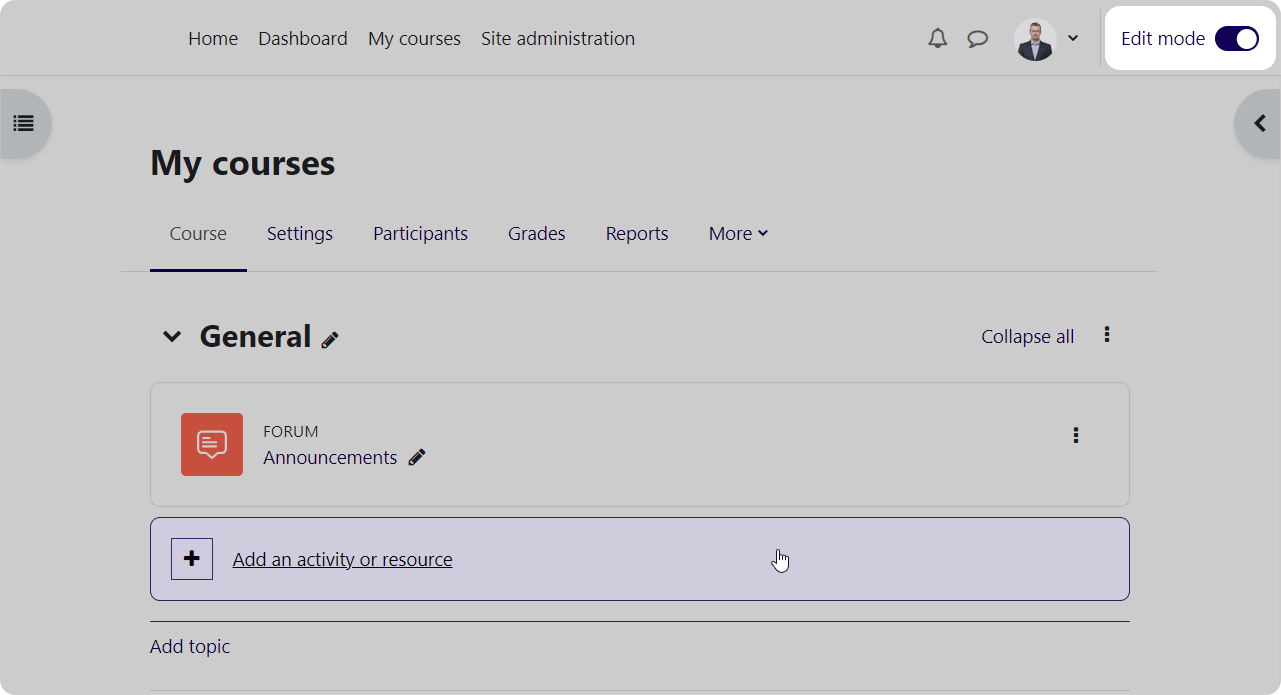
- Then, select iSpring Module.
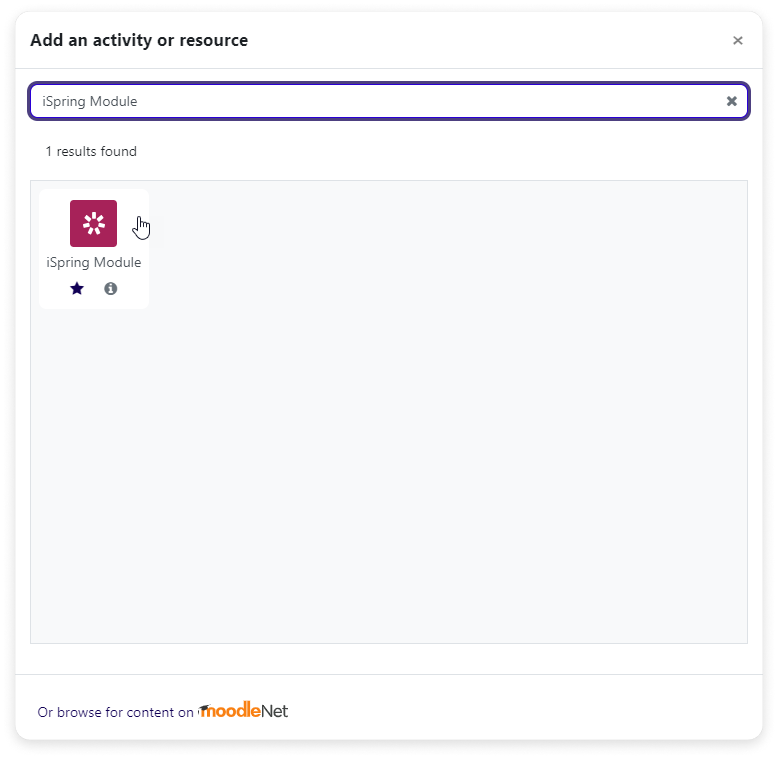
- Next, fill in the title and description, and upload the file containing the quiz.
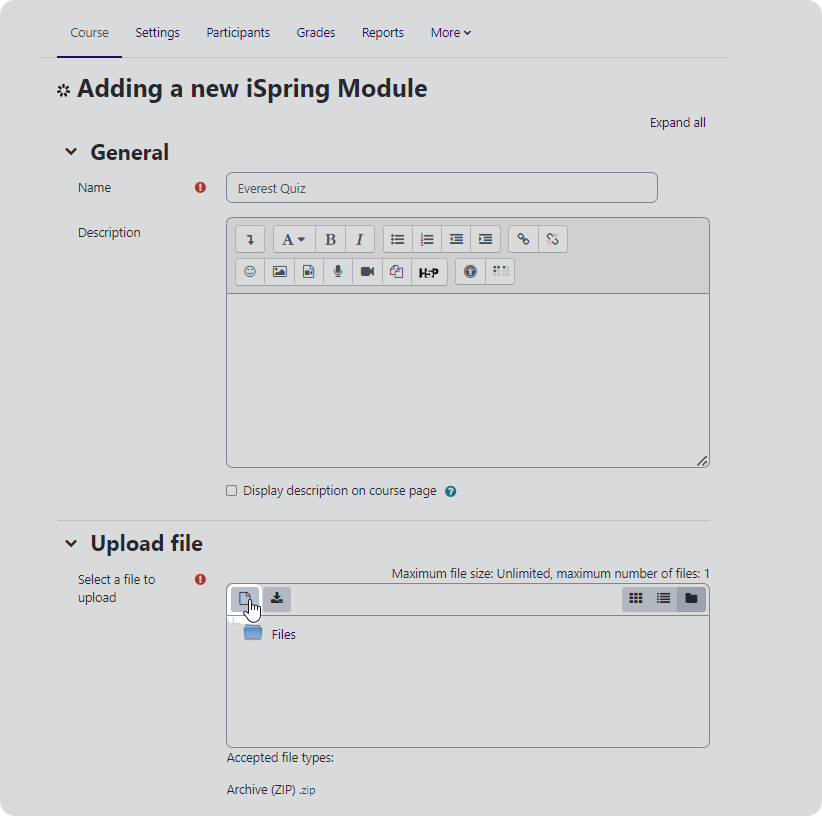
- Save the settings.
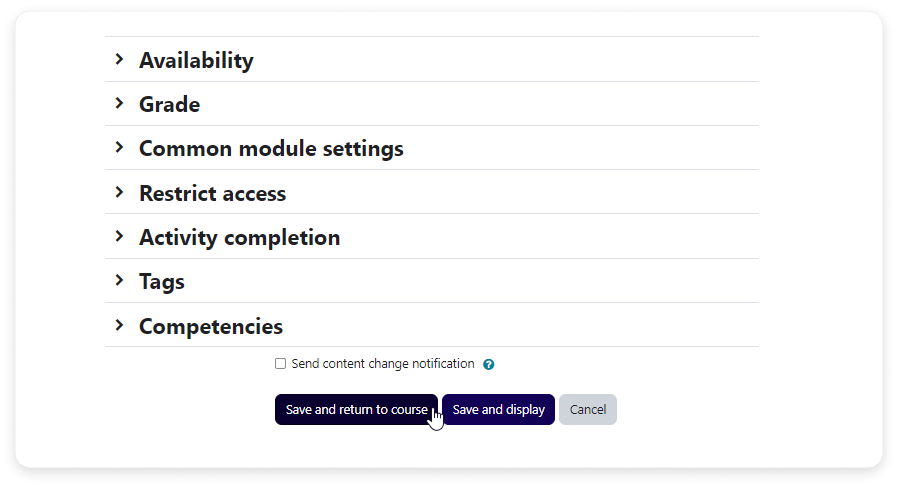
Done! Let's move on to viewing reports.