Maintenance Plan for any iSpring product includes free minor and major upgrades for one year as well as access to our expert-level support by phone, email, or live chat.
After your maintenance plan expires, you can renew it on the iSpring web site.
To update the info about the maintenance plan in your iSpring program, run the Renewal Wizard and complete the renewal procedure.
Click Activate Maintenance Renewal in the About window to start the Renewal Wizard.
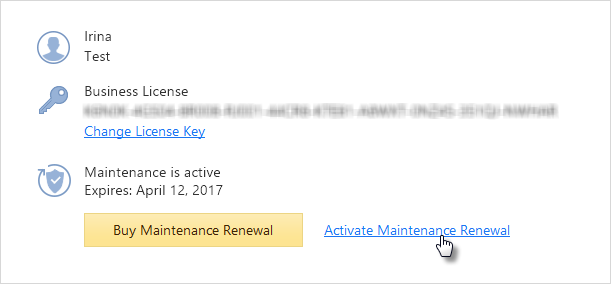
Maintenance Renewal via the Internet
The fastest way to renew the maintenance plan is to go through the online renewal procedure. To do it, select the option "via the Internet" and click Next. It usually takes just a few seconds to complete the process.
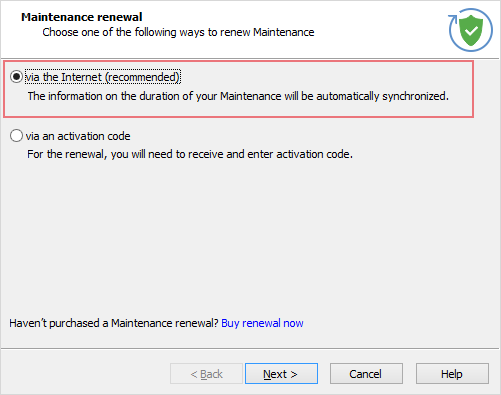
Maintenance Renewal via an Activation Code
To renew the maintenance via the activation code:
- Choose "via an activation code" and click Next.
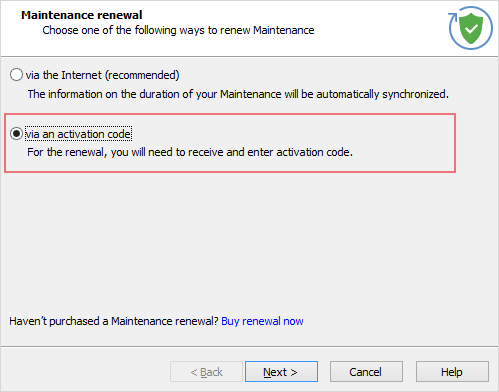
- Click Get an activation code and go to the iSpring website to obtain the activation code.
- Paste the code you received in the Activation code field.
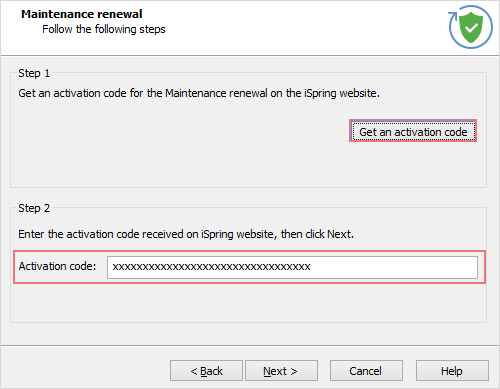
The updated info about your maintenance plan will be displayed in the About window.