Publishing to iSpring Cloud
iSpring Cloud is the fastest and easiest way to post all your iSpring presentations and courses on the Internet. You can upload your courses, presentations, quizzes, interactions, and other iSpring content to the cloud directly from the iSpring program interface.The content will be uploaded to your personal storage, and then you can easily share it.
To publish your presentation to iSpring Cloud:
- Click Publish on the toolbar in the iSpring Presenter tab
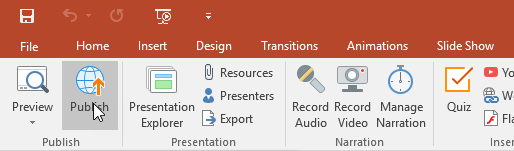
- Choose the iSpring Cloud tab in the Publish presentation window. Look through the picture gallery and click Start Now.
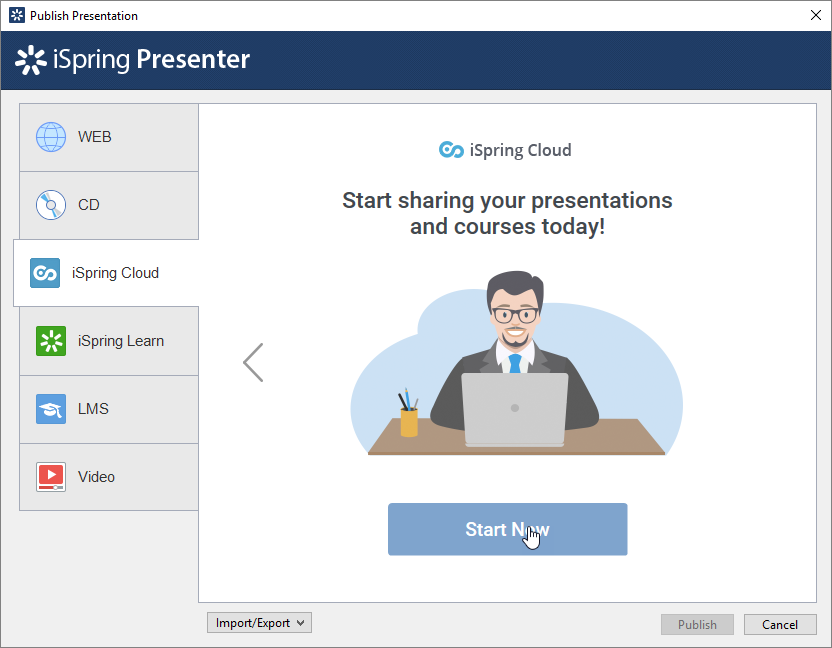
- Sign up for a free account. Enter your email, name and phone number and click Create account.
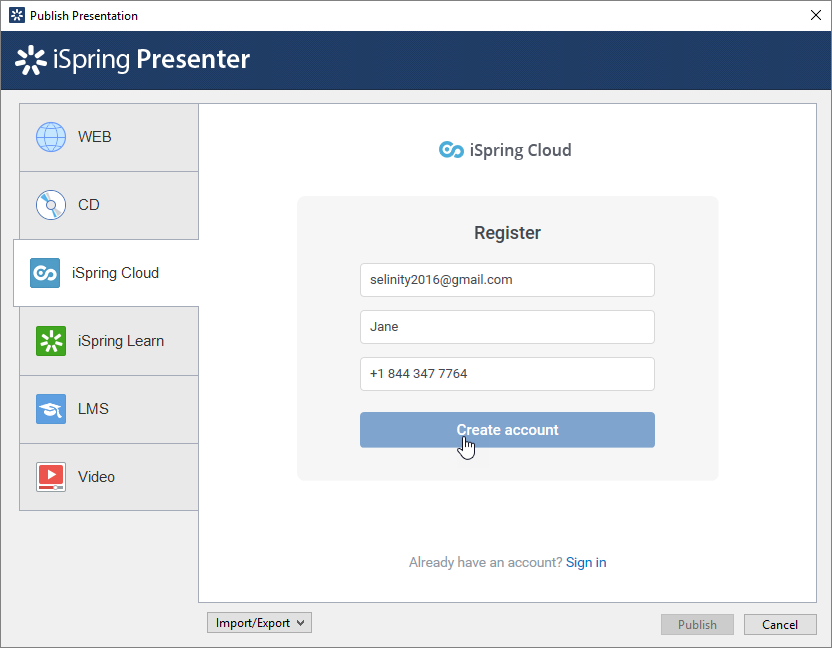
- If you already have an account, click the Sign In link at the bottom, enter your existing account details (Email and Password).
- When you enter your account details, iSpring validates this data, and you will see your email address in the Account field.
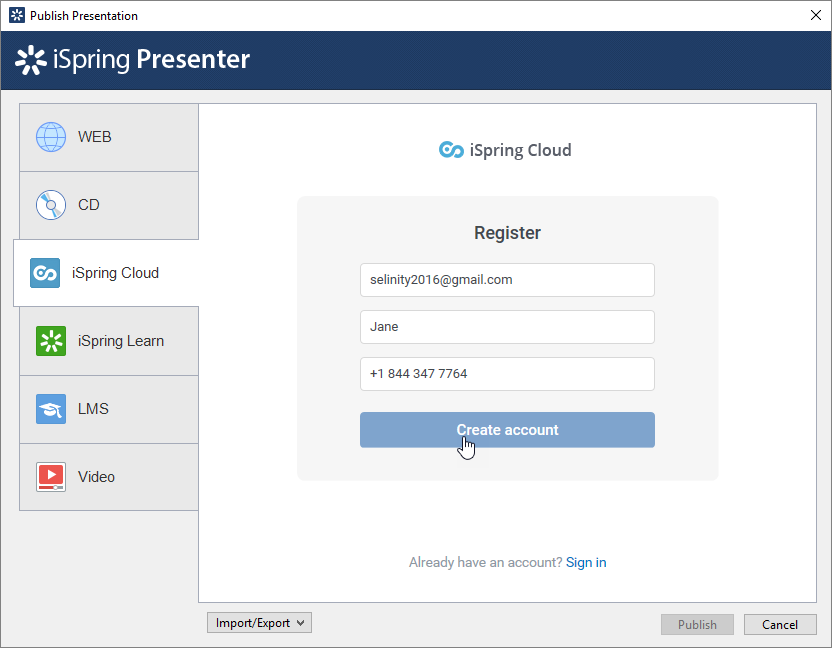
Click Select folder on the right of the Destination folder field and select the folder to upload your content. By default, your presentation will be uploaded to the general content list (Repository).
- Select the Use iSpring Play checkbox, if you want to access your presentation on iPhones, iPad and Android devices in the iSpring Play app.
- Check the box Upload source files if you would like to upload the source files of your presentation to iSpring Cloud.
- Click the Publish button.
iSpring Presenter will convert your presentation to Flash and HTML5 and then upload it to your iSpring Cloud account. This is a time consuming process and it may take a few minutes.
Once your content is successfully uploaded, you will see the dialog "Uploading complete". If the content uploading process fails, please refer to the iSpring Knowledge Base, iSpring Community Forum or contact our Support Team.
If you don’t have Internet connection or you use Proxy server to publish the presentation, you can upload the presentation to iSpring Cloud manually via iSpring Cloud Web interface.