Effective and engaging quizzes can make your e-Learning courses successful. iSpring Presenter allows you to generate quizzes and surveys with drag-n-drop, multimedia, branching and more. You can use the Quiz button on the toolbar to create a quiz or survey in the integrated iSpring QuizMaker tool.
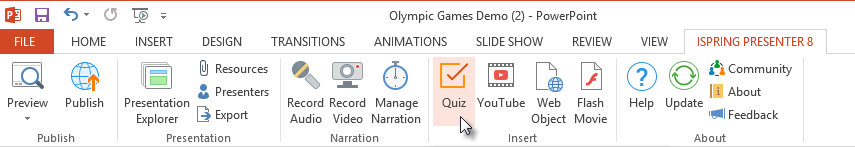
After you make all necessary changes to the created quiz, click Save and Return to Course on the QuizMaker toolbar. Your quiz will be placed on the selected slide of your presentation.
Read iSpring QuizMaker User Guide to learn how to create quizzes.