To enable learners to open a course, add them to your Go1 account.
- Log in to your Go1 account and click on Administer.
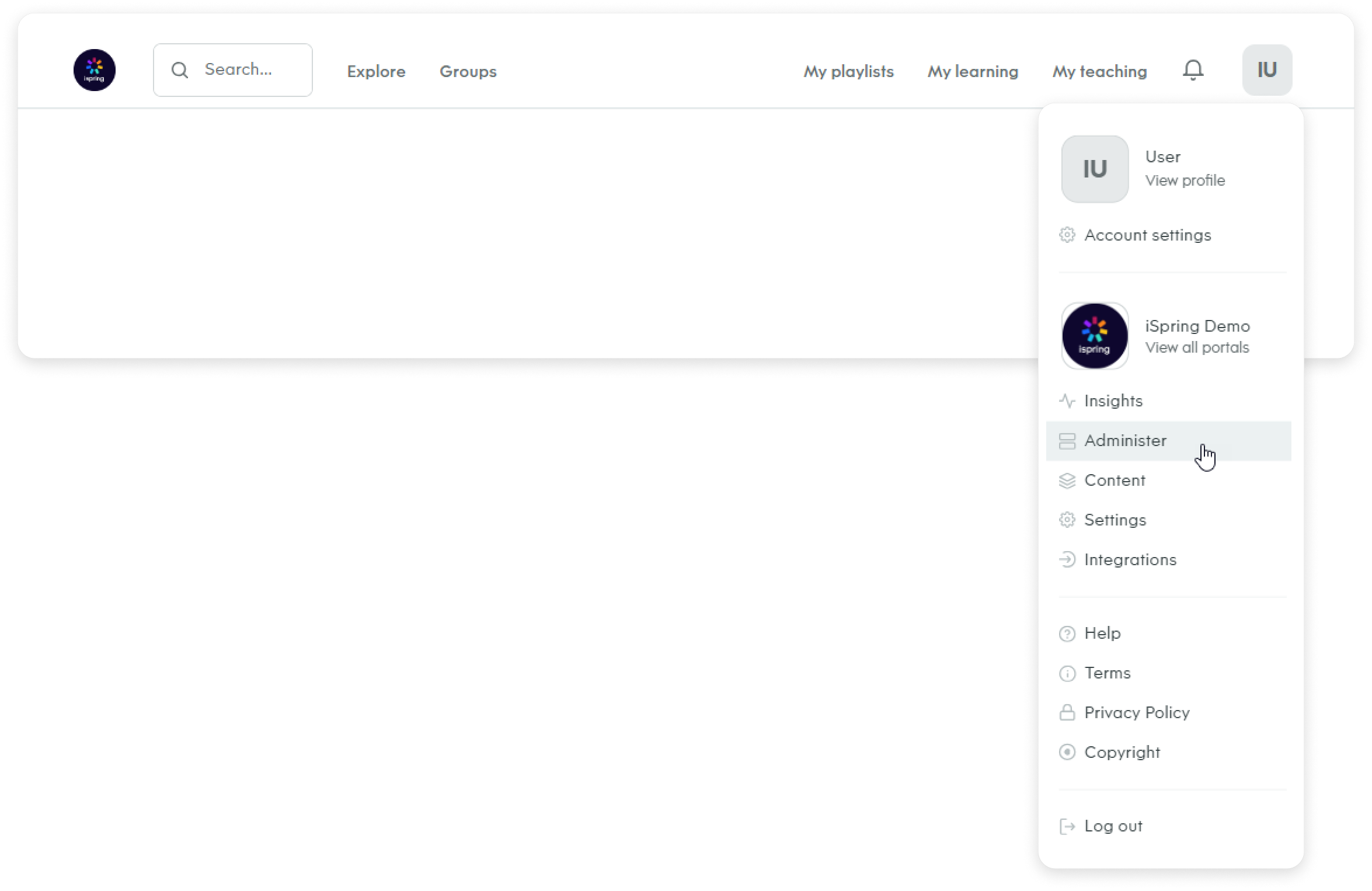
- Next, add users. To do this, go to the Users section and click on Create.
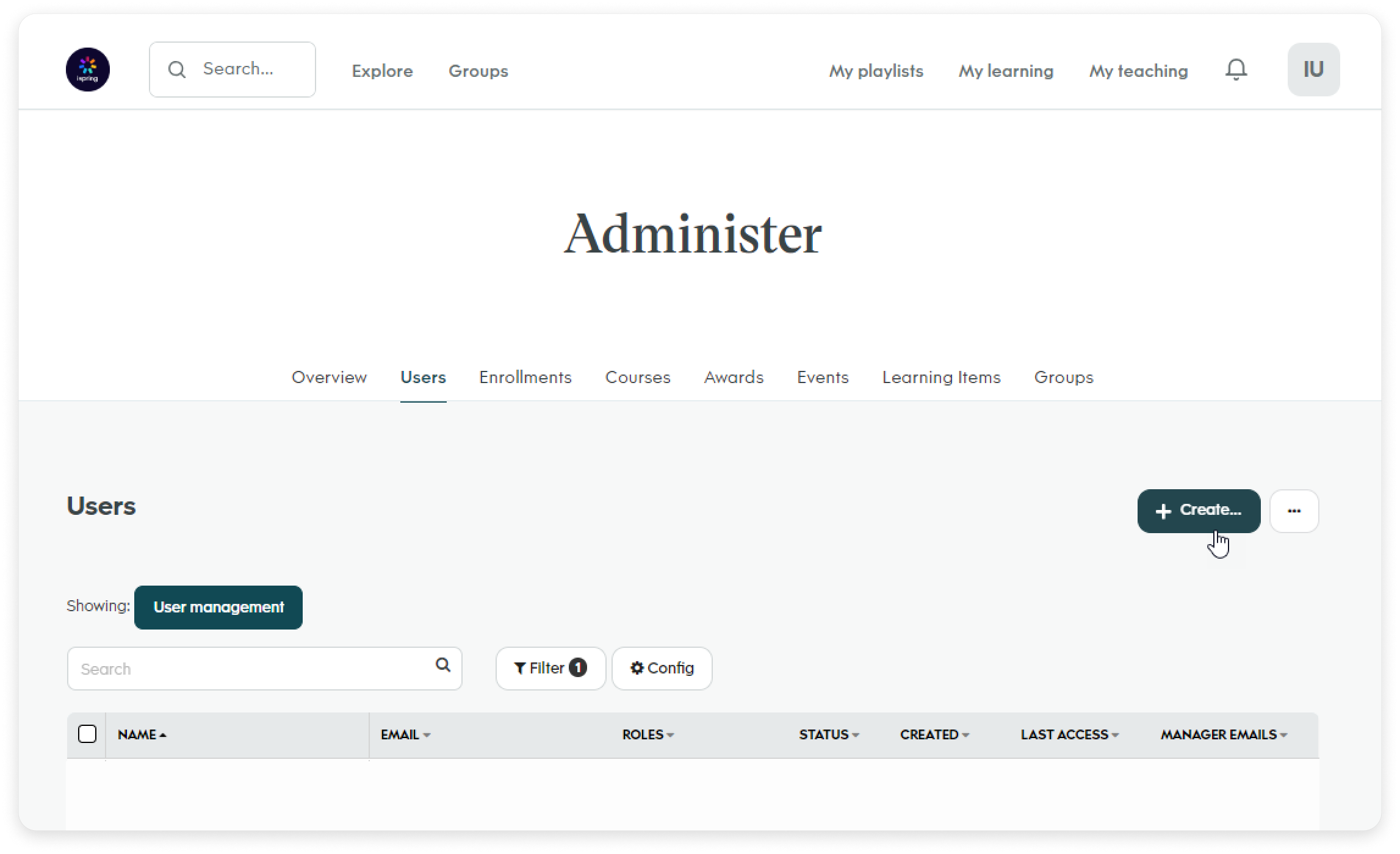
Enter a learner's email and their first and last name. Choose the user's role and status. Then click on Add. An email from Go1 with an invitation link will be sent to the email address you provided.
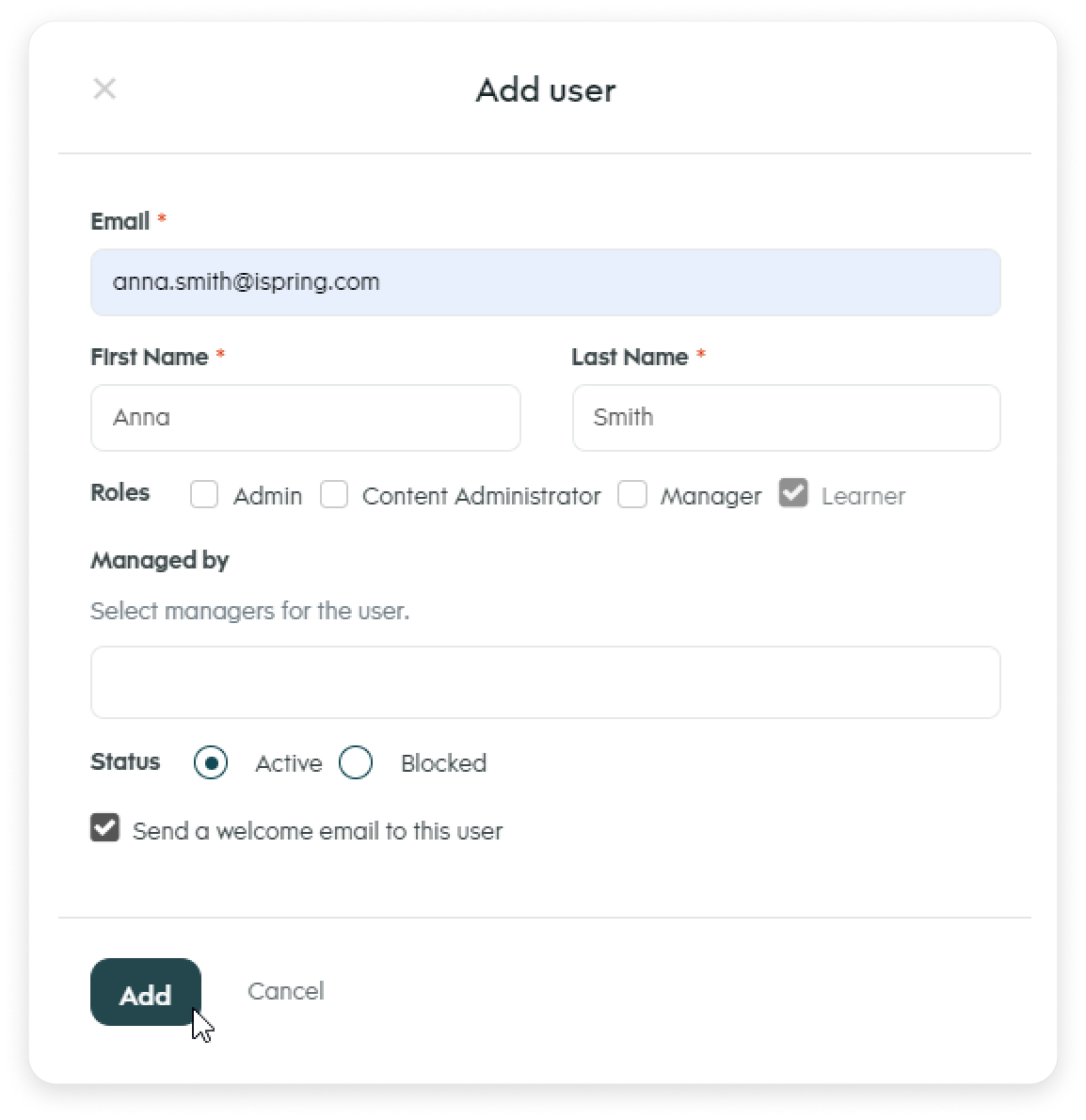
Done! The added learner will now be able to take the Go1 course via iSpring Learn.
Make sure the user's email in iSpring Learn matches the user's email in Go1.