In iSpring Learn, account administrators can choose who sees birthdays: the entire company or only those in the same department as the person having a birthday. You can also hide the birthdays of employees in specific departments for the sake of confidentiality. This is useful if a company has several branches and a large number of employees.
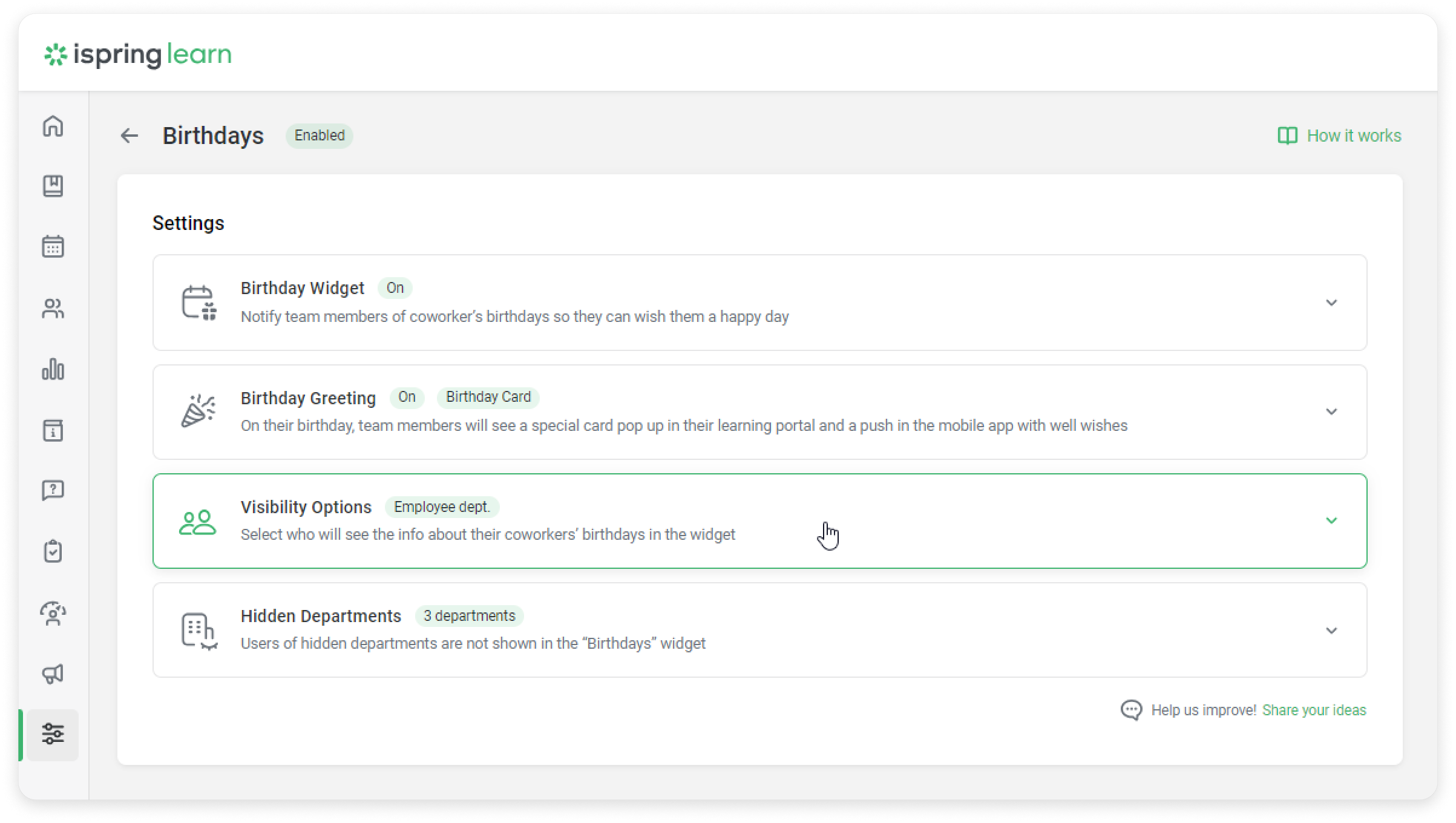
How to Set the Visibility of Birthdays
Select who will see info about their coworkers’ birthdays in the widget.
- Go to Settings → Additional Options → Birthdays.
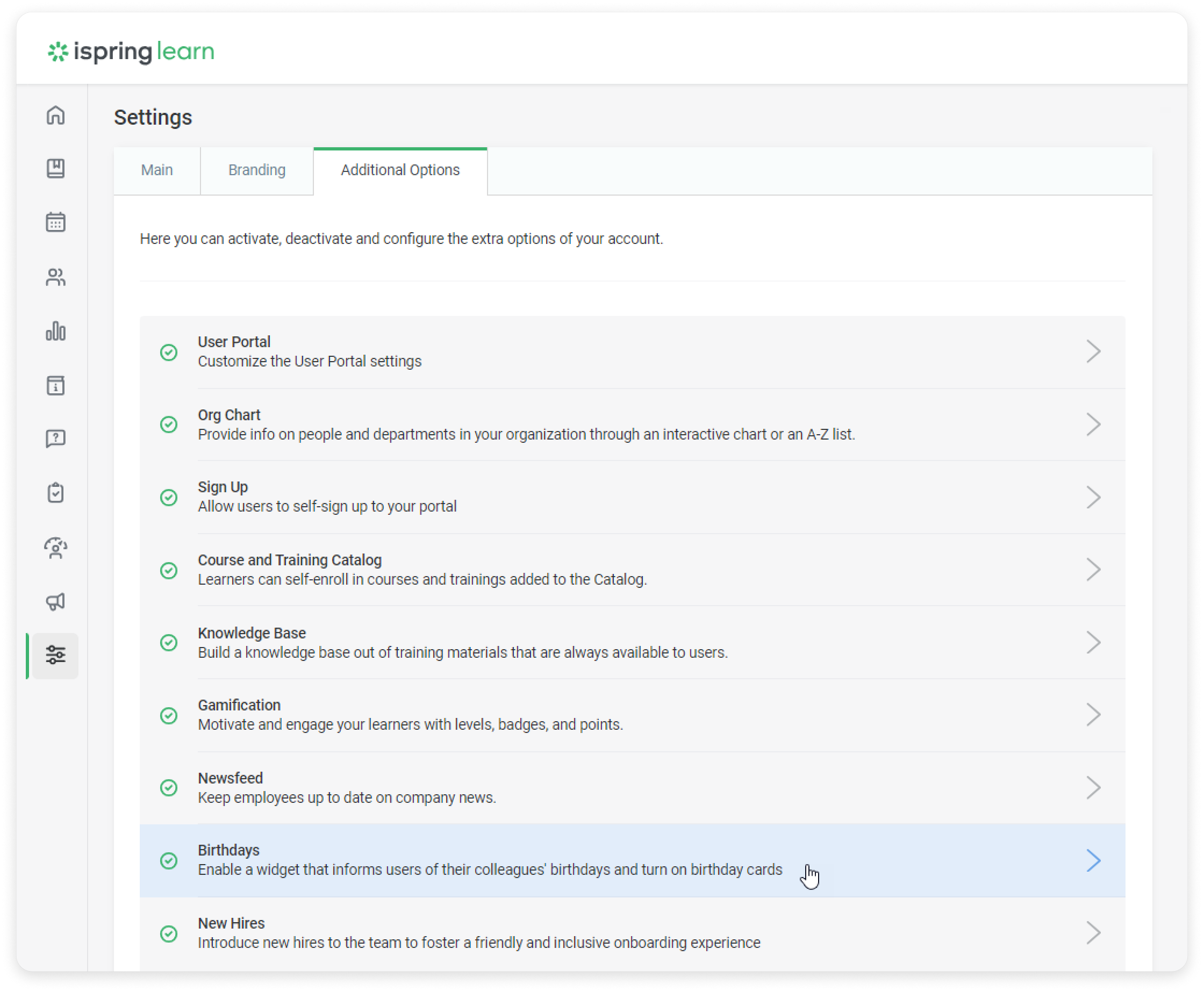
- Click on Visibility Options.
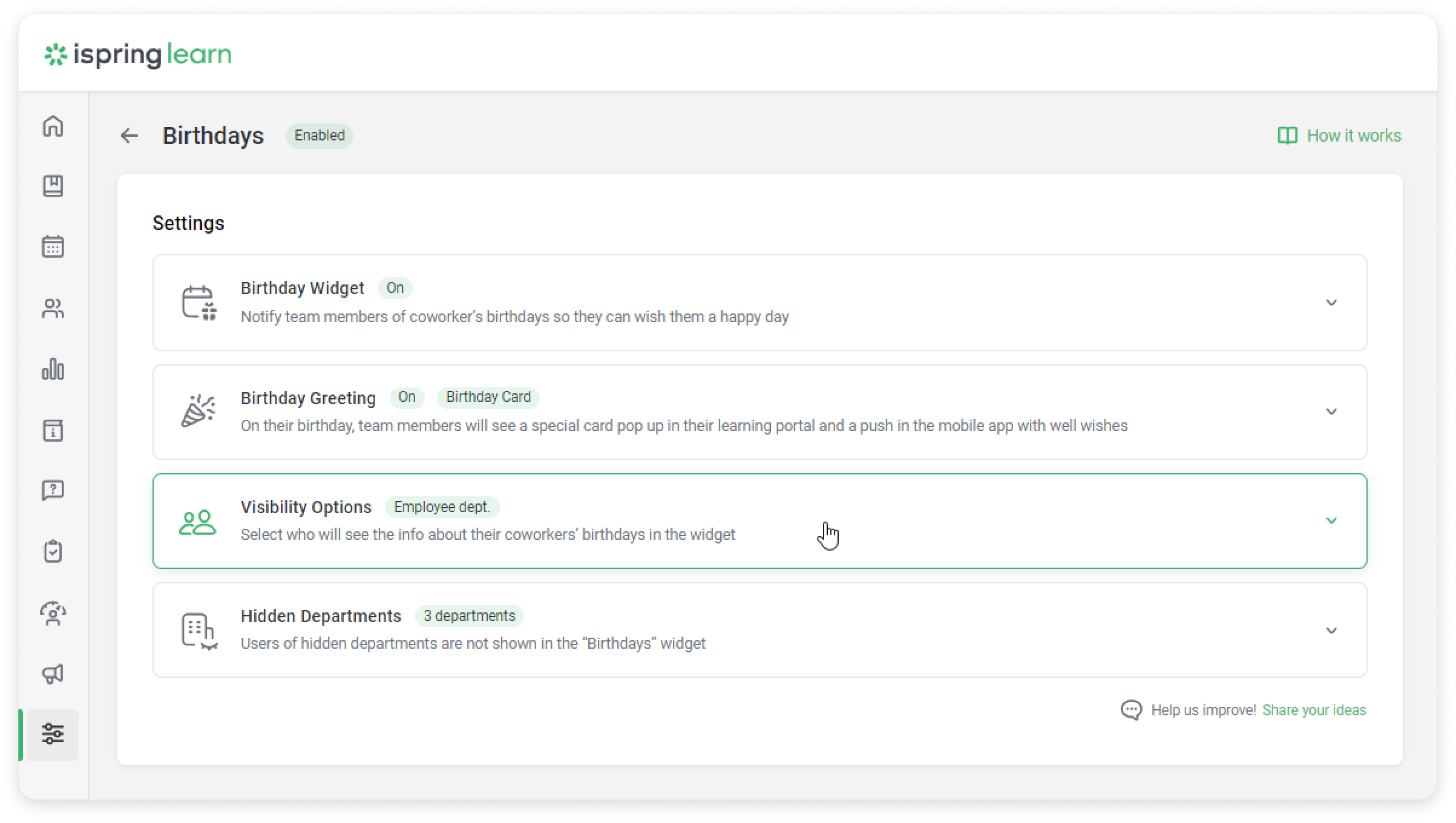
- Now select who can see the birthday info:
- Employee department
- Departments and subdepartments
- All employees
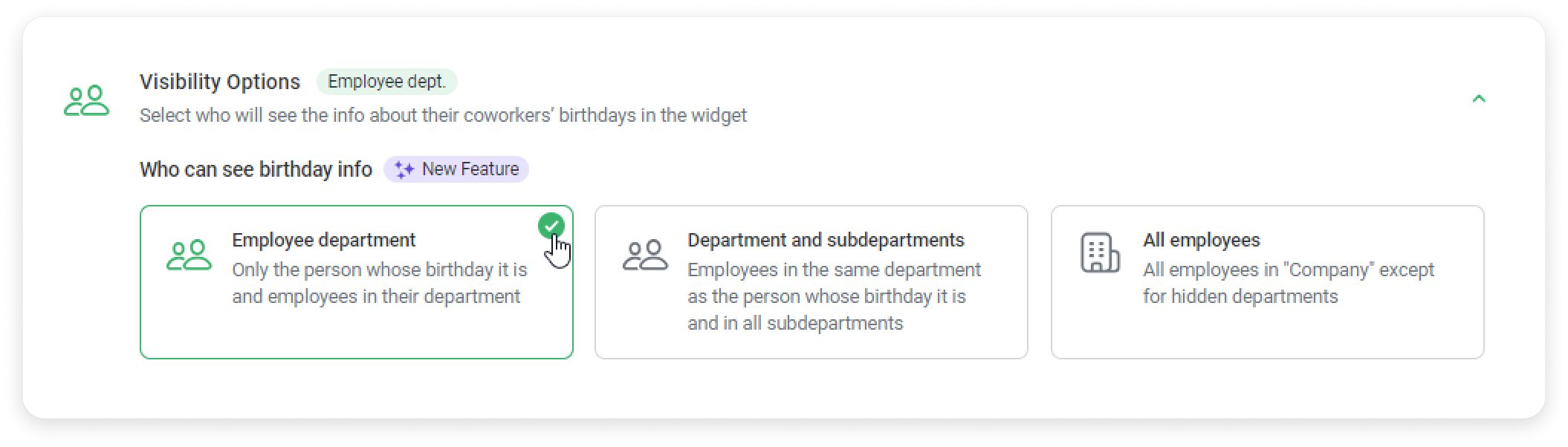
All done! You’ve set the visibility of birthdays in your account. Now users from the same department won't forget about their colleagues’ birthdays!
How to Hide Departments
If you don’t want to show the birthdays of employees from individual departments, you can hide them. For example, we can hide information about the birthdays of those employees who have not yet completed an internship.
- Go to Hidden Departments.
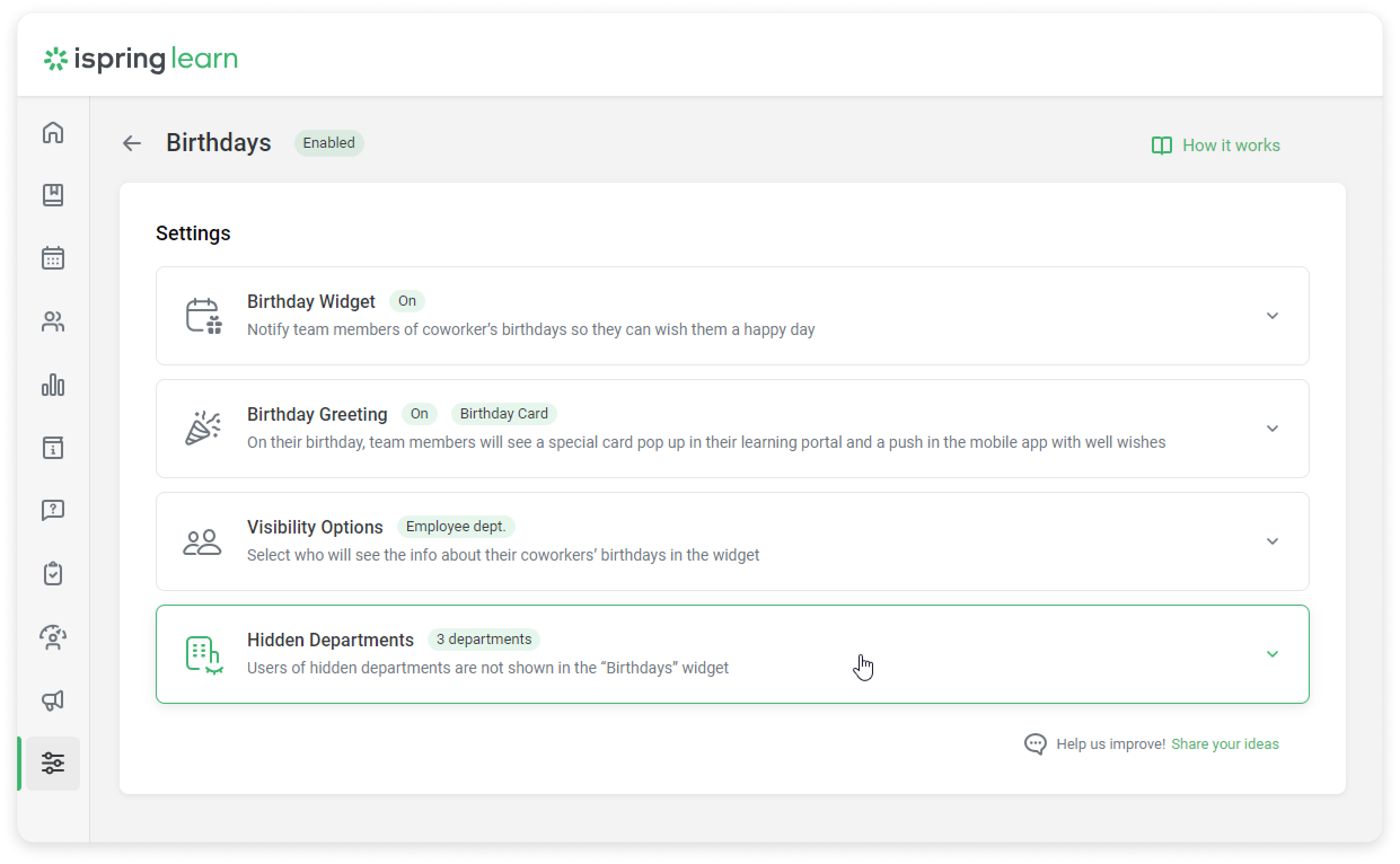
- Then, click on Select, choose the departments you want to hide, and click on Apply.
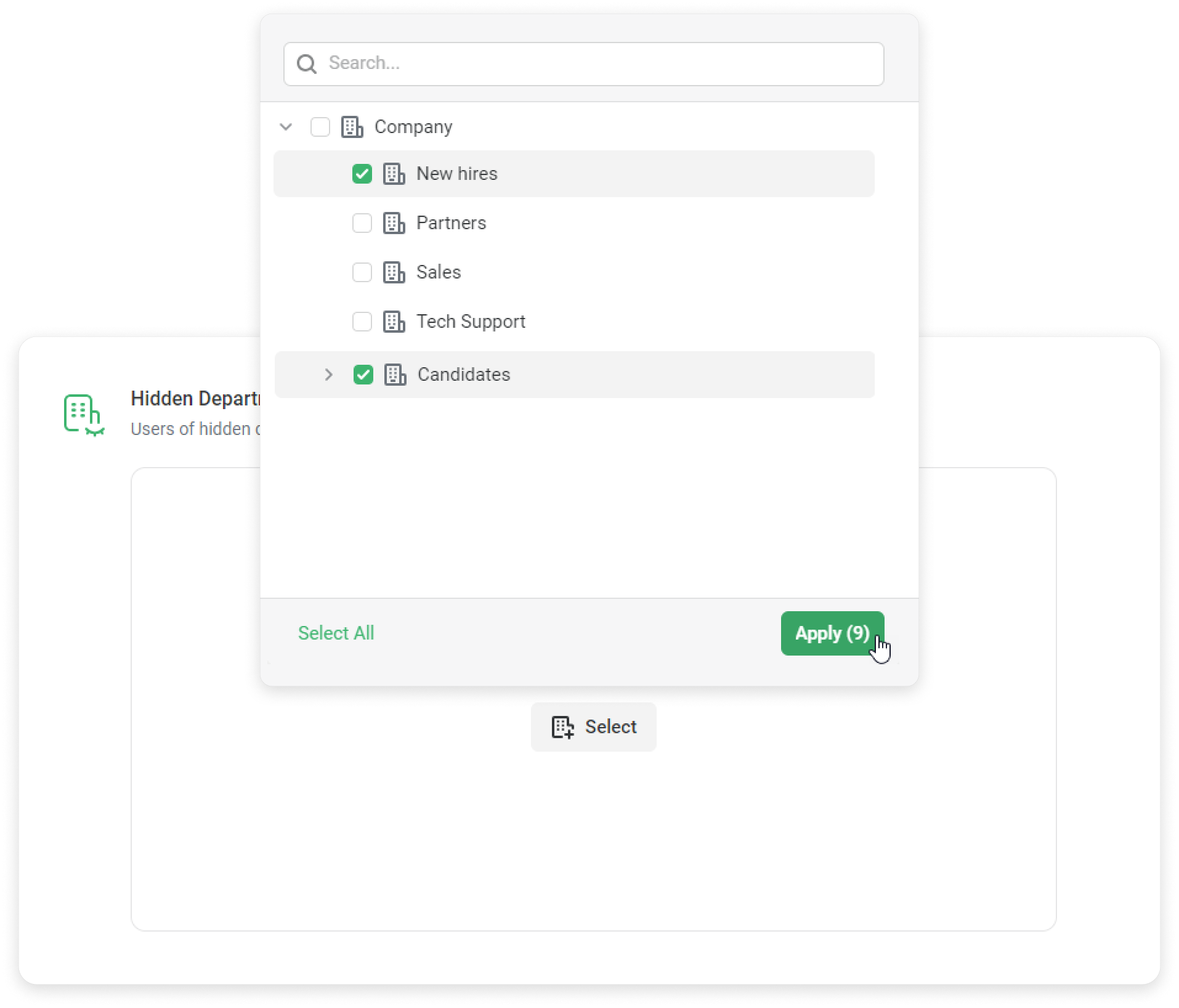
Done! Users of hidden departments don’t appear in the “Birthdays” widget.