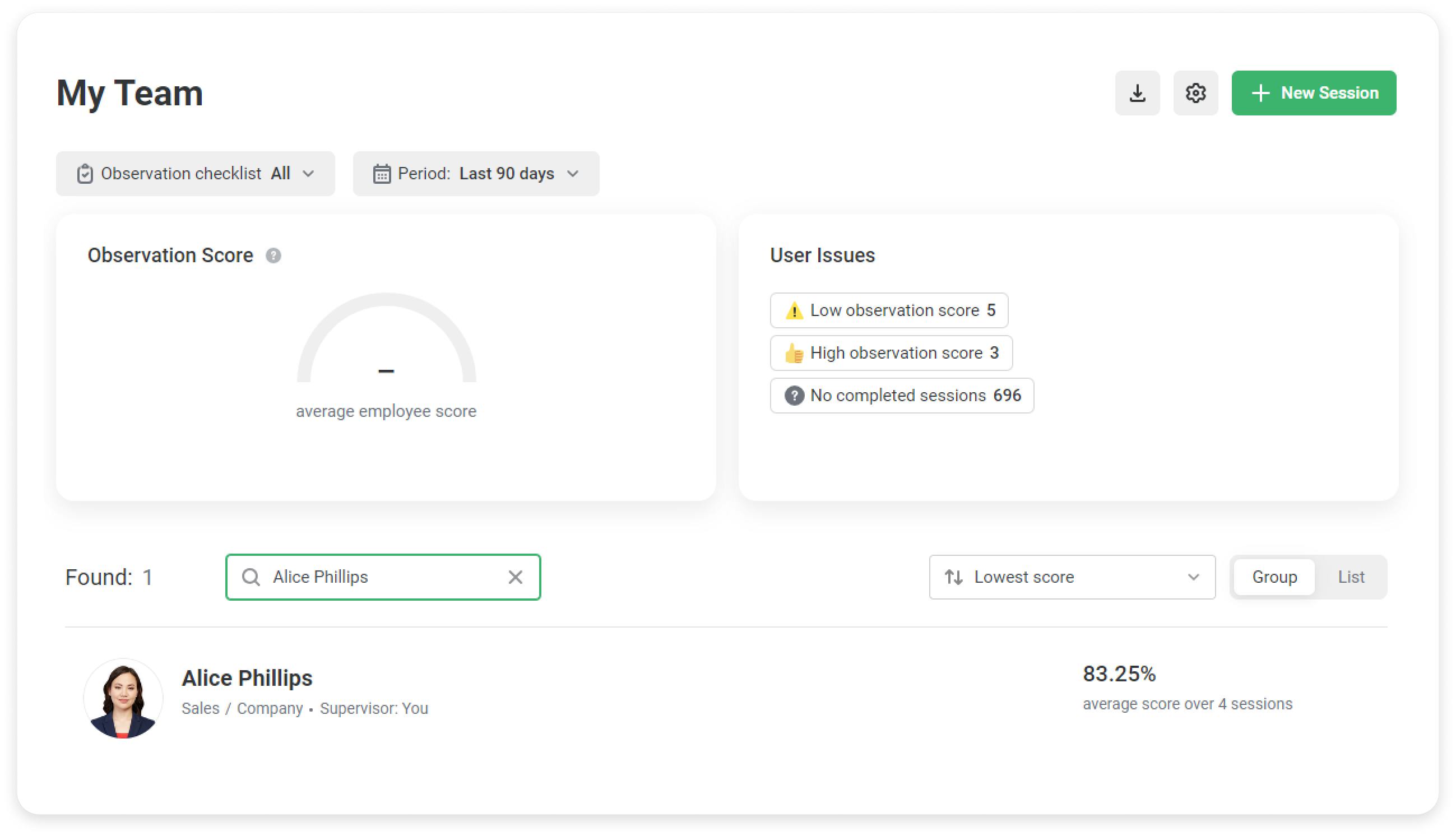In the section My Team → Observation checklist, you can track the scores of OJT sessions and control how employees meet the standards.
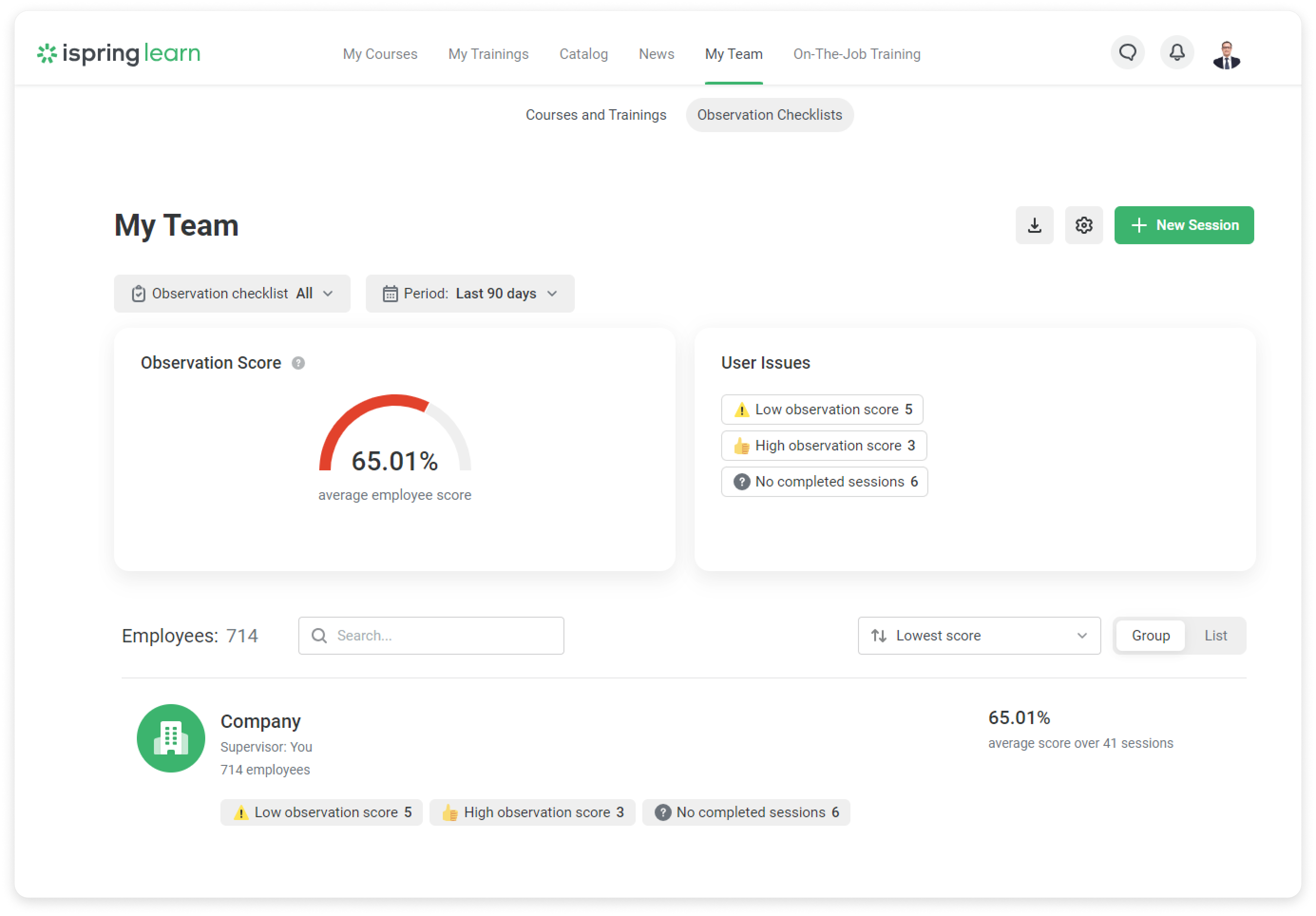
In the supervisor dashboard, you’ll see a summary of the results of OJT sessions and a list of employees and departments.
The summary does not include employees who haven’t completed sessions.
iSpring Learn will show the results that the supervisor needs to focus on.
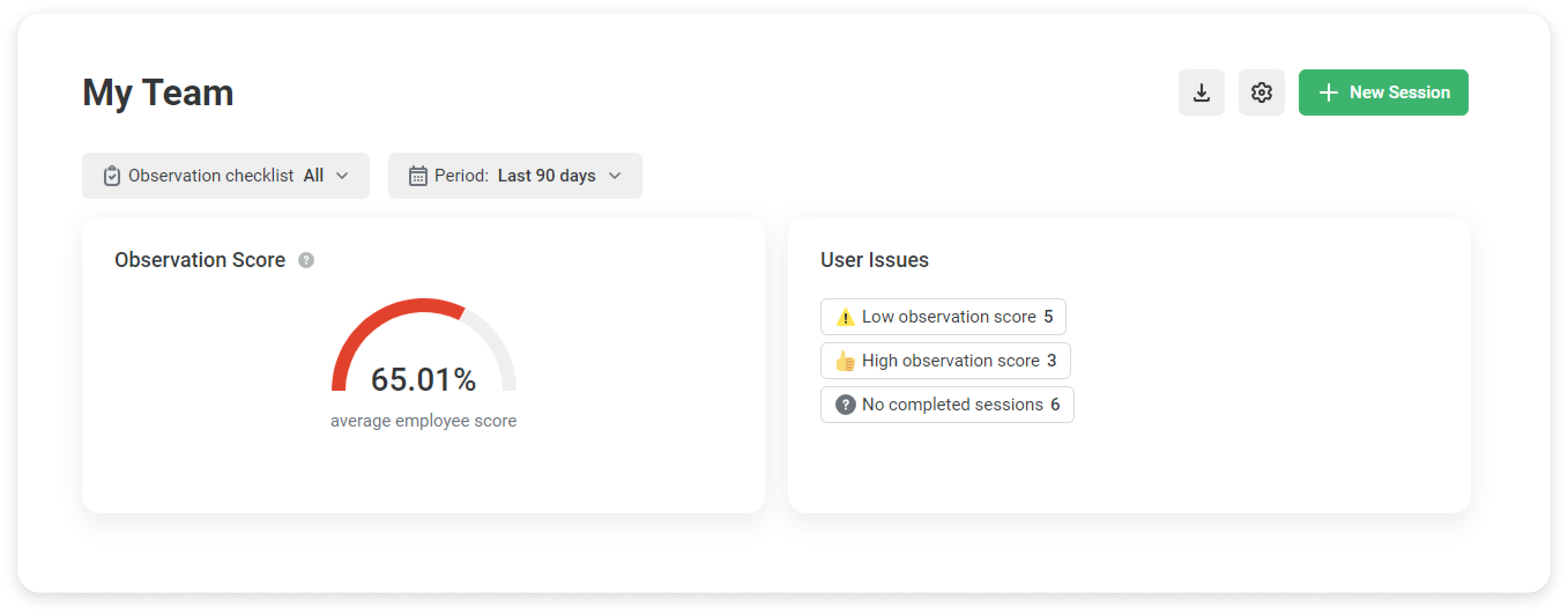
The Users Issues Section
| Observation Sсore | Description |
|---|
| Low observation score | Users whose average score for all sessions for the selected period is below the percentage established in the settings. |
| High observation score | Users whose average result for all sessions for the selected period is equal to or above the percentage established in the settings. |
| No completed sessions | Users who have not completed sessions in the selected period. |
How to Set Up a Result Criteria
The supervisor can decide which results will be considered low and high in the settings. By default, 90% is selected for the high level.
You can disable the No completed sessions filter.
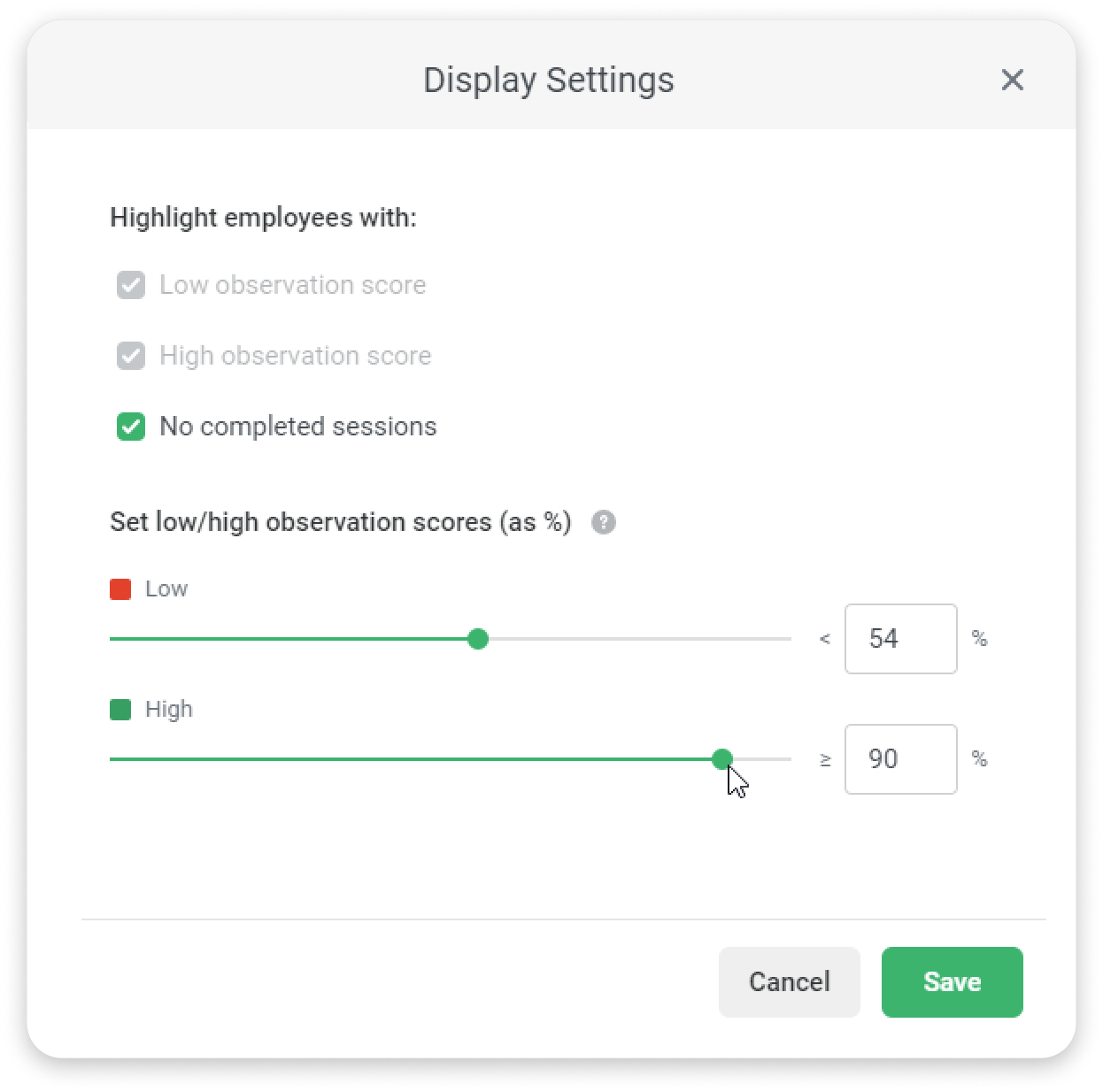
List of Employees and Departments
Here you see the cards of employees and departments. You can schedule OJT training, contact an employee, open their card and send a message to the manager.
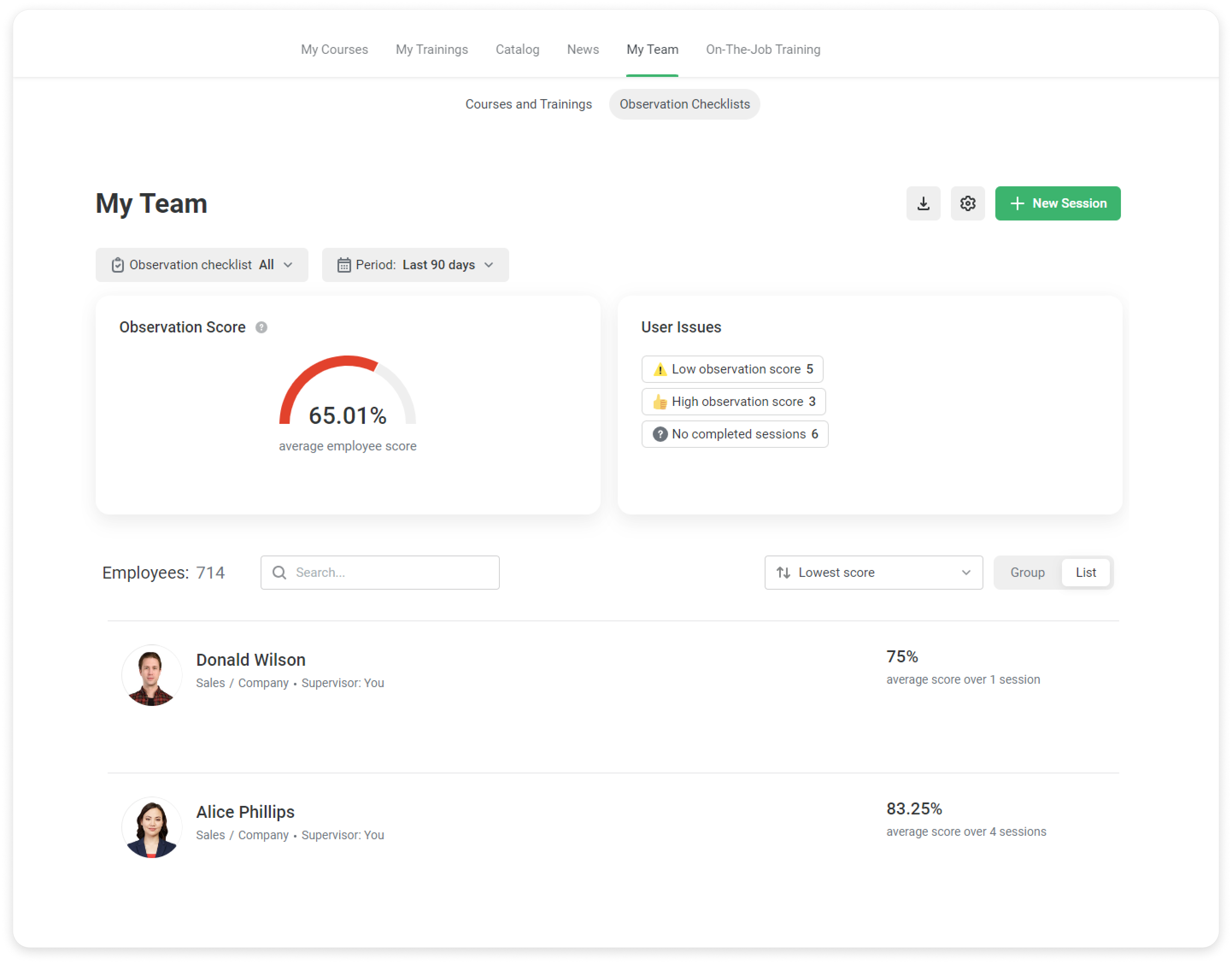
Sorting
When you need to quickly find employees whose results are lower than the rest, use the sorting functionality.
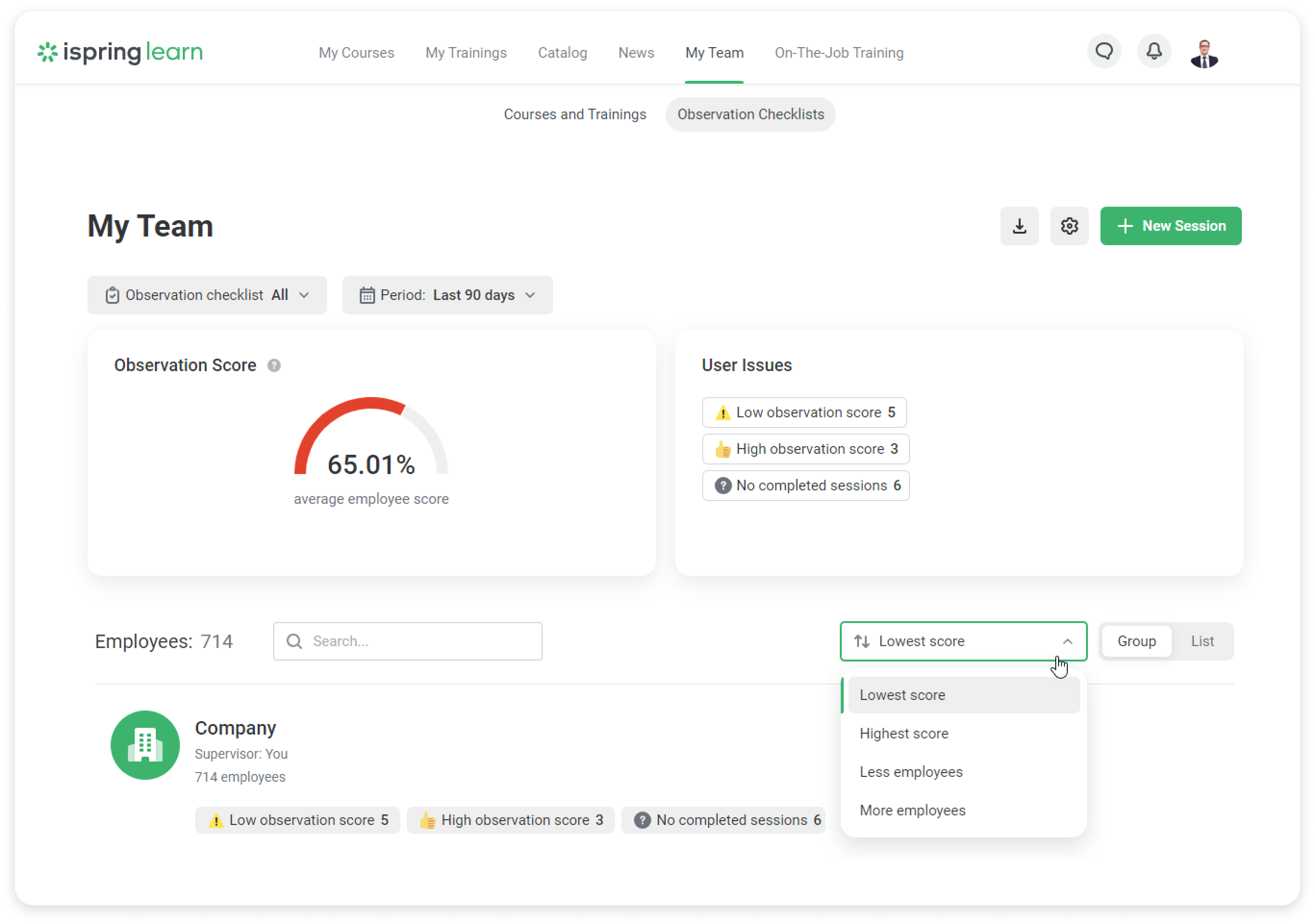
Search Bar
When you want to quickly find the results of an employee and department, use the search bar.