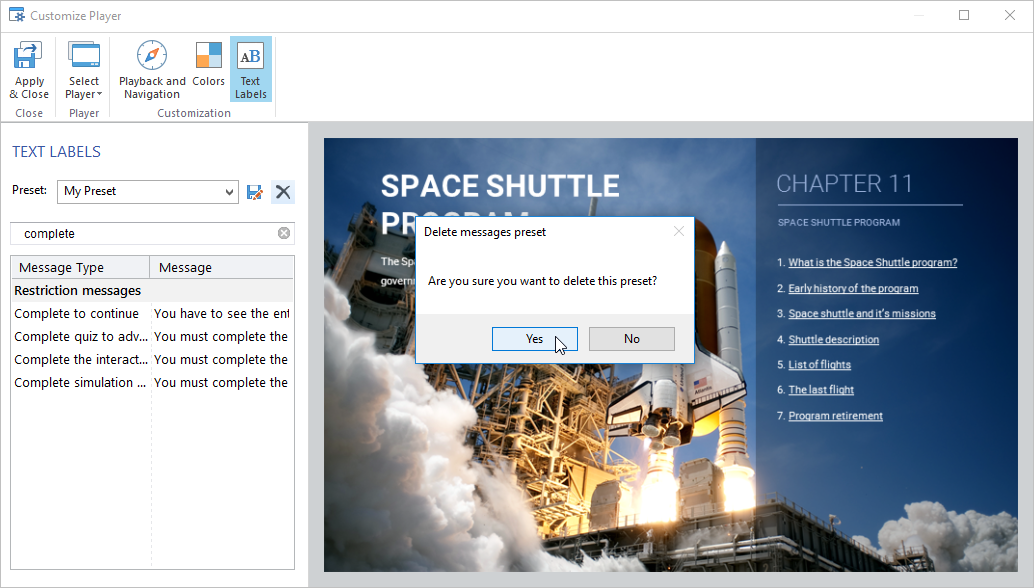You can edit all the texts and labels shown when the slides are displayed.
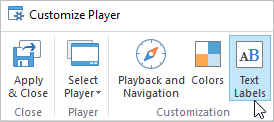
Changing Labels
- Choose the preset you want to edit texts for.
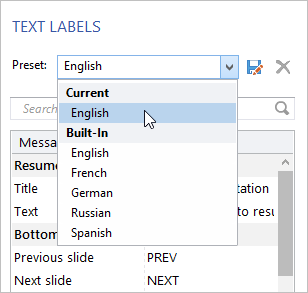
- Use the Search field to locate the label you want to change.
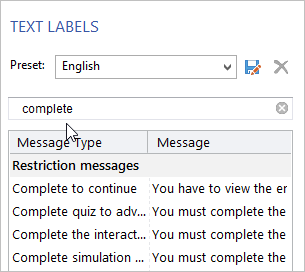
Enter a new text under the Message column.

Adding Custom Text Preset
You can save the customized messages as a preset for future use.
To save your messages:
- Click the floppy disk icon on the right of the Profile menu.
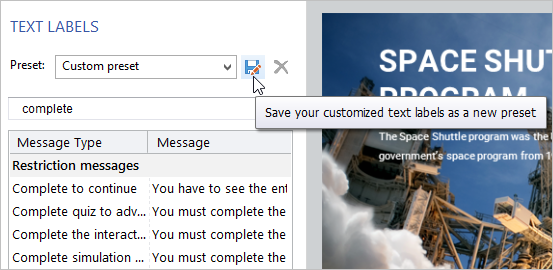
- Type a name for the preset and click Save.
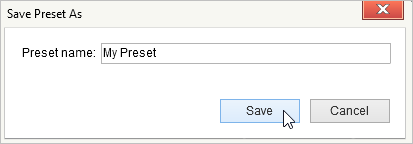
- The new preset will appear in the Preset menu.
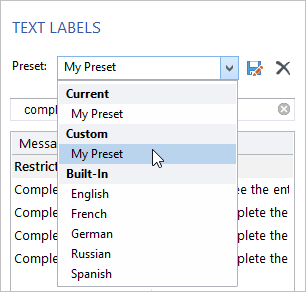
Deleting Custom Text Preset
- Choose a custom preset that you want to delete in the Preset menu.
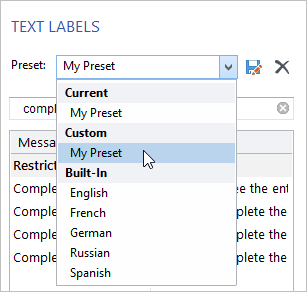
- Click the cross on the right of the Preset menu.
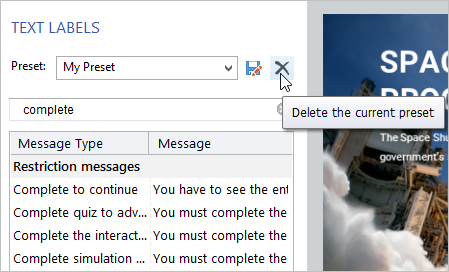
- Click Yes to confirm your intention.