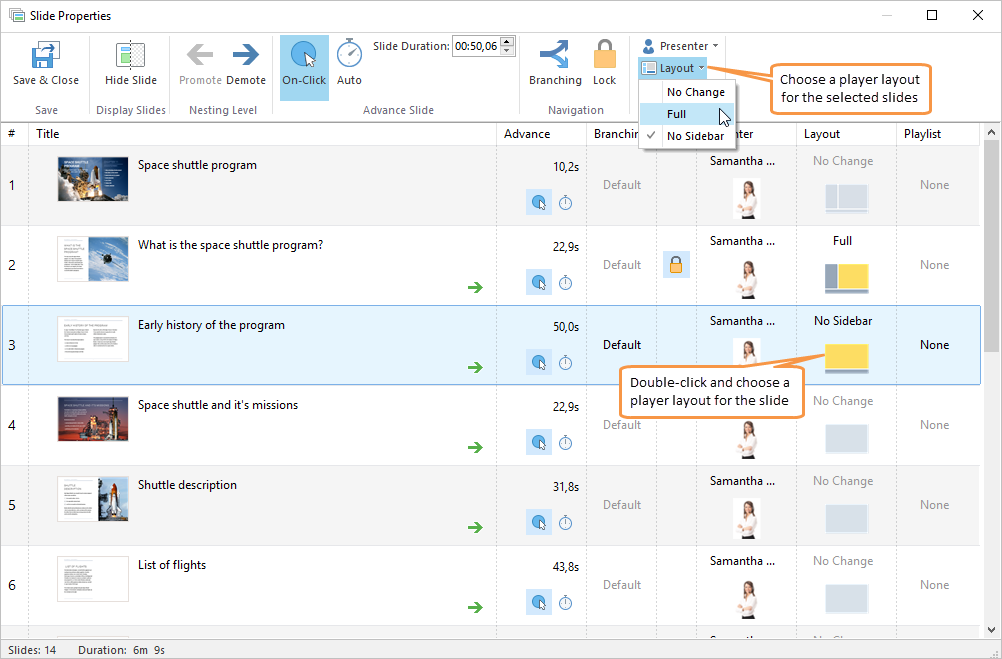iSpring Converter Pro allows you to set a layout for each slide individually. When specifying a layout for a slide, you can choose one of three options:
To specify a player layout for a given slide:
- Select a slide.
- Choose a layout from the Layout menu
or
Double-click the layout icon of a given slide and choose a layout from the drop-down menu.
If you want to change the player layout for several slides, select them while holding down the SHIFT or CTRL keys and then choose their layout from the Layout drop-down menu on the toolbar.