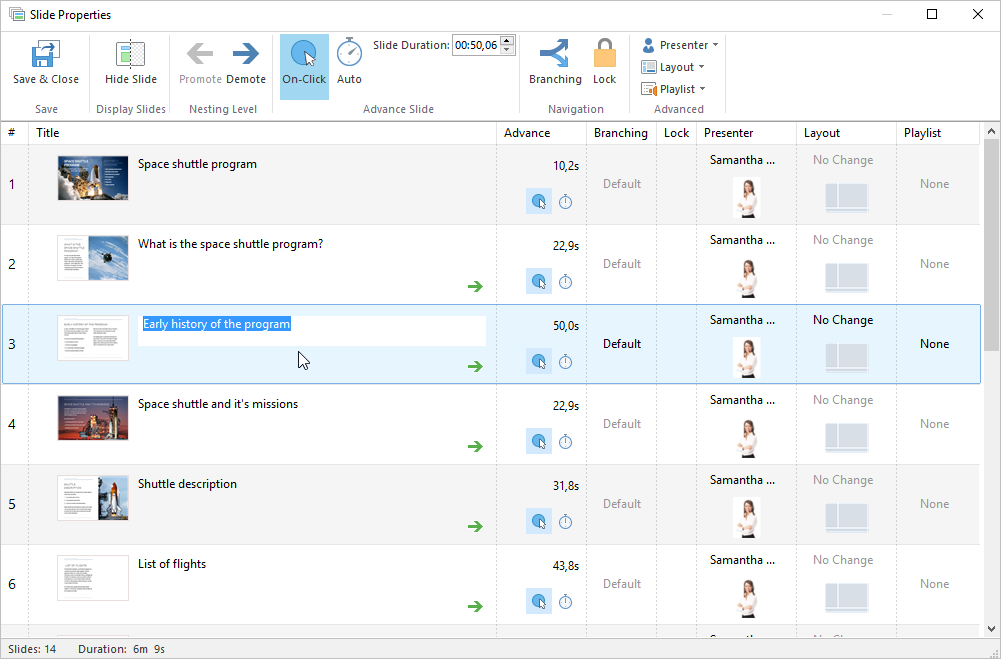Titles of slides are shown in the Outline tab of the player. By default, titles are taken from the PowerPoint slide titles of the presentation. To change a slide title, click on it or press F2, and type a new name for the slide. The new titles will be displayed in your presentation navigation. They can differ from PowerPoint slide titles.
Even if you change the slide title in PowerPoint, the name of the slide in the published presentation will still be the one you put in the Slide Properties section.