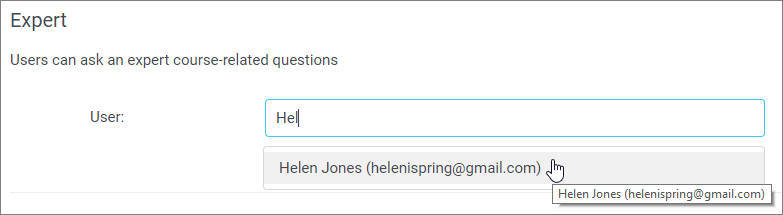Expert
Here you can select the user who will be the learning path expert. All the other users will be able to contact them to ask questions related to the learning path.
To add the expert, start entering their name, login or email in the User field. When the system suggests you the right match, left-click the name.
Only an author, an organization administrator, an administrator or the account owner can become an expert. Find out more about the Experts feature here.